Are you new to selling on Poshmark? Whether you are starting a side hustle or want to turn your Poshmark business into your full-time job, this article is for you.
Of all online marketplaces, Poshmark is one of the most simple, straightforward, and popular. That is why it is a great place to start for beginners.
In general, selling online can be a fun way to work from home and earn extra income. But why should you listen to me on this topic? For starters, I began selling on Poshmark back in 2016.
I started by selling items around my house that I no longer wanted or used. Over the past 7 years, I have learned many lessons, both the easy and the hard way.
So now, I'm excited to share my knowledge and expertise with you to help accelerate your success selling on Poshmark.
In this post, we will go over everything you could possibly need to know about getting started on Poshmark from signing up for an account, filling out the marketplace form, shipping your items, getting paid, and everything in between.
Jump to:
- Sign Up For A Poshmark Account
- Items To Sell
- Filling Out The Marketplace Form
- Take Pictures
- Writing A Title
- Writing A Description
- Selecting The Category
- Quantity, Size, Condition, Brand, And Color
- Using Style Tags and Keywords
- Pricing Items
- Responding to Potential Customer Inquiries
- How To Increase Sales
- Poshmark Fees
- Shipping The Item
- How To Get Paid
- Cancellations and Returns
- Vacation Mode
Sign Up For A Poshmark Account
The first thing you need to do to get started on Poshmark is sign up for an account. If you already have a Poshmark account, you can skip to the next section, items to sell.
You can either sign up via a web browser on a desktop or laptop, or you can download the app and sign up there.
Before signing up, make sure you take advantage of Poshmark’s signup bonus for new users.
If you sign up using a Poshmark invite code from an existing user, you will save $10 on your first purchase. So, ask a friend or family member if they are already selling on Poshmark and if they have a code you can use.
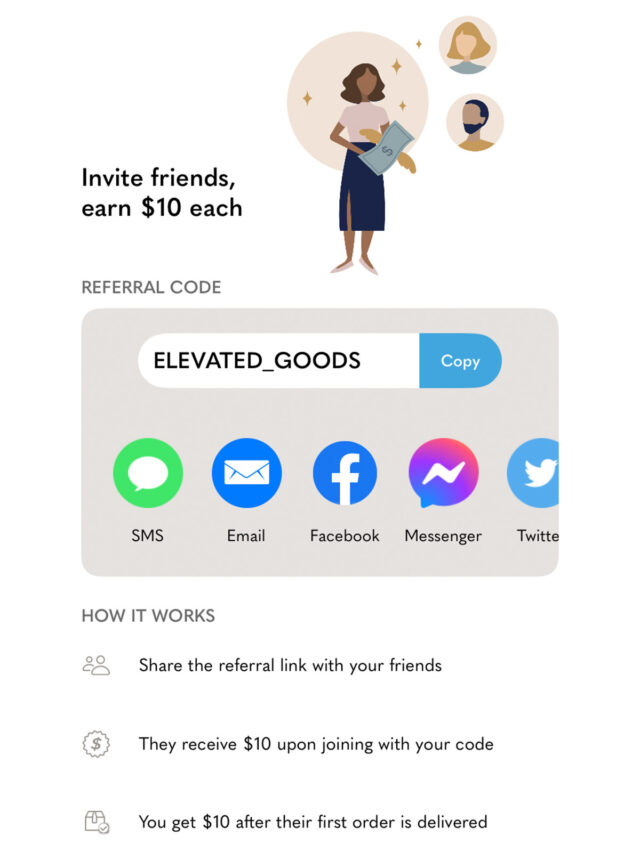
If not, you can use my Poshmark referral code, elevated_goods, to save $10 on your first Poshmark order.
In order to sign up, first navigate to the Poshmark website or app. Then choose to sign up via Facebook, Google, Apple, or email.
If you choose the email route, you should see clickable text that states “Have an invite code?”. Make sure to input your code here to receive your $10 credit.
Lastly, input your personal information when and where asked to complete your sign-up.
Items To Sell
Now that you have a Poshmark account, the next step is to find items to sell. The easiest way to start on Poshmark is by finding items around your house that you no longer want, wear, or use anymore.
On Poshmark, you can sell a wide variety of items. The most popular categories are clothing and shoes. However, you can also sell home goods, beauty items, jewelry, electronics, textbooks, pet items, Halloween costumes, and more.
Start by listing your first 5-10 items. This is typically a manageable number for just getting started on Poshmark. Typically it is enough items to make a relatively quick sale.
However, it is also not too many that will have you already feeling stressed, overworked, and overwhelmed by selling on the platform.
Filling Out The Marketplace Form
Luckily Poshmark has one of the easiest and quickest online marketplace forms when compared to eBay and Mercari. In the coming sections, we will discuss how to maximize each aspect of Poshmark’s marketplace form.
At this time, you will have to list items one by one. As you grow your Poshmark closet, you can become a Poshmark Ambassador and unlock a bulk listing tool. However, more on that later!
Take Pictures
As a beginner on Poshmark, the first place to start is by taking pictures. When starting the Poshmark listing form, the first section is the photos and videos section.
On Poshmark, you are allowed to upload 16 photos of the item along with 1 video. Make sure to showcase the item in full from all different angles.
Use these limits to your fullest ability. The more pictures and details shown, the more trust your potential buyer will have.
Clean The Item
The first step in the picture taking process is to clean your item.
Inspect the item for any stains, rips, holes, cracks, or other imperfections. If you do find flaws, consider if it will be with it to clean/fix the item as opposed to listing it as is.
If you do decide to list the item as is, ensure you take pictures of the flaw along with noting it in the description portion of the marketplace form.
Consider Your Backdrop
When listing on Poshmark, the backdrop for your item matters. After all, the pictures are what attract potential buyers to your item. Photos can also have the opposite effect, and make buyers not want to click on your item.
The best background to use is a plain background. Bonus points if you use a white background. That is because Poshmark listings are searchable on Google, and Google likes showcasing items that have a plain white background.
With that being said, make sure you clear the clutter or other items that may interfere with the photo.
Using Photoroom
However, maybe you’re unable to clear the clutter because the spot you want to take it in has the best lighting. If this is the case, consider using the Photoroom app.
With Photoroom, you can erase the background of any image and replace it with a plain, white background. This will leave your item with a professional look and feel.
Photoroom has a free version where you can process one image at a time with the Photoroom watermark. However, this is not exactly ideal due to the time it takes to process pictures one by one and being left with the watermark.
Make Your Own Lightbox
To avoid paying $69.99 per year for the premium version, you can makeshift your own Photoroom lightbox. Take a trip to the dollar store to find a white trifold board and a white piece of poster board.
Stand up the trifold board and place the poster board underneath the trifold. Place your item on the ground on the poster board, and voila! You have a professional-looking plain white background for just a couple of dollars.
However, this only works for smaller items like shoes and accessories. To take pictures of larger items, you can purchase multiple sheets of white poster board, lay them flat, then lay your item on top of the poster boards to achieve the plain white background look.
Find The Best Lighting
As mentioned earlier, having good lighting matters. This will capture the item with its true color so the buyer is not misled.
Additionally, buyers will be attracted to items that are clear and bright, not dark or dim. When trying to find the best lighting, one of my favorite (and most used) tips is to use the natural light outdoors.
I find that this captures the item the best versus using indoor or other artificial lighting. However, using artificial lighting can still be a great option.
There are many ring lights and softboxes on the market that you can purchase to enhance the appearance of your item. However, I would refrain from buying this lighting equipment until you are established and consistently selling and generating income on the platform.
Now that you have pictures of your item, you can either upload them to the web browser version of Poshmark, or on the Poshmark app.
Using Stock Photos
If your item was previously or is still on retail websites, you may be able to find stock photos for the item. Stock pictures, although controversial in their use, can give buyers an accurate representation of the item.
Obviously, due to the professional nature of stock photos, they typically increase trust and interest with potential buyers.
Writing A Title
The next step on the marketplace form is to write a title. Poshmark allows 80 characters for titles. Just as with pictures, try to use this limit maximally.
When writing a title, make sure to include the most important features. This includes the brand, type of item, size, color, pattern, if it is men’s, women’s, or unisex, and any other pertinent details.
For example, do not simply say “Black And Red Floral Dress”. Instead, say, “Bronx And Banco Moulin Rouge Gown Maxi Dress Black Red Floral Women's Large”.

Writing A Description
The description of the item is another important aspect for a Poshmark beginner to master. For clothing items or shoes, I use a template that I created to ensure I include all of the information I am wanting.
This includes:
- Brand:
- Color:
- Size:
- Condition:
- Material:
- Style Number:
Then, I have a portion for features, measurements, and relevant keywords and tags.
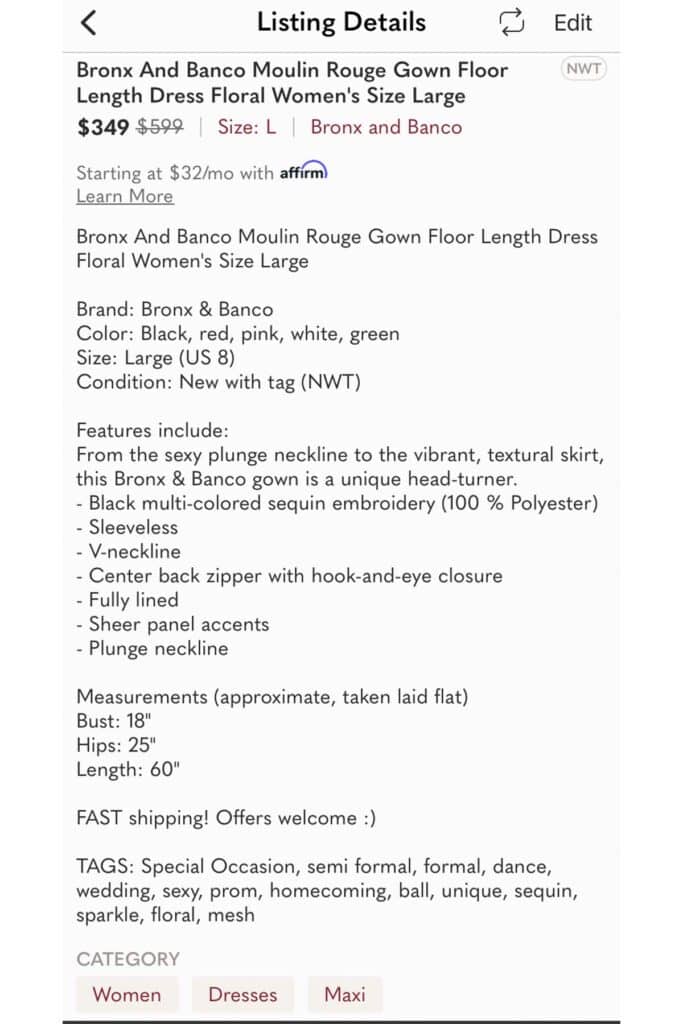
It is important to include all of the above information because every word you write on Poshmark is able to be found in the search results. This includes both the title and description.
As we discussed earlier, Poshmark listings are searchable not just on Poshmark but also on Google. Many users start their search for a specific item on Google, and if you use the right keywords, they may be led to your item on Poshmark.
To create a stellar description, talk about the item in great detail. Describe the item as if the buyer cannot see your pictures of the item. There is no such thing as too much information!
This includes using words that describe an occasion or use for the item. For example, a vacation shirt, a bridal shower dress, a baby shower decoration, a rug for your bathroom, and more.
Selecting The Category
Next, you will select the category and subcategory for an item. The overarching categories include Women, Men, Kids, Home, Pets, and Electronics.
Once you select a main category, it will break down into smaller, more specific categories for you to choose from. Spend some time sorting through all of the categories if you feel your item does not exactly fit into one certain category.
It is important to categorize your item in the closest sector because buyers can filter their search by category. If you have your pet leash listed in the “Home” category, while it is a close fit, the buyer may miss your item if they filter their search to only the “Pets” category.
Quantity, Size, Condition, Brand, And Color
The next few sections of the marketplace form are quick and easy to fill out.
Quantity
First, select the quantity of the item, Poshmark has “Single Item” preselected on the form. However, if you have multiple of an item that you are selling, select “Multi Item” instead.
Size
Next, select the size. For clothing, you can typically select either the letter size (small, medium, large, etc) or the numerical size (12, 14, 16) depending on the type of item.
For home goods, electronics, and other items, you can select “Custom Size” and input exact measurements. If you cannot measure it or it is an item that is one size, select the “One Size” option.
Condition
Next, Poshmark will ask if the item is new with tags or not. Here, you either select yes or no. Poshmark is one of the only secondhand shopping platforms that do not let buyers select a condition from options like new without tags, excellent condition, good condition, fair condition, or poor condition.
Due to this, it is important to describe the condition of your item in detail above in the description portion.
Brand
After the new with tags portion, input the brand. Poshmark has a library of common brands, however, may not have all options to fit your needs. Due to that, Poshmark allows you to input your own brand.
Just start typing your brand and you will see if Poshmark has your brand in their system or not. If they do not, type out the brand fully.
There is one case where you may opt to choose a different but closely related brand. For example, Poshmark does not have the brand “Bronx and Banco” in its system.
In this case, you can either fully type out “Bronx and Banco”, or you can look up the brand “Revolve”. Since Revolve is in Poshmark’s system, is a popular brand, and sells Bronx and Banco clothing items, this may help buyers find your item.
This is because buyers can sort by brand to find specific items. Of course, if you choose to use an alternate brand, make sure you are still truthful and not misleading buyers.
For example, do not list your Veronica M blazer under a much more expensive brand, like Veronica Beard.
Color
The last options you have to select from are the colors. You can choose up to 2 colors on Poshmark. If the item has only one main color, stick to just picking one color.
If the item has multiple colors, try to pick the two main colors. It is important to pick the two main colors in this case because it is very common for buyers to filter by color when searching for a specific item.
Using Style Tags and Keywords
The next section, style tags, involves inputting your own or choosing from a preset list that Poshmark provides.
Style tags are extra words, also known as keywords, that can categorize your items. There is no hard and fast rule as to what qualifies as a style tag because it can be so broad.
Style tags can describe an occasion like “business casual”, a print like “tie-dye”, an event like “festival”, a material like “faux fur”, and more.
For example, Barbiecore is a style tag. You would list something with the Barbiecore style tag if it is something that is pink, pink, and more pink.
You can use up to 3 style tags on Poshmark. It is recommended to use this section to its fullest. As you continue to list, you will recognize and discover new style tags to add to your arsenal.
Pricing Items
Lastly, you set the listing price and decide if you want to offer a shipping discount or free shipping.
When it comes to pricing an item, it is a unique art and skill. You do not want to price the item too high, where customers will be turned off and thus not interested in your item.
However, you want to price high enough to get what the item is worth. You also want to price high enough to allow a margin for negotiating and accepting and/or sending offers to potential customers.
The first step in pricing an item is by doing market research. First, if you do not already know, search the item on the internet to find the original price or the current retail price.
Next, see if you can find the same or similar items on Poshmark to see what it is currently listed for. However, you’re still not done with your research yet. The most important part of the research comes in the sold section of Poshmark.
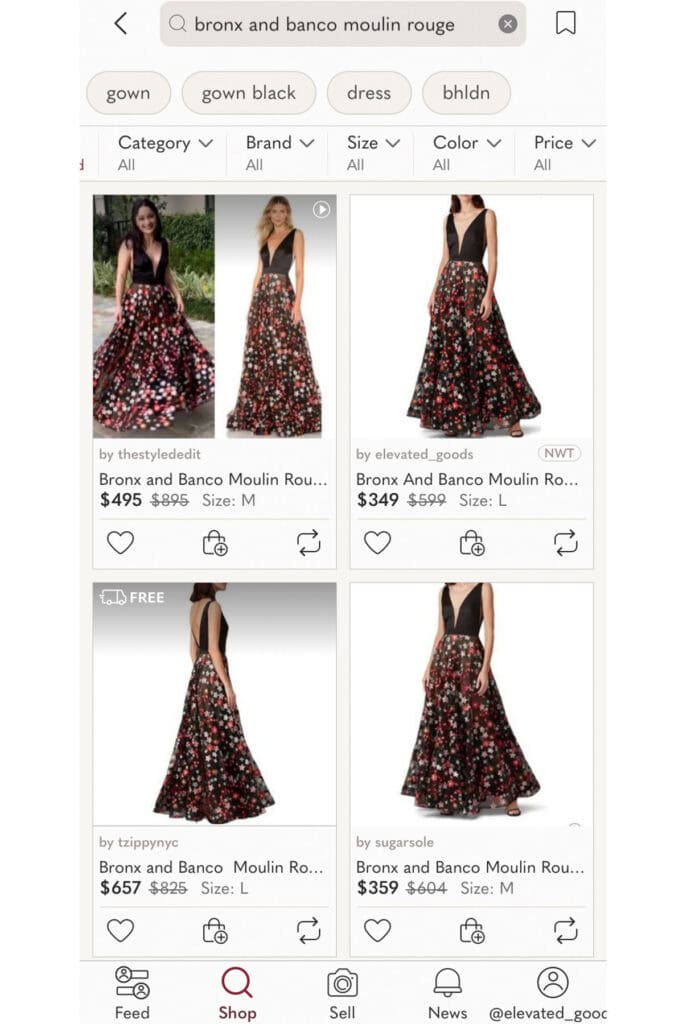
In your search for your item on Poshmark, filter it to sold items only. Here, you will see what the item has sold for historically. This is typically the best indicator of what to expect to make from selling your item.
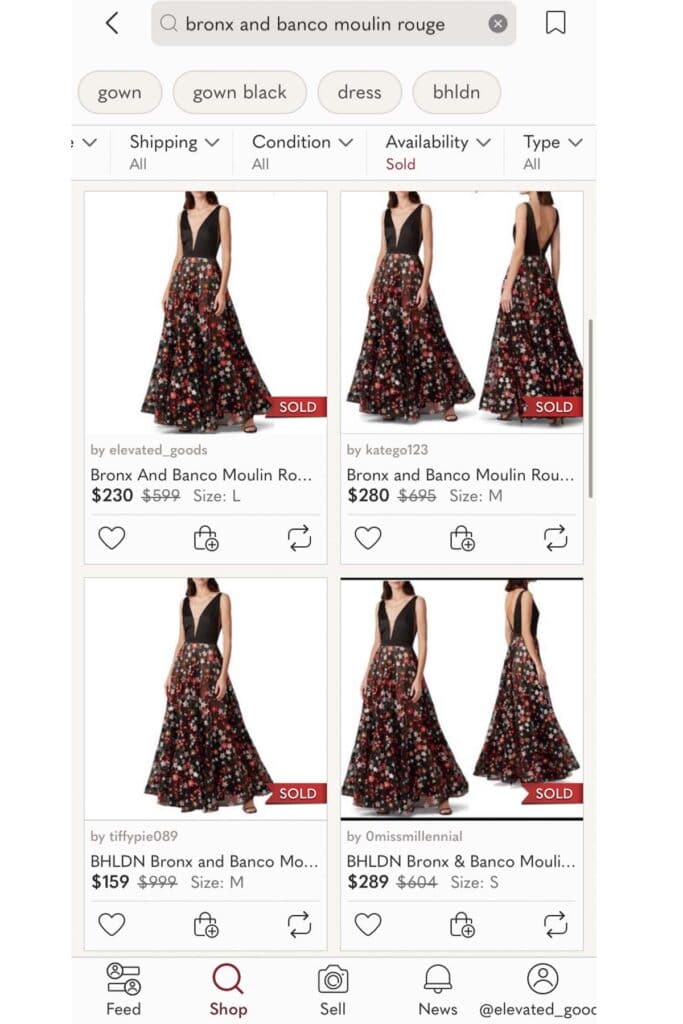
Now, setting a price depends on your preferences. You can either start your listing high to be able to accept offers and negotiations, knowing that you can always decrease the price if it does not sell.
Alternatively, you can set the item at a lower price, or below the items currently on the market, to try to make a quick sale.
The good news is that there is no right or wrong way to price an item. It depends on your items, preferences, and what you want to achieve on Poshmark.
Once you’ve set your price, give yourself a pat on the back! Your new listing is now live on Poshmark. Now, keep adding new items and wait for the sales to roll in.
Although, it may take some time for sales to come. Be patient and implement the tips we will discuss next before you start wondering, “Why are my items not selling on Poshmark!?”.
Responding to Potential Customer Inquiries
Once your item is posted, you will likely get interactions from potential customers. They may like and/or comment on your listing.
If you receive comments, try to answer them in a timely manner. Buyers may ask for more pictures, measurements, or other details for clarification that maybe were not explained in the title or description.
If this is the case, consider editing your listing to include the information that was asked for to avoid any confusion for other buyers looking at your item.
Unfortunately, there are spam comments that lurk on Poshmark from time to time. If this is the case, you will want to delete the comment from your Poshmark listing. Additionally, consider blocking that person on Poshmark, too.
You may also have comments come to your Poshmark bundle if a buyer likes multiple of your items. This is also one way to privately message another buyer or seller on the platform.
There is no specific messaging tool on Poshmark to date, so the only way to communicate prior to the purchase is to comment on the listing or communicate within the bundling feature.
How To Increase Sales
While you are waiting for the sales to come in, there are a few things you can do to try to help boost sales. Most of these play into optimizing your closet within the Poshmark algorithm.
Offer To Likers
Offering to likers is one of the best strategies to increase sales. Luckily Poshmark allows you the ability to send offers to those that have liked your item.
When you offer a price to likers that is lower than your starting price, buyers may feel like they are scoring a good deal and be more inclined to buy.
And the proof is in the data. When looking at a chart breaking down all of my sales on Poshmark, out of 572 listings sold, you can see that 70% of those sales came from an offer.
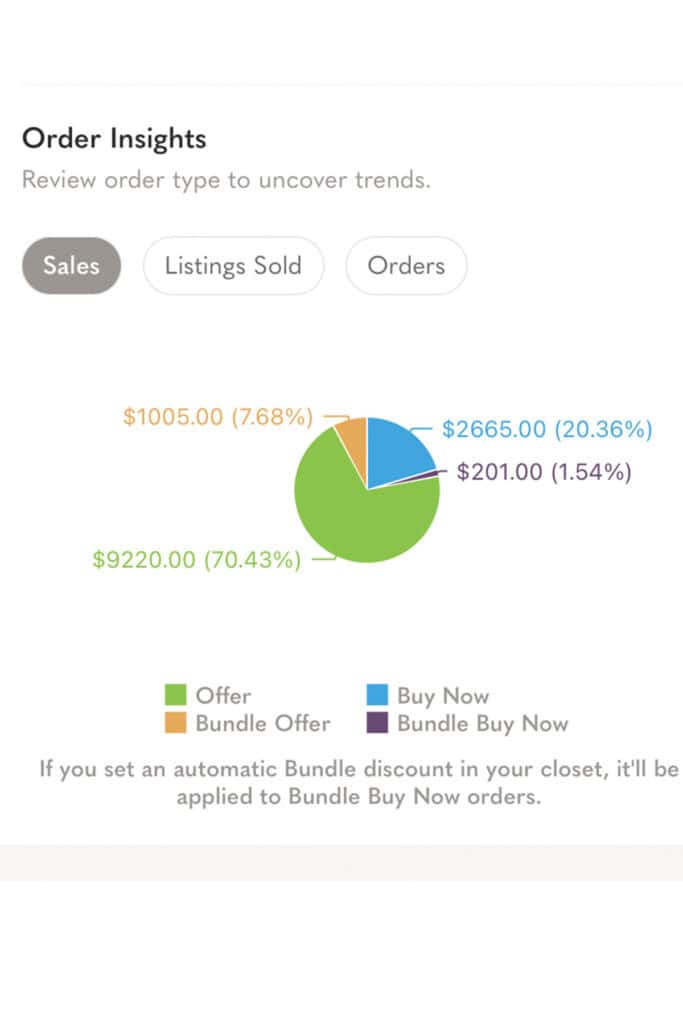
Only 20% of the sales came from a buyer outright purchasing it without a negotiation or offer of some sort. So, these stats go to show the power of sending offers on Poshmark.
Respond To Offers
Along with sending offers, it is important to also respond to offers that were sent to you. Sometimes customers will send you lowball offers. A lowball offer is typically when a buyer submits an offer for your item that is over 50% off of the listed price.
These offers can be frustrating, and as hard as it can be, try to remain unemotional about it. Buyers are trying to get the best deal possible, not trying to be malicious.
Simply respond with the lowest offer that you will accept. Sometimes the buyer will counter another lowball offer, decline the offer, or even accept the offer.
In summary, due to the importance of offers, entertain and negotiate with any and every offer to see if it will lead to a sale.
Share Your Closet
Along with sending and responding to offers, it is vital to share your entire closet often. When you share your items, they will show up near the top of the Poshmark feed.
That is because the default filter for search is by “Just Shared”. If your item is on the top of the feed, this will lead to more clicks and interested buyers.
In addition to sharing your items to the Poshmark feed, you can also share directly to Posh Parties and on social networks like Pinterest, Twitter, Instagram, and more.
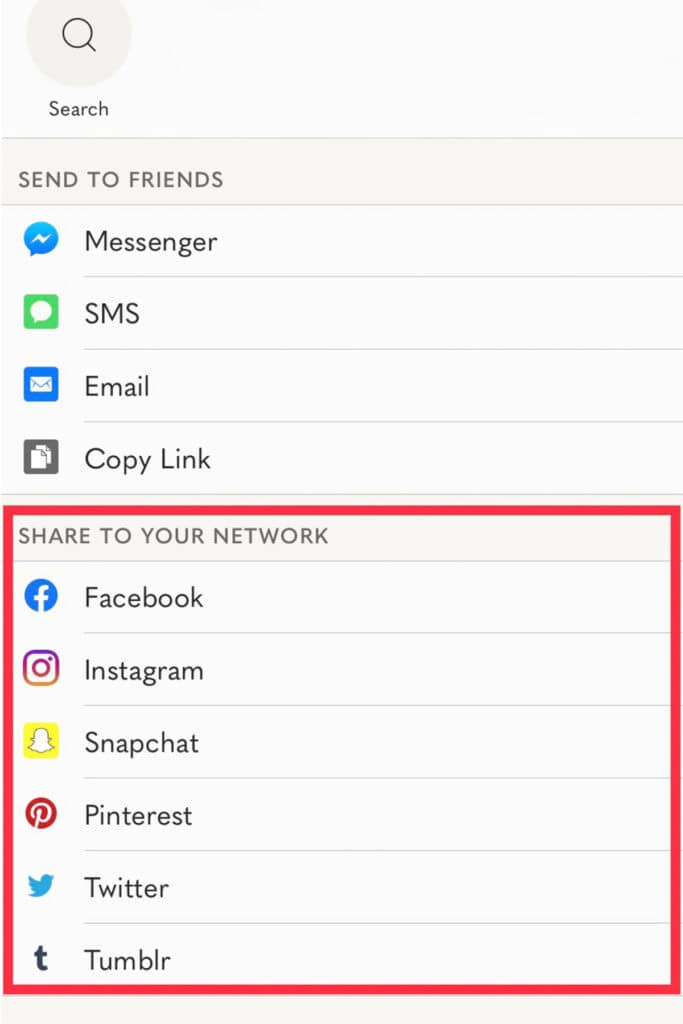
You can share your items either with Poshmark’s bulk-sharing tool or with the help of a Poshmark bot. The best way, in my opinion, is by utilizing a browser extension like PosherVA even when discussing Poshmark for beginners.
Side note, I have to inform you that technically Poshmark bots and browser extensions are not allowed on the platform, however, they are widely known and used by top sellers on the platform.
PosherVA offers a free and paid version. It is a super helpful tool for buyers new and experienced, small and large.
One caveat to sharing is being aware of how much you are sharing. Poshmark has limits to the amount of sharing you perform. If you surpass the limit, you may end up in Poshmark share jail, where you will be unable to interact on the app for 24 hours.
However, this is not a concern for smaller closets. Current guidelines by top Poshmark sellers state you are in the clear if you cumulatively share your items less than 5,000 times per day.
Poshmark Fees
Once you make a sale, Poshmark will notify you that your item has sold. In the order details section, it will break down your earnings.
Poshmark marketplace fees are 20% of the purchase price for most items. For example, if an item is sold for $50, Poshmark will keep $10 and pay you $40. The only exception is that items under $10 have a flat rate seller fee of $2.95 per item.
You can expect more fees to be taken out of your profit if you offered free or discounted shipping to your buyer.
Shipping The Item
The last step for your Poshmark sale is to ship the item. This will require you to print the shipping label.
Thankfully Poshmark is one of the most straightforward platforms when it comes to shipping. Poshmark charges a flat rate of $7.97 for all orders. By default, the buyer pays the shipping cost.
Once the sale is complete, Poshmark will send you the Priority Mail label to your email address for you to print.
Alternatively, if you do not have a printer, Poshmark offers a QR code version of the shipping label. You can generate the QR code from the same email that contains your shipping label.
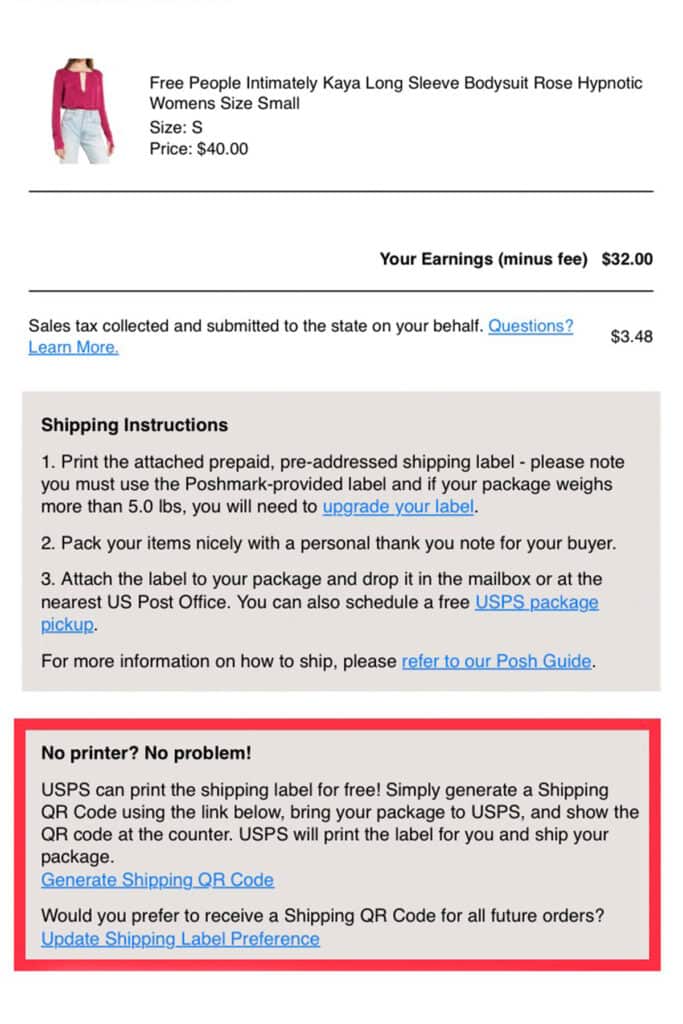
Just take your packaged item to the Post Office along with your QR code, and the label will be printed for you.
Speaking of packing up your item, do you know that USPS offers free shipping supplies for Priority Mail shipments? Just navigate to the USPS website where you can order shipping supplies to be delivered directly to your door.
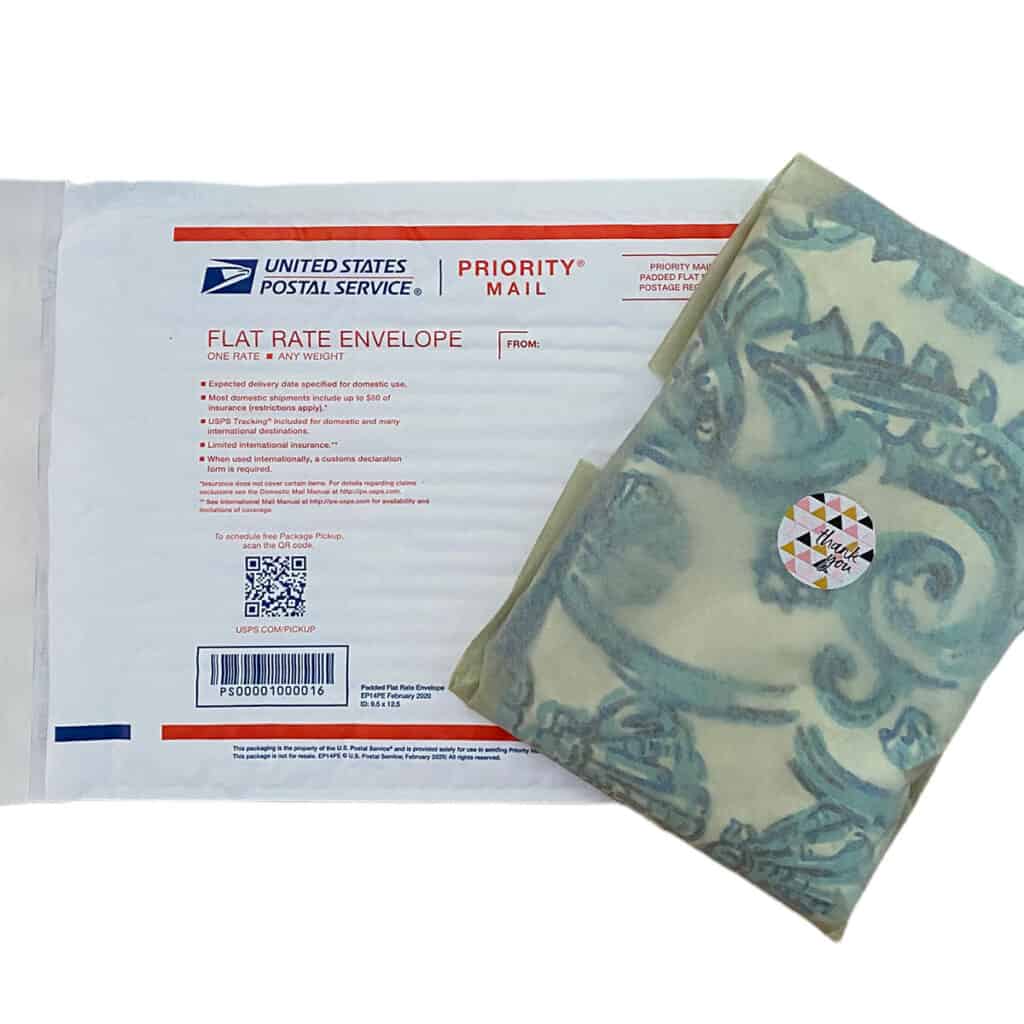
Once you ship the item, go into the order details and mark the order as shipped to inform the buyer that the item will be on its way. It is important to ship quickly to provide a good experience.
Aim to ship out in 1-2 days ideally, but no more than 5 days from the sale date.
How To Get Paid
At last, the best part of the whole process is here. Once your item is delivered to the buyer and they have given you your rating, your funds will be released from “Pending” to “Redeemable”.
To cash out from the Poshmark app, follow these steps:
- Open the Poshmark app.
- In the bottom right corner, tap the icon above your username.
- In the top right corner, tap the green circle with the dollar sign.
- Here you will see your pending balance, redeemable balance, and any credits you may have on your account.
- Select redeemable.
- Select your preferred payout method, choosing between Instant Transfer, PayPal, Venmo, Bank Direct Deposit to your bank account, or Request a Check.
Cancellations and Returns
When selling online, cancellations and returns are bound to happen. Because of that, it is important to know the limits on Poshmark as a seller.
When it comes to cancellations on Poshmark, a buyer is able to cancel the order themselves within 3 hours of purchase. That is why it is important to wait to ship for at least 3 hours after purchase.
This cancellation policy only applies to items purchased at the buy-it-now price, not via offer. Items purchased via offer are not able to be canceled by the buyer.
Outside of that window, the seller is the only person able to cancel the order. The seller can cancel at any point, for any reason, prior to sending the item.
It is also important to know the terms for Poshmark returns. Technically, Poshmark does not allow returns.
The only time returns are accepted is if the item arrives defective, damaged, or not as described for any reason. That is why it is vital to describe your item in detail to avoid a buyer opening a case in review against you.
Vacation Mode
If you are planning to go on a trip or need some time off, you can take advantage of Poshmark’s vacation mode.
In order to set vacation mode:
- Open the Poshmark app.
- Tap on the tab with your username in the bottom navigation bar.
- Tap on the "My Seller Tools" tab.
- Scroll down and tap on "Vacation Hold".
- Toggle vacation hold to on.
- Select the dates that you will be away and tap "Save”.
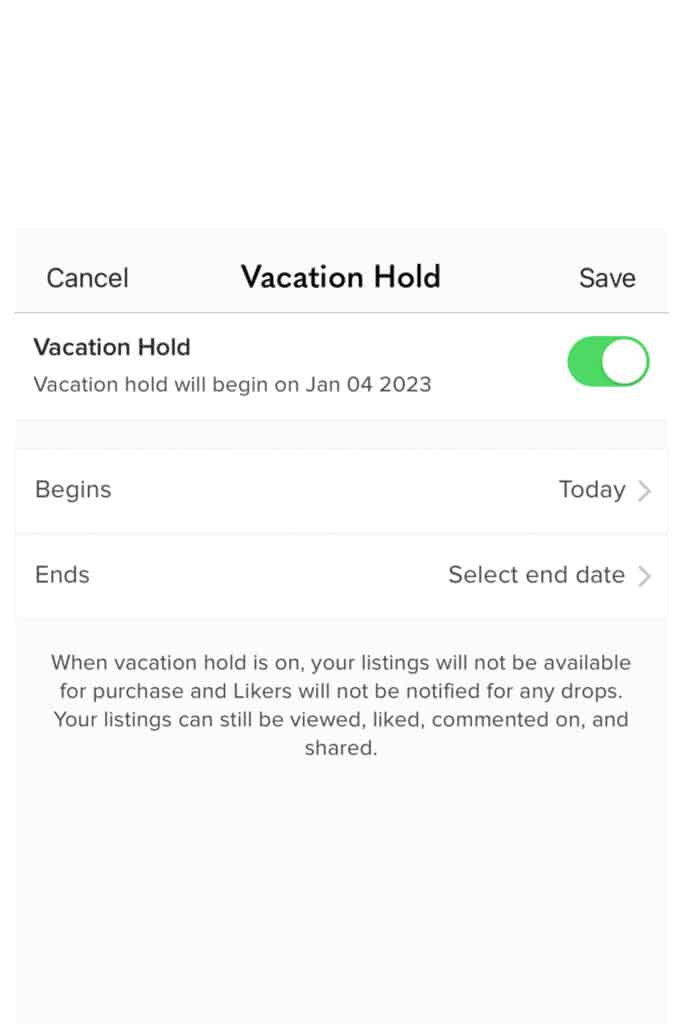
Your listings will still be viewable to buyers, so they can comment on and like the items, however, they will appear as not available for purchase.
Now that you’ve read this post, you are on your way to being a pro seller on Poshmark. Remember, always keep in mind the most important details: quality pictures, titles, and descriptions, and always negotiate via offers.
Poshmark is a great platform for newbies to start their online reselling business. However, more opportunity comes as you expand to crosslist onto other platforms like eBay and Mercari.
In the meantime, strive to master one platform and the process of online selling before moving onto another marketplace.
What was your first sale on Poshmark? What progress have you made since then? I would love to know in your comment below!





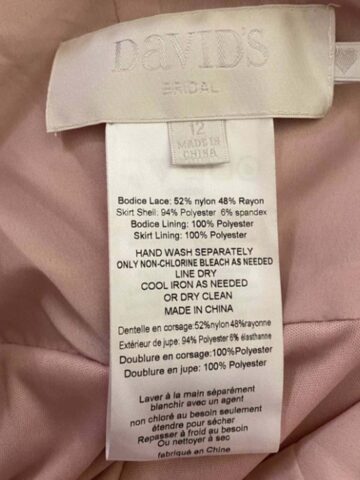
Leave a Reply