If you're an online reseller like me, I bet you're always looking for ways to maximize profits and save time. That is exactly what led me to try the crosslisting platform, Vendoo.
Crosslisting platforms allow sellers to list one item on multiple platforms with minimal extra effort required. But is Vendoo the right platform for you?
Once I decided the next step for my business was to add a crosslisting platform, I did extensive research to find the perfect one for me. After comparing and trying many crosslisting platforms, only one came out on top.
In this Vendoo review, we'll go over the insider details and everything you need to know about the platform including cost, features, customer support, and so much more!
Jump to:
- How Does Vendoo Work?
- Free Trial Period To Test Vendoo
- Import Existing Listings Add-On
- Delist and Relist Add On
- All Marketplaces Add-On
- Background Remover
- Auto Sales Detection
- Internal Notes For Quick Information
- Templates For Saving Time While Listing
- Labels To Keep Your Inventory Organized
- Vendoo Analytics For Tracking Sales
- Export Spreadsheet Data From Listings
- How Much Does Vendoo Cost?
- Vendoo Customer Service
- Is Vendoo Worth It?
- FAQ
How Does Vendoo Work?
As mentioned, Vendoo is a crosslisting platform. While on the Vendoo platform, you will see a master listing form.
This master listing form holds most all of the necessary information about your item, including the pictures, title, description, brand, condition, color, quantity, category, size, package details, listing price, cost of goods, and any Vendoo labels or internal notes.
All of the above-mentioned items on the master listing form are automatically copied to the marketplace-specific forms. So, with each marketplace form, there will only be a few pieces of platform-specific information that you will need to fill out.
Once the item sells, you will mark it as sold on the Vendoo platform. This triggers the item to be delisted from all of the other platforms that it is currently on.
The sale data will be logged by Vendoo for you to view your daily, weekly, monthly, or yearly sales numbers.
So now, let's get into the specifics of the tools Vendoo offers.
Free Trial Period To Test Vendoo
When you first sign up with Vendoo, you are placed into a free trial period. You will start with 5 available listing slots and all of their add-ons (importing, delist/relist, and all marketplaces) so you can get a true feel for all Vendoo has to offer.
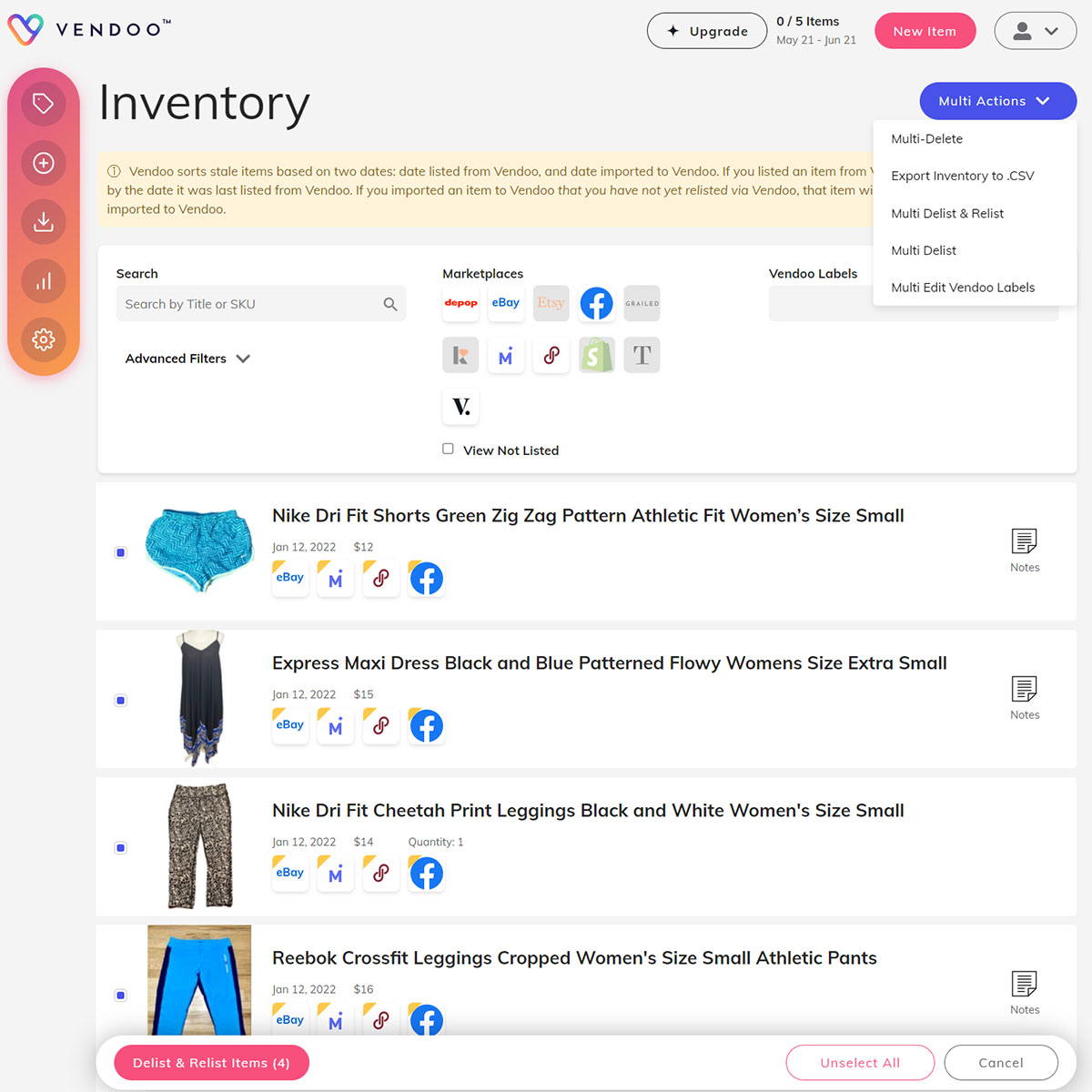
Next, let's go over each of the aforementioned add-on features.
Import Existing Listings Add-On
The importing feature is arguably one of the best things about Vendoo. If you already have items listed on one platform. you can use the bulk import tool to input those items directly onto Vendoo.
This will create a master listing form, and you will only have to fill out a few platform-specific items on each marketplace to get them listed on other platforms.
Personally, I used the importing tool when I first started Vendoo to import all of my inventory that I already had listed on Facebook Marketplace.
Once the items are uploaded to your Vendoo library, you can simply crosslist to other platforms like eBay, Mercari, Depop, and more. This feature is an add-on cost, but it remains free while you are in the free trial period.
Delist and Relist Add On
The delist and relist feature is another add-on that Vendoo offers. I use this daily for my reselling business. This allows me to refresh stale inventory and relist it within seconds.
This is also a bulk feature like the import listing feature. You can select 10 items at a time to delist and relist.
You can also pick specific platforms to delist and relist on. For example, you can relist an item on Poshmark but not on eBay if you wish.
It is important to keep items fresh because these once stale items will now appear in the “just listed” filter on Poshmark, and appear at the top of the search on Mercari once again.

All Marketplaces Add-On
The next add-on we will discuss in our Vendoo review is the all marketplaces add-on.
In order to have access to all of the marketplaces that Vendoo offers, you will need to purchase the All Marketplaces add-on. Without this, you can only crosslist to 3 platforms.
Again, while on the free trial version of Vendoo, you will have access to all marketplaces to try them all out.
Background Remover
Vendoo continues to show its commitment to improving the platform, listening to user input, and adding more helpful tools. Vendoo is constantly testing and releasing new features.
One of their recent additions to the app is the Photoroom background remover.
Now, directly in the Poshmark app, you are able to remove the background from your photos. This allowed me to save money by being able to cancel my Photoroom subscription.
Auto Sales Detection
One of Vendoo's most exciting and currently ongoing features is its auto sales detection. With this tool, Vendoo will automatically track when items are sold and delist them on other platforms.
This helps sellers save time and decrease worry about selling an item on two different platforms. Currently, this feature is available for Poshmark and eBay, with more platforms to come!
Internal Notes For Quick Information
On Vendoo’s universal listing form, there is a space to add internal notes. I utilize this for things such as inventory location, where I purchased the item, the date I purchased the item, and any information about market research I performed (sold comparable prices).
Templates For Saving Time While Listing
And now we're onto the next helpful feature as a part of our Vendoo review. Vendoo additionally offers a template feature.
This saves me so much time when listing items. I have created templates for different items I commonly sell including a women’s dress template, women’s top template, men’s top template, and more.
Once I have sourced a new women’s dress, I can pull up the template and a good amount of the form will already be filled out for me. This includes aspects of the listing form like category, condition (pre-owned or new), and estimated shipping weight.
Labels To Keep Your Inventory Organized
The use of labels is another extremely helpful feature of Vendoo. They offer the ability to create up to 50 unique labels, and each item can be assigned up to 10 labels.
As a user, you have complete control and flexibility over the use of labels. Here are some ideas and ways I utilize them:
- Relay information to your virtual assistant (VA) / remote employee (Example: Needs description, ready to list)
- Keeping track of consignment customers
- Schedule listings (Example: List on Monday)
- Inventory location (Example: Bin 27)
- Where the item was sourced (Example: Goodwill, Plato’s Closet)
- Updating items (Example: Redo pictures, needs measurements)
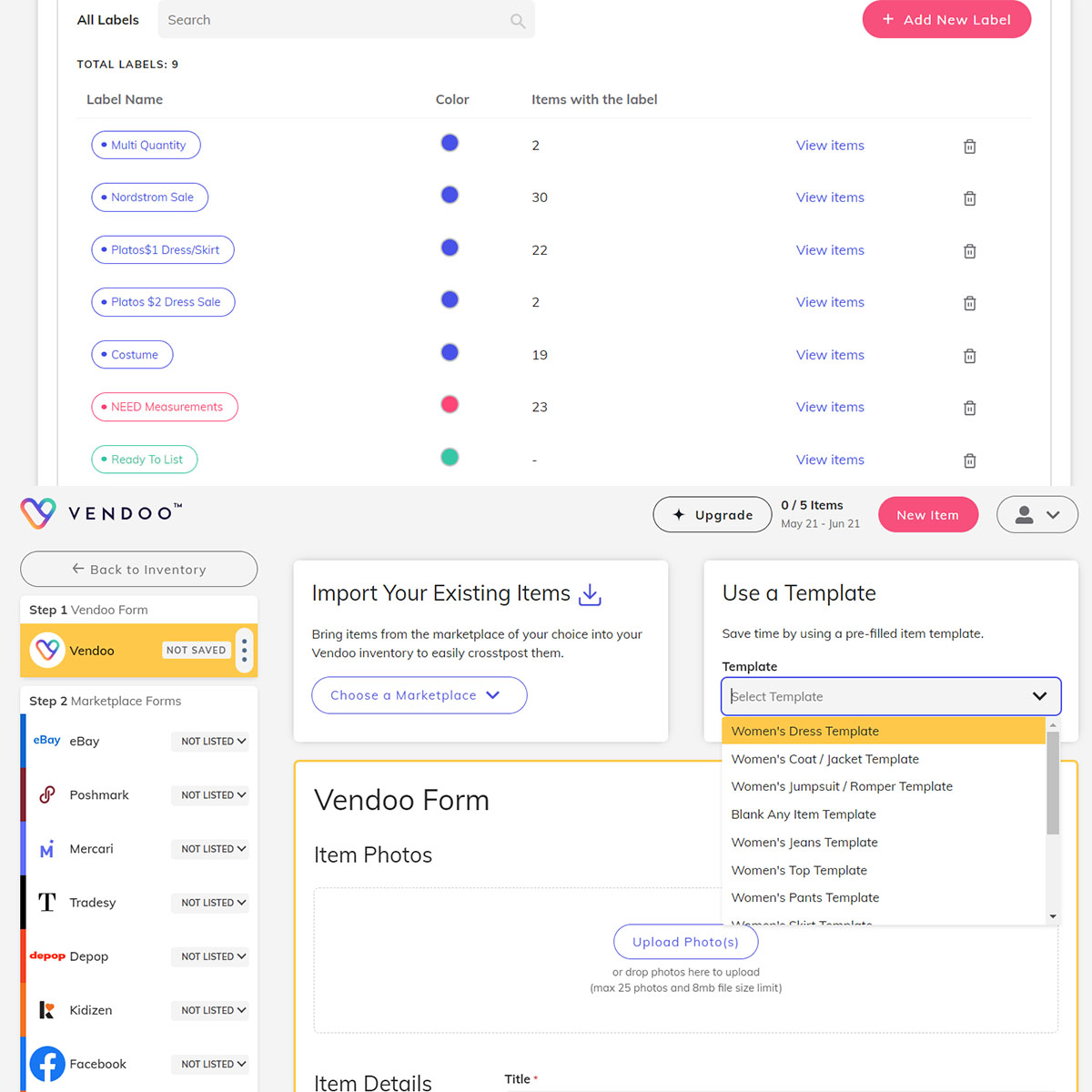
Vendoo Analytics For Tracking Sales
In the next part of our Vendoo review, let's get into the numbers. Knowing your numbers is a priority for any business.
Whether you are a casual, part-time, or full-time reseller, it is vital to know your numbers. Vendoo offers an analytics page that gives you an informative snapshot of important information.
With each sale, information automatically populates to the analytics page. Here, you can see information including total revenue, total profit, number of items sold, number of items listed, and your average sales price.
You can break down the above information into different ways including year-to-date, month-to-date, or any custom timeline you may want to see.
Additionally, as you become established on Vendoo, the above metrics can be compared on a month-to-month basis to see if there has been a growth or decline.

Vendoo also displays graphs and charts for information including a comparison of revenue for each marketplace, top-selling category, top-selling brand, and average sales price by marketplace.
You can view all of this information on a desktop, but also from the comfort of your phone on the Vendoo app!
Overall, Vendoo’s analytics page saves resellers so much time and money. It is beneficial for goal planning, tracking progress, and can be a big factor come tax time.
Export Spreadsheet Data From Listings
Speaking of tax time, Vendoo offers the option to export a spreadsheet with your important data. You can export all inventory or filter your inventory by start date and end date.
Similarly, you can export with all headers or customize to only include headers that you may need.
Some headers include title, description, tags, category, price, and more. Once you have the spreadsheet populated, you can add any additional information you may need for your own purposes, or for tax purposes.
One of the most important parts of our Vendoo review is up next: the cost.
How Much Does Vendoo Cost?
As a part of our Vendoo review, it is important to discuss the cost. The good news is that Vendoo has the perfect listing plan for a reselling business of any size.
They structure their plans by offering a certain amount of listings per month. Here is how their current plans are structured:
- Starter plan - $8.99 for 25 listings ($0.36 per item)
- Simple plan - $19.99 for 125 listings ($0.16 per item)
- Plus plan - $29.99 for 250 listings ($0.12 per item)
- Pro plan - $49.99 for 600 listings ($0.08 per item)
- Advance plan - $99.99 for 2000 listings ($0.05 per item)
- Expert plan - $149.99 for 4000 items ($0.04 per item)
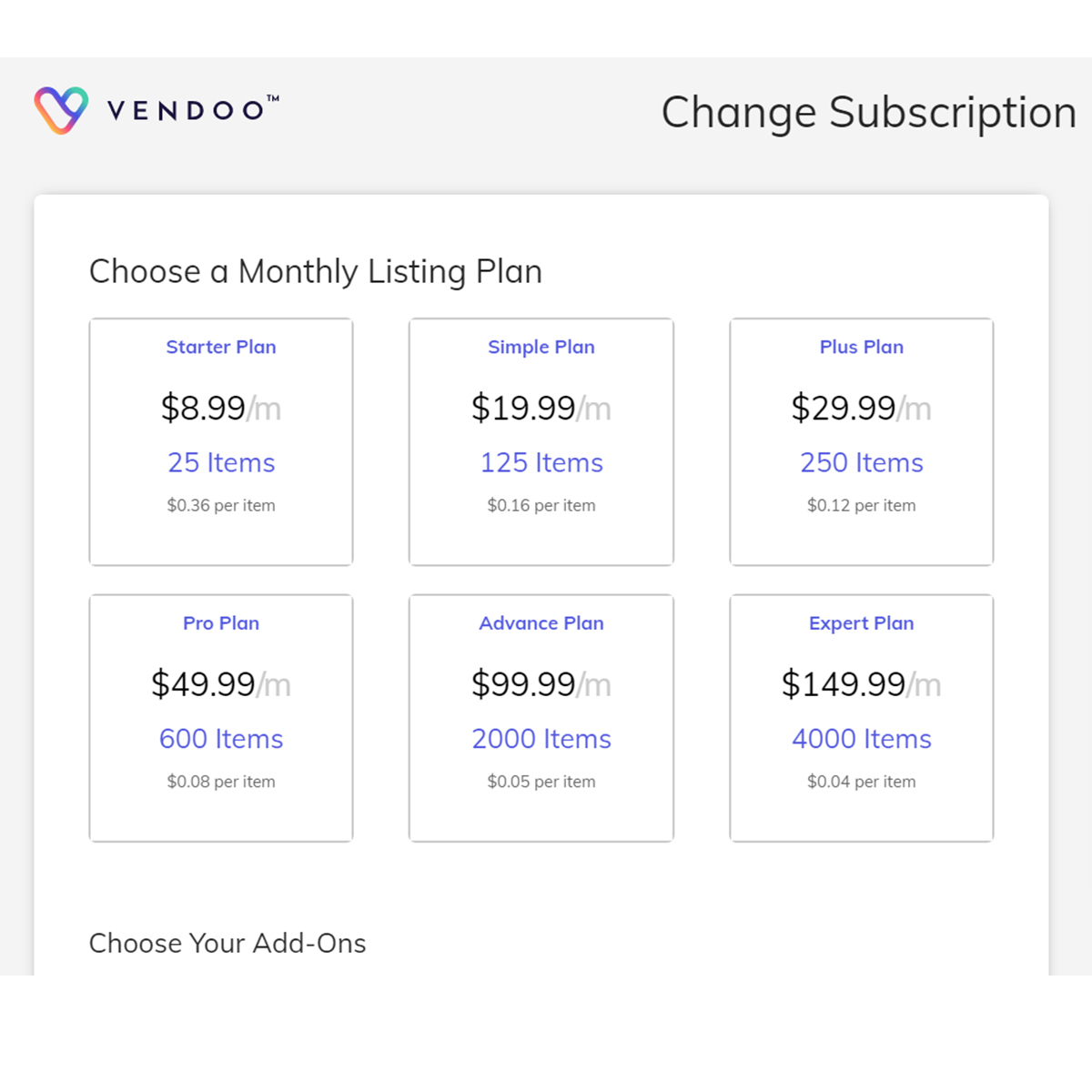
Unfortunately, unused listings do not roll over from month to month. However, if I have extra listings for the month I create templates of items to make sure I use all of my listings.
That way, once I source items to list again, I can use one of the templates I already paid for.
Similarly to the listing plans, Vendoo also offers add-ons. You are able to use the add-ons for the entirety of the month.
- Importing - $4.99
- Relist and delist - $4.99
- All marketplaces - $4.99
- Bundle all add-ons - $11.99
As you can see, Vendoo prices vary however can be extremely customizable and affordable for any size business.
Vendoo Customer Service
Another one of my favorite features of Vendoo is their customer service. Conveniently, Vendoo has an online customer service chat on their website.
I have used this feature many times, and staff have always been friendly and helpful, ultimately solving my problems. Outside of the chat, Vendoo has email support and customer support can also be reached through their social platforms.
Is Vendoo Worth It?
Since I began with Vendoo, I have discovered (and honestly still discovering!) many helpful tools within Vendoo. It has truly transformed my business and is a large reason for my profit numbers today.
Plus, I have stuck with Vendoo since January 2021. There is just not a platform out there that can beat it.
So for me, the answer is yes, Vendoo is a million percent worth it!
If you're ready to sign up and join the over 50 million users like me, head over to Vendoo and save 25% off of your first month subscription.
We hope you enjoyed our Vendoo review! Are you a Vendoo user? Are you planning on trying out Vendoo? Comment below!
FAQ
Currently, Vendoo supports Ebay, Etsy, Mercari, Grailed, Poshmark, Facebook, Depop, Vestiaire Collective, Kidizen, and Shopify.
Personally, crosslisting has taken my monthly profit from $400 per month to over $1000 profit per month. This is because more eyes are on your item, and different people see your item which increases the chance of a sale.





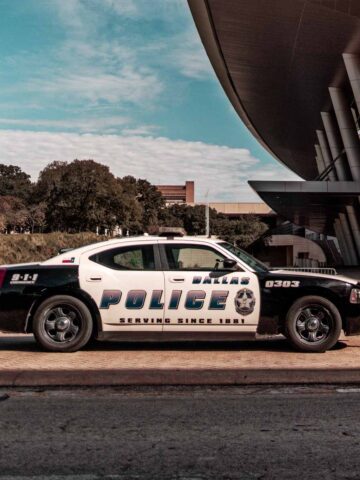
Ron Schroeder
So I read on another youtuber comment section that deleting & unlisting from ebay can or will hurt your traffic or get you throttled? Also if this is true is it not worth it then & does this exist and happen on other platforms too like Mercari, FB marketplace, etc?
I have been reviewing cross listing sites and it seems like the best ones so far is Flyp & Vendoo. Its seems that list perfectly is a bit too buggy or has glitches? I guess Resellkit.App is free too up to 50 then pay for more. Then there is also Primelister but a reviewer named from Pennies to Plenty said Vendoo was better. In my research there is also SellerAider, Crosslist, Posher VA & Cross List Magic. Plus I just heard of Hip Postcard that has free crosslisting?
In another Yt review video from Resell Rockstar someone in comments said that Crosslist was better than List Perfectly & Vendoo. Thanks, God Bless You & Happy New Year Ron. Sorry for the Rant lol. 🙂✝️🛐🇺🇲❤️
theresaledoctor
I have also heard that delisting and relisting to eBay can hurt your traction on the site. Because of that, I mainly only delist and relist on other platforms including Poshmark, Mercari, Depop, and Facebook marketplace.
I personally have not had any warnings or issues with any of the aforementioned sites. It actually typically increases sales for me on those sites. I personally cannot speak to other crosslisting sites because I have not tried any others (with the exception of Flyp- I did not prefer it).
I've been on team Vendoo since day one! Whatever you end up with, just depends on your preferences and reselling needs. Thankfully many sites offer free trial periods to give them a go before committing!
YesterYear Collectibles
I am in pre-launch, start-up mode of my own part-time reseller biz which will mostly be on eBay, Etsy, FB Mktpl., Mecari & Poshmark.
Like you, I've spent many hours researching, reviewing and comparing reseller information, tools and resources, so it's great to finally find your blog and the very helpful articles you've posted.
I am in the decision/purchase phase of my journey, ready to choose a cross-listing and tracking tool, which is why discovering your thorough review of Vendoo is so timely for me.
My first question is about another tool I've read a lot about recently which seems to be quite popular, especially among Poshers: "MY RESELLER GENIE", which is a digital accounting, bookkeeping and analytics trackingtool. 1.) Are you familiar with it and If so, do you use it?
Although I have limited funds and need to avoid duplicate and/or non-essential purchases, I also want to avoid wasting time and expense having to re-do my biz inventory management and financial tracking if I don't set it up effectively from the very start.
My Reseller Genie seems to be a whiz at accounting and bookkeeping and analytics but lacks a crosslisting feature.
My follow-up question is:
2.) Does Vendoo provide enough bookkeeping and analytics to use just it alone, or is My Reseller Genie actually worth the additional cost?
theresaledoctor
Hello! Thank you for your kind words, so glad you found us! To answer your questions, yes, I am familiar with My Reseller Genie. I have tried it, but personally do not use it.
At the time I found My Reseller Genie, I was well established within my reselling business with over 800 inventory items. Also at that time, My Reseller Genie did not, in my opinion, have an easy way to import my existing inventory in a way that did not require a lot of manual effort on their importing excel sheets. So for me personally, it was not worth it because I was already established with my own personal Google Sheets inventory/sales tracking form.
However, as you are just starting, you may have a completely different experience! Because I also know so many resellers that love the convenience of My Reseller Genie. Vendoo does have a pretty robust analytics portion, however I do not rely on it 100%. This is, again, because I was well established in my own manual tracking on a Google Sheets before Vendoo.
When compared to My Reseller Genie, Vendoo currently lacks the extra features of expense reporting like mileage, supplies, etc. You can track cost of goods sold in Vendoo, though. In my opinion, Vendoo is 100% essential for my business and My Reseller Genie is a great extra feature to have if the budget is there for it.
It will probably be most beneficial to try both for a month to see if either/both fit your style and preferences. I know Vendoo has a free month trial, and I believe My Reseller Genie has their cheapest plan starting at $9.99/month.
Hope this helps- and please let me know if you have any other questions! I'd be happy to chat more 🙂
YesterYear Collectibles
Hi Amanda,
Thanks for your helpful and clarifying answer about My Reseller Genie. I am not good with Excel so will pass My Reseller Genie. I too will only be working on my Poshmark business part-time in the evenings after my full-time, property management day job. Fussing around and trying to get past the learning curve or troubleshoot/correct errors I would make in Excel (not if!), will waste the few precious evening hours I'll have to work on my Poshmark business. So I'll pass. Vendoo however is of great interest.
Can you especially elaborate about how to use drafts in Vendoo instead of their import feature? It would be great to save the extra cost.
I too have started my pre-Poshmark venture by listing items on Facebook Marketplace. It would be great to import/draft my small, shippable, home decor items from FB Marketplace through Vendoo, over to Poshmark.
Thank you.
theresaledoctor
My experience with My Reseller Genie (MRG) was about a year ago, so that's not to say there hasn't been improvements and changes since then!
If you do not already have inventory listed on a platform, you will not need to purchase the importing add on. I only recommend that for resellers that are already established with inventory on one or multiple platforms already.
Resellers who are starting new can go straight to Vendoo, and create a "New Item". Here, you will fill out item details on the master listing template. The information that is able to be transferred to the specific platforms will show on each individual listing form. This new listing will appear in your "Drafts" until it is published/listed on one (or more) platforms.
If you are wanting to import your listings from Facebook Marketplace onto Vendoo, then onto Poshmark, I suggest purchasing the importing add on and enough listings to cover your inventory count for one month only. After your items are imported, you can cancel the importing add on and you will likely not need it again once you are established on Vendoo, as mentioned above.
YesterYear Collectibles
Hi Amanda, Sorry for the delayed repy. I've been quite a bit busy this past week. Am still unpacking from my move to a new apartment, handling a few time-sensitive admin. items that popped up, etc. Sooooo many things on my plate. Ive reorganized and streamlined my daily schedule to dually prioritize household organization AND biz activities through "chunking" (time blocking) so I can more effectively focus and make progress on my reseller biz daily, even if it just a small item such as keeping up with email, and calendaring actionable items from the informative takeaways in those messages, such as the golden nuggets you provide in your very helpful responses. I'm slow but steady, like a tortoise.
THANK YOU so much for the clarification on how to effectively use Vendoo and FB Mktpl. The info is a "triple-crown" of saving money, time and stress!
Stale Bank
Thanks for this article. Really helpful.