Shopping secondhand has many perks. First, you are supporting the mission for a more sustainable fashion world.
Also, you get to support small businesses and/or casual sellers wanting to make money as a side hustle.
Plus, shopping secondhand is a great way to find crazy deals and save some serious cash. Now, you can save even more money by using a Poshmark invite code.
And even better- after signing up, you can start earning money with your very own Poshmark referral code!
So here’s a quick shortcut: use the code ELEVATED_GOODS on your first Poshmark order to save $10. But, I know you’ll still want to continue reading for your guide to save money and make money on Poshmark with referral codes.
Jump to:
Poshmark Invite Code: How To Save $10
If this is your first purchase on Poshmark, you can save $10 on already deeply discounted secondhand (or new) items!
First, navigate to the Poshmark website or app. Follow the steps to sign up, and don’t forget to use the code ELEVATED_GOODS when signing up.
And that’s it! The $10 credit will appear in your account tab automatically. So, take some time to shop around and find something you like. The minimum you have to spend to use the discount is $5.
Now that you’re an established Poshmark customer, it’s time to get others in on the fun! Next, we’ll talk about how you can get even more free money from Poshmark.
How To Make (At LEAST) $10
Once you have created your Poshmark account, you will receive your own personal invite code. Here’s how to find it:
From The Poshmark App
- Tap on your username tab in the bottom right corner
- Find “Invite Friends, Earn Cash!”
- Copy the code to send via SMS or with the social media platform of your choice
From The Poshmark Website
- Click on your username tab in the top right corner
- Find “Invite Friends, Earn Cash!”
- Copy the code to send via SMS or on the social media platform of your choice
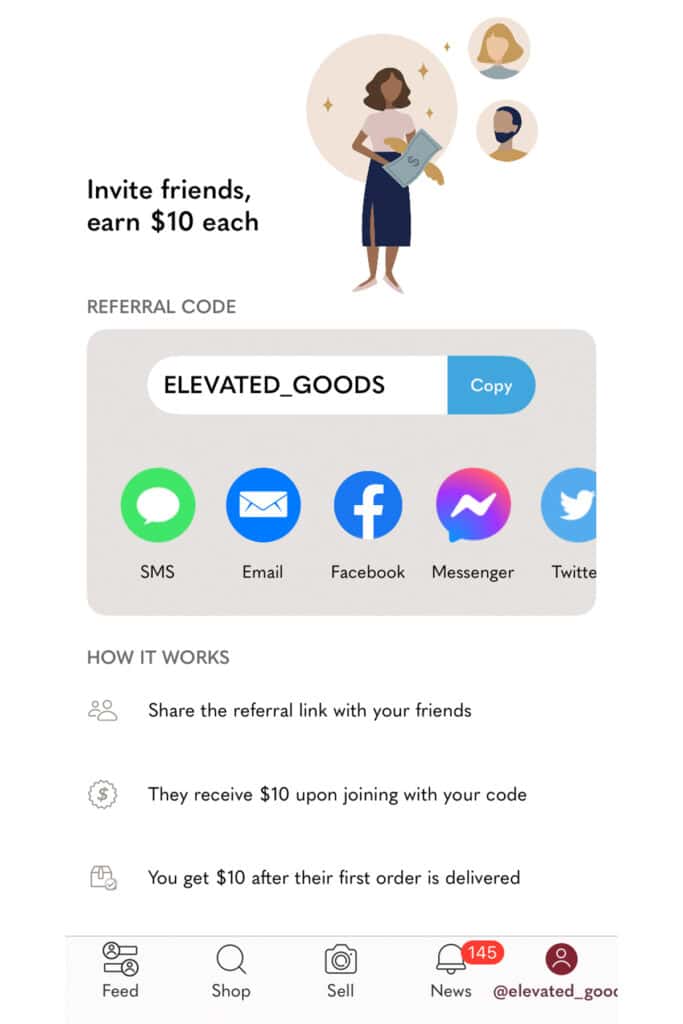
So, how does the referral process work?
After you send your invite code to your friend, family member, coworker or whoever likes to shop- they will have to venture on Poshmark and find something they like. They will be able to use the $10 discount on their first purchase.
After all goes well with their transaction and the item has been delivered and accepted, the $10 referral credit will be released to you.
If you refer 5 people, that's $50 in referral credits!
To check on how much money you’ve racked up in credits, follow these steps:
From The Poshmark App
- Tap on your username tab in the bottom right corner
- Find “My Balance”
- This page will show your credits balance along with your balance from your earnings
From The Poshmark Website
- Click on your username tab in the top right corner
- Click Order Activity
- Click My Balance
- View your credits and seller earnings here
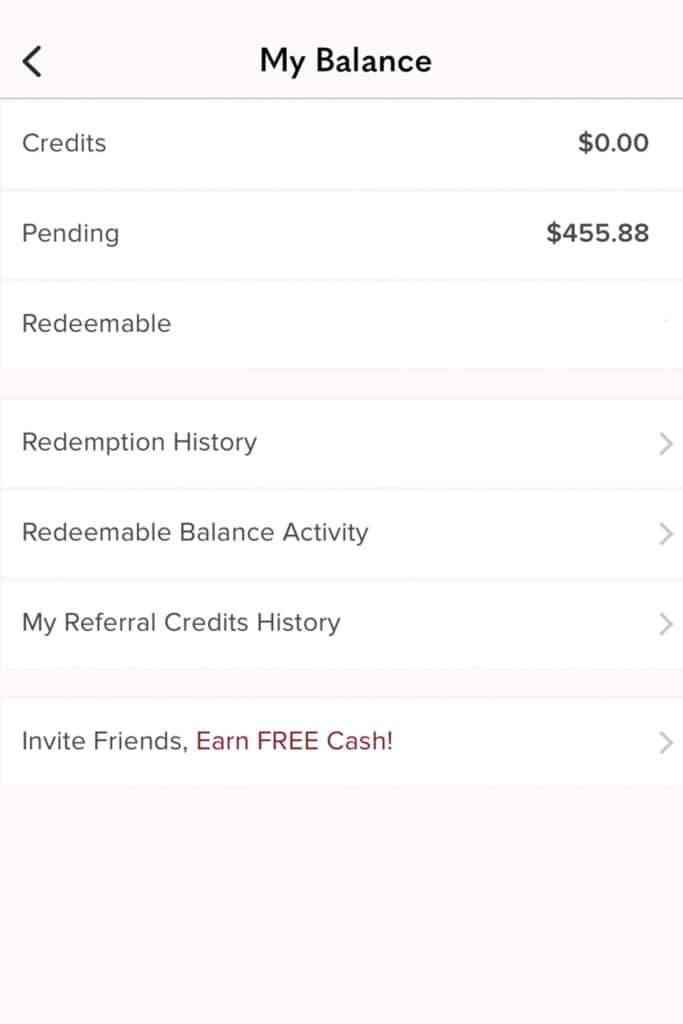
The great thing about the Poshmark referral code is that there is no limit on how many people you refer, and how much referral credit you can earn! Just imagine how much money you could rack up by inviting your friends and family.
How To Get More Referral Credits
In this next section, we will go over how to earn more credits and make more money from Poshmark credit giveaways.
Social Media
One place to put your Poshmark invite code is on your social media account to share with your friends and within your personal community. This includes Instagram, Tik Tok, Facebook, Youtube, and any other platforms that you are active on.
All you have to do is brag about your latest and greatest Poshmark steal, and others will want to join in on the fun!
Increase Your Activity On Poshmark
If you are a Poshmark seller, be sure to bump up your time and energy spent on the platform. Did you know Poshmark listings are searchable by Google?
Because of that, someone may be led to Poshmark and your closet specifically for the first time by a Google search. Read our guide on tips for taking the best, most captivating pictures on Poshmark to elevate your closet in the search rankings.
It will likely also help if you are a Poshmark Ambassador I or Poshmark Ambassador II. If someone is led to your closet and sees these credentials, they may be more likely to trust you.
Thus, you may get another referral bonus along with another sale- a double win!
I hope you enjoyed these Posh tips! Be sure to browse around my website for even more Poshmark content.
FAQ
You can receive $10 off on Poshmark by using a promo code upon sign up. Use the code ELEVATED_GOODS to save $10 on your first order today!
Poshmark offers a sign up discout code for all new customers. You are able to earn additional credit and discounts by referring friends of your own.






Leave a Reply