Picture this: you are out on your next thrifting trip and find a beautiful Gal Meets Glam dress. You search all over, but it looks like the previous owner cut off the care tag. Ugh!
Now you can’t find additional information about the item, including the style number, meaning you might not be able to find a stock photo for your Poshmark listing.
Well, luckily those days are over now because you found this post!
Continue reading for your all-inclusive guide to finding stock photos for literally any item and any brand.
Jump to:
The Use Of Stock Photos
First, I must make a disclaimer that I am not promoting the use of stock photos. Photos produced by brands are the legal property of the brand.
However, it is widely known that stock photos are used on Poshmark. This is a strictly informational post, and you, as the Poshmark seller, can decide whether you use stock photos or not.
Why Should I Use Stock Photos?
When selling on Poshmark, there are a few reasons why you may want to use stock photos. First of all, modeled pictures give customers a better idea of style and fit.
If the item is laid flat or on a hanger, the customer doesn't get the true flow and feel of the item.
Plus, using stock photos on Poshmark gives the customer ideas of how they would style the item themselves. For example, if you're selling a top but the stock photos show the top styled with a skirt.
It is also important to be able to compete with other listings on Poshmark. If another seller is using stock photos and you're not, they may stand out and have a higher chance of a sale.
When you're looking for stock photos, you will likely be led to the retailer's website. Here, you will be able to find inspiration for keywords and style tags to use in our Poshmark listing.
1. Google Reverse Image Search
My absolute favorite way to find stock images is by using Google reverse image search. This super helpful feature allows you to snap a quick photo of an item and perform a search, getting your results within seconds.
You can perform a style number lookup with this feature from your phone or desktop. Here's how:
From Your Phone:
- Download the Google app from your app store
- Take a picture of the item you want to look up
- Go to your gallery and find the photo
- Find options for the photo
- Find “Search with Google Lens”
- Scroll through populated results to find your item

From Your Desktop, Laptop, or Browser
- Take a picture of the item you want to look up
- Upload the photo of the item
- Open a browser to Google
- Click Google Images
- Drag and drop the picture of the item into the designated area
- Scroll through populated results to find your item
Full transparency, Google isn’t able to detect and find every item. This especially applies to more basic items without distinct styles, colors, markings, or other features. However I find that this step is still well worth it, considering it takes about a minute in total from the start of your search.
2. Use Keywords And Item Descriptors
Another method of finding style numbers and stock pictures of items is by using your knowledge of fashion. Think of this as getting a head start on your title and description for this item.
If you need to brush up on your keywords and item descriptions, I suggest browsing on Pinterest. On Pinterest, you can find many helpful guides about current trends, and how to describe items including terms used for necklines, sleeves, styles, and more.
Start describing the item as if you are talking about it to someone who is unable to see the item. Use descriptors and unique features to describe the item in a short sentence.
Some ideas of ways to describe the item include:
- Color (blue, multicolor)
- Pattern (checkered, polka dot, striped)
- Style (babydoll dress, flare jeans)
- Neckline (square neckline, halter neck)
- Sleeve length (¾ sleeve, long sleeve)
- Style of sleeves (dolman sleeve, bishop sleeve)
- Style of back (strappy back, open back)
- Style of closure (zip, button, pullover)
- Material (linen, silk)
- Any other unique descriptors (embroidered, lace)
Here is an example: “Gal Meets Glam maxi dress short sleeve v neck tie waist palm leaves”

Start by searching this phrase with Google. I typically start in the general search section, however, if no results are found on the first page I will switch to the Images or Shopping tab of Google.
Your results may include the brand website itself, or it may yield Poshmark or eBay listings of the same item. I prefer to get my information from the website first, however, if that option does not appear, I will look at other resellers' listings for reference.
Side note: the caveat to this is being careful about stealing/plagiarizing information from the brand or from the hard work that another reseller put in.
Make sure you are putting in the work on your end, creating your own titles and descriptions in your own words, and inputting your own measurements (especially pre-loved items due to potential shrinking or stretching).
If you do not find your item by performing the Google search mentioned above, switch your search method by inputting your Google search phrase into a Poshmark search.
If you don't find what you're looking for on Poshmark, input the phrase into an eBay or Mercari search. After these efforts, there are times I am still unable to find the item.
However, not all time was wasted! That is because, after this step, you have a solid head start on your listing title, description, and pricing strategy with the information you've collected thus far!
3. Search The Fabric Content
If neither the Google Lens nor keyword descriptor strategies worked for stock photos for selling on Poshmark, we've still got one more trick up our sleeves.
Each clothing item you resell has a fabric content that is unique to that item specifically. Luckily for that, this becomes another way to find a style number or stock photo.
Using my Gal Meets Glam example, I would search “Gal Meets Glam dress 100% polyester.”
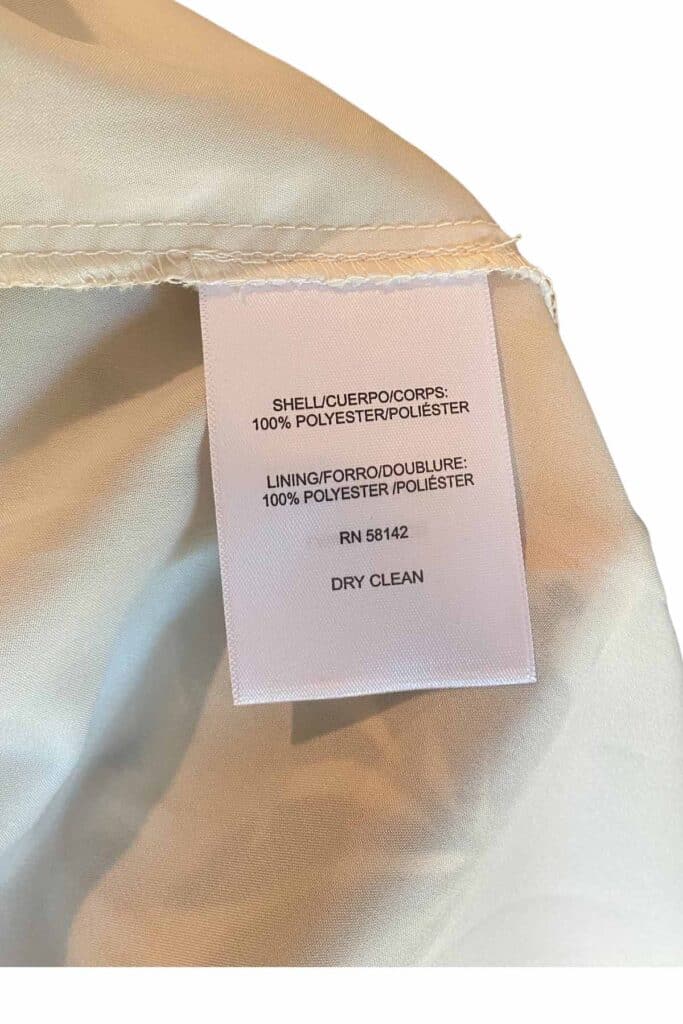
So, in your case, head back to your Google search and type “*insert brand name* xx% cotton, xx% polyester, xx% rayon” and see what results you find.
From here, I use the same technique as earlier. I typically start my search on Google, with the same sequence of going to Google Images next, then Google Shopping, then Poshmark, eBay, and lastly Mercari.
Sometimes, even after all of this work and searching, you may not be able to find a style number or stock photo. If that is the case, ensure you provide quality pictures, most importantly a high-quality cover photo, along with an accurate and detailed title and description.
Do you have any additional tips or tricks to find stock photos for selling on Poshmark? Comment below!





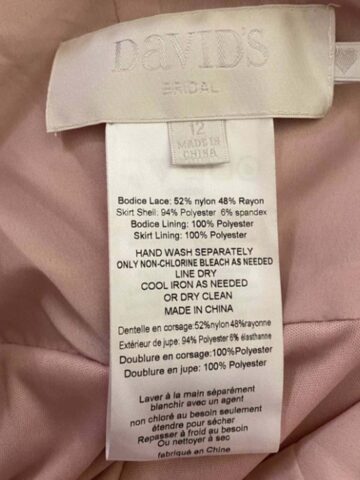
Debbie
Just found you in my search of how to find stock photos…I will go try your tips! I’ll be back - Anxious for my training classes with you!Debbie
theresaledoctor
Best of luck! Hope these tips help and you're able to get some good results 🙂 Be sure to let me know how it goes!
-Amanda