Are you interested in starting your own online resale business, but not sure where to start? You are not alone! Many are enticed by the idea of reselling online as a way to make extra cash on the side, or even turn it into a full time business.
Here’s the good news: with a few tips and tricks, a solid strategy, and a minimal amount of start up costs, anyone can enter the wonderful world of reselling.
In this blog post, we'll cover the basics of how to start an online reselling business. This includes what items to sell and where to find them, getting started on resale platforms, and how to make sales.
If you’re new to reselling, this guide will provide you with the tools and resources you need to succeed. So let's get started!
Jump to:
Ideas of Items To Sell
The easiest way to start your online resale business is to find items you already own, but no longer want or use. This allows you to begin on your side hustle quickly, but also with no additional upfront costs.
Look through your closet and find any clothing items or shoes you no longer wear. If possible, try to pick items that are currently in season. This may be obvious, but items tend to sell best when they are in season.

Besides your closet, look all around your room or house for any decorations, beauty products, candles, or other housewares you no longer use. Make sure they are in good condition, clean, and ready to sell!
Getting Started on Resale Platforms
Once you have a few items you are ready to sell, the next step is to sign up on one or multiple marketplaces. My preferred selling platforms include Poshmark, eBay, Mercari, and Facebook Marketplace.
Poshmark
To sign up for Poshmark, follow these steps:
- Go to the Poshmark website and click on the "Sign Up" button in the top right corner.
- Select whether you want to sign up using Facebook, Google, Apple, or through your email address.
Pro tip: scroll to the bottom where it says “Have an invite code?” and enter my code ELEVATED_GOODS so you can receive a free $10 bonus when you sign up!
- After signing up, you will receive an email from Poshmark to verify your information.
- Following that, you can fill out your profile including a picture, bio, and any other information you choose.
- To start your first listing, click the “Sell On Poshmark” button in the top right corner of the page.
Mercari
To sign up for Mercari, follow these steps:
- Go to the Mercari website and click on the "Sign Up" button located at the top of the page.
- Enter the code SDHQXP in the section that says “Have an invite code?” to receive $10 off your first order, and another $20 after you sell $100 worth of items!
- Then, select whether you want to sign up using Facebook or an email address.
- Once you've input your info and clicked the "Sign Up" button, check your inbox for an email to verify your account.
- Following verification, you can fill out your profile including a picture, bio, and any other information you’d like to include.
Now you can start buying and selling on Mercari. Create your first listing by clicking on the purple "List An Item" button at the top of the page.

eBay
To sign up for eBay, follow these steps:
- Navigate to the eBay website and click on the "Sign In" button in the top left corner of the page.
- Once you’re on the sign in page, click "Create account".
- Next, enter your email address and create a password. Click on the "Continue".
- Following that, you will receive an email from eBay to verify your email. Click on the link in the email to confirm.
- Lastly, you will be taken to a page to continue the sign up process. Enter your name, home address, and personal phone number.
Once this step is completed, you will be inside your very own eBay account. Now, you can start selling by clicking the “Sell” button on the top navigation bar of the page.
Facebook Marketplace
Assuming you already have a Facebook account, getting started on Facebook Marketplace is quick and easy.
- Navigate to the Marketplace tab of the Facebook app or browser.
- Click “Sell” then click “Create Listing”.
Now that you are thoroughly overwhelmed with all of these marketplaces, I’m here to simplify things for you. The best and easiest marketplace to start on is Poshmark, so this is where I recommend you begin your reselling journey.
As a seasoned reseller, I utilize Vendoo to crosslist my items to multiple platforms. Once you’re comfortable with one platform and want to expand, bookmark this page to come back and give Vendoo a try!
Creating Your First Listing
In order to create your first listing, there are a few item details each reselling platform requires.
- High quality pictures
- Showcase the item by taking as many pictures as you can from different angles
- Title
- Here’s an example of a high quality title: For Love and Lemons Desert Rose Maxi Skirt Black Red Women's Size Extra Small
- Description
- Include style, print, special features, and what you would wear it to/use it for
- Condition
- Is it new? Does it still have tags? Is it pre-owned? Are there any flaws?
- Size
- Small, medium, or large, plus size, petite, big and tall
- Brand
- If there is no brand or you are unsure, you can put “no brand”
- Color
- Red, purple, green, or multicolor
- Category
- Dress, sandals, electronics
As a rule of thumb, fill out as much information as you can so your item shows up in the search algorithm for potential buyers. If you don’t have some of the information it is asking for, don’t sweat it!
Either give it your best guess or leave it blank, and add any more description you feel the buyer may need in the free text description.
The last aspect of your listing needed is the price. Within a couple minutes, you can research the current market to see what your item is going for, and what the demand is.
Look up your item in as much detail as possible. For this Avec Les Filles Jacket, here’s an example. Search: “Avec Les Filles plaid shacket blue and yellow”.

From here, look at what items are currently priced at (if any). After that, filter the settings to “sold items” to see what the item has sold for historically.
Based on the available items and sold item prices, create a competitive price. Remember, you can always decrease the price and accept offers.
To master the pricing portion of reselling, check out my in depth guide to pricing strategies for more information.
Supplies Needed
Now that we’ve found our items and we have them listed on the marketplace, it’s time to prepare for your item to sell.
Packaging Materials
Once the item sells, you will need a package to put it in. This may include a box, polymailer, or other makeshift material to safely ship the item. First, check if you or any friends or family have free supplies you can have.
This includes old Amazon bubble mailers or boxes. And yes, you are totally able to re-use this packaging for other marketplaces/items even though it has Amazon branding on it.

Printer
If you already have a home printer, that’s great! Set it up to send the shipping label to this printer. If not, no worries.
You can either utilize family, friends, or your local library to print a label. If you are using a library, prints typically cost $.10 per print.
Office Supplies
Next, get a handy pair of scissors to cut out the label, and some tape to fasten the label onto your shipping box or bag.
Since the best method is typically to ship through USPS, you can make your way to the USPS website and schedule a pickup. Your mail carrier will pick up your item from your porch, no trip to the post office needed!
Another up and coming cool feature is a shipping QR code. Some platforms (as of right now, only Poshmark and Mercari) offer a QR code that you can take to USPS and have them print your label for FREE!
As a summary, many of these supplies you either already have laying around your house, or you can find for free! At a bare minimum, you can start your reselling business with a couple boxes or shipping bags. That’s it!
I Listed My First Item, Now What?
Now patience has to kick in because once the item is listed, we play the waiting game. Depending on the item and the demand for it, some items can sell fast while other items take longer to sell.
A strategy that you can use to make quick sales on Poshmark is by using an automated virtual assistant, PosherVA. This tool shares your closet and sends offers automatically, saving you more time for finding and listing items.
This tool is great for newbie sellers because it offers a free trial along with a completely free version of the software. It has been my trusty sidekick for awhile now, and I know you’ll love it too.
Once you totally fall in love with this easy and fun way to make some extra cash, continue to scale! You can continue to pull items from your own house/closet, or ask any family or friends for donations of items they were going to send to the Goodwill anyways.
Once you think this whole reselling thing is going to stick, start building a cash stash and reinvest your earnings into buying new items. You can find so many gems at thrift stores, and the thrill of the hunt is exhilarating!
Lastly, to become a serious reseller, dream big, set goals, and have a ton of fun doing it! I can’t wait to see your money makers on the marketplaces 🙂





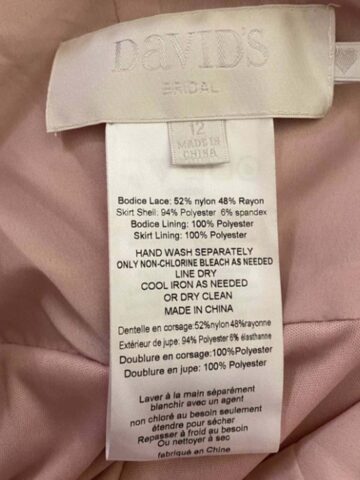
Leave a Reply