Poshmark is a popular online marketplace that thrives on social interactions. With over 80 million Poshmark users, people are connecting all across the globe for the buying and selling of new and pre-loved items.
Due to Poshmark striving to be a social e-commerce platform, Poshmark comments are a way to interact with users. Potential buyers are free to ask questions and try to gain more clarification or details on a specific item.
However, within the social aspect, sometimes these comments and the intentions behind them can go south for a variety of reasons. In this post, you will learn how to delete a comment on Poshmark and clear the clutter from your listings.
Jump to:
Step-By-Step Guide: Delete A Poshmark Comment
As of February 2024, Poshmark does not have a button to "delete a comment." So, without having one specific button, can you remove unwanted comments on your Poshmark listing? The answer is yes: and it involves reporting the comment.
Follow these easy steps below on either the mobile app or web browser.
1. Report The Listing
- Navigate to the listing
- Scroll to the comment
- Click on the flag underneath the comment
- Choose the reason for deleting the comment including:
- Spam
- Transaction Off Of Poshmark
- Offensive Comment
- Harassment
- Refresh the listing to confirm that the comment has been deleted
Typically comments are deleted immediately, seemingly because Poshmark trusts your judgment. If this action does not clear out in the comment section, you may want to reach out to Poshmark support in order to escalate the issue.
2. Delist And Relist The Item With The Unwanted Comment
Another option to delete a Poshmark comment is actually by deleting and relisting the entire item. You can easily do this by copying your Poshmark account listing. To do this, follow these steps:
- Navigate to the listing
- Tap “Edit” in the top right corner
- Scroll to the bottom of the listing
- Tap “Copy Listing” in the bottom left corner
- Click “Yes” when asked if you want to copy the listing
- This will populate a draft copy of the listing
- Tap “Next” in the top right corner
- Tap “List” in the top right corner
This will create a brand new listing within your Poshmark closet. This practice is preferred for stale inventory that hasn't been selling or gaining much traction anyways.
But wait, there’s more! The best way to complete the delisting and relisting process is with my favorite crosslisting platform, Vendoo. Vendoo is a website that houses your inventory and allows you to list all of your items on multiple platforms.
One of their valuable tools is the delist and relist tool. With a few clicks, you can delist and relist your own listings and have them appear as fresh, new items again at the top of the search results. So that means your new listings will show up as “Just In” on Poshmark, all while the comment was removed.
If this sparked your interest, you can read more about what Vendoo is, and why you should be crosslisting. However, you can get a jump start and get going with a no-risk free trial with Vendoo.
Poshmark Bundle Comments
Since there is no chat function within your Poshmark closet, the only way to have a private conversation between a buyer and Poshmark sellers is to open up a bundle. In order to start a bundle, follow these steps:
How To Create A Bundle
- Navigate to the person's closet
- Tap on the top right corner where you see the person's profile picture and a shopping bag next to it
- Add a comment to the bundle
How To Delete A Poshmark Bundle Comment
- Click on the flag underneath the comment
- Choose the reason for deleting the comment including:
- Spam
- Transaction Off Of Poshmark
- Offensive or Rude Comments
- Harassment
- Refresh the listing to confirm that the comment has been deleted
If the issue is a one-time event, there may not be much more to worry about after deleting the comment. However, if this person continues to post spam or harassment in your comments, you may want to consider blocking the user.
Can I Delete My Own Comment?
While you are able to delete a Poshmark comment from other buyers by reporting the comment, you are not able to delete your own comment(s) on Poshmark. This applies to both your own listings and other listings.
If you made a comment on your own item that you would like to delete, you can consider delisting and relisting the item. This will erase the comment and the listing will appear as new.
Alternatively, if you made a comment on another Poshmark listing that is not yours, you can message the seller to ask if they can remove the comment for you.
If you truly made a comment in error and you feel it is important that it is deleted, you have the ability to reach out to Poshmark customer service for continued guidance.
It goes without saying to choose your words carefully when interacting with strangers (or friends for that matter) on the internet. This is especially true in this case where comments are essentially permanent on Poshmark.
Reasons To Delete Comments From Others
Life can become very interesting when interacting with strangers on the internet, especially with online selling. This is definitely true as a Poshmark seller, too.
While comments are inherently a good thing when they come from potential customers, other comments can be unwarranted and unnecessary. This will likely lead to deleting the comment as the appropriate action.
Activity Off Of Poshmark
Users may reach out asking if you can send pictures to a Gmail address, or move the transaction off of Poshmark onto Mercari or another platform. This is definitely a reason to delete a Poshmark comment.
It is important that you keep all interactions on the Poshmark platform. This is to comply with Poshmark's terms, but also to ensure you do not give away any personal information.
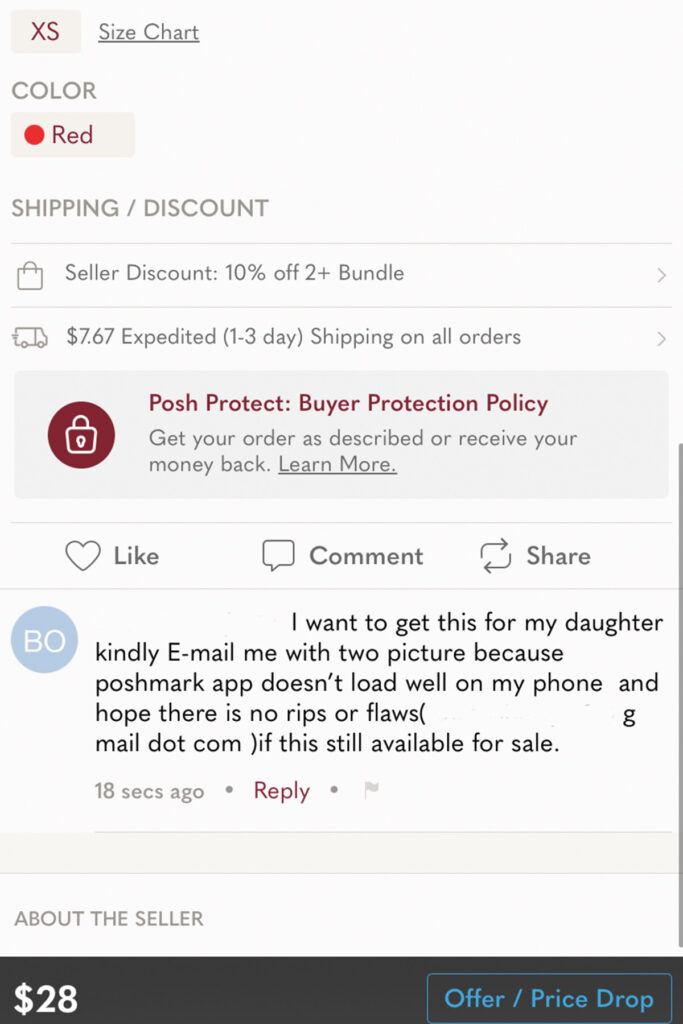
Unwarranted Comments
Other times, a user may try to advertise their own closet on your listing. Someone may comment to try to lure those looking at your items to their own closet.
Poshmark trolls may also infiltrate your closet making comments or judging that your item is priced too high. Simply put, there is no time for these types of negative comments.
I’ve also had users reach out asking for used socks, or if a swimsuit could be modeled. And hey, I’m not trying to judge anyone or their preferences- but comments like these are unwelcome in my personal closet. My closet, my rules. End of story!
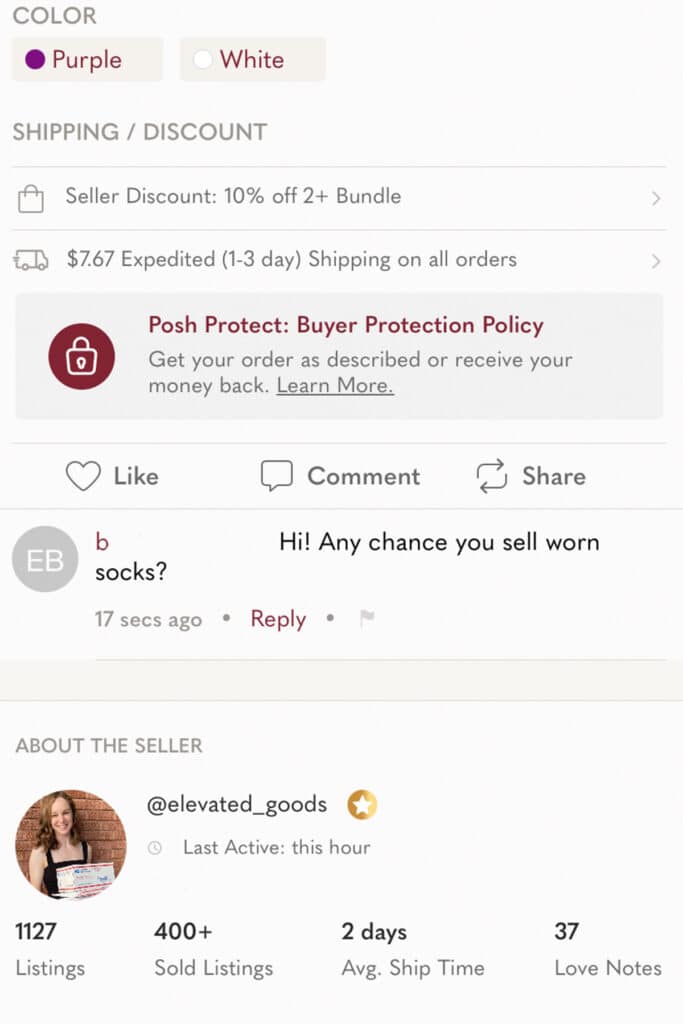
Trades
Onto the next topic: trades. Trading on Poshmark can be controversial, but you may get a question in your comment asking to trade. If you're someone who trades, then go for it! Otherwise, simply respond back “no trades, sorry.”
Negotiation
Sometimes there may be other comments left on your listing that are harmless yet unwanted, including someone asking about negotiating in the comments. I typically defer the question about negotiating in the comments and say “Please use the offer button to negotiate.”
If it is something you believe others looking at your listing would benefit from, it may be wise to kindly reply to the comment. Otherwise, it may be best to remove the comment, clear the clutter, and increase the professional appearance of the listing.
Reasons To Respond To Comments
On the other hand, you will likely receive many positive and productive comments on Poshmark. There are various reasons for other users to comment on your listings, with the most popular being asking for measurements.
It can be frustrating to receive comments asking for measurements, especially when you have to dig an item out of inventory without the guarantee of it selling. Due to this, consider adding measurements to your listings to decrease the amount of time spent on this task.
Another popular reason for others commenting on your listings includes a user asking for more clarification on the specific color, pattern, or feel of the item. Also, a user may notice an error or discrepancy in your listing and notify you of it.
First, it is important to respond to all of these types of comments because it gives potential buyers a sense of top-notch customer support. If someone is commenting on your listing, they are interested.
When you answer questions with quick and helpful insights might be the key that leads to the sale. If at all possible, try to not let your customers wait a long period of time for a response from you.
Ideally, the customer is in buying mode and will pull the trigger on the sale once they receive your response. Don't give them an excuse to move on to the next listing!
Plus, your responsiveness will likely lead to high ratings, which makes it all worth it in the long run. At the end of the day, lead with kindness in all of your interactions on Poshmark, and do not give negativity or rude people the time of day.
Plus, now you know exactly how to delete a Poshmark comment. So from now on, delete, move on, and focus on making those sales!
FAQ
Once you post your comment on Poshmark, you are unable to delete it. You can reach out to Poshmark support if you feel it is important that the comment is deleted.
You can delete a post on Poshmark by navigating to the listing, tapping edit, and scrolling down to the bottom to tap on delete listing.
Are you new to Poshmark? Sign up using this invite code (ELEVATED_GOODS) for $10 off of your first order!





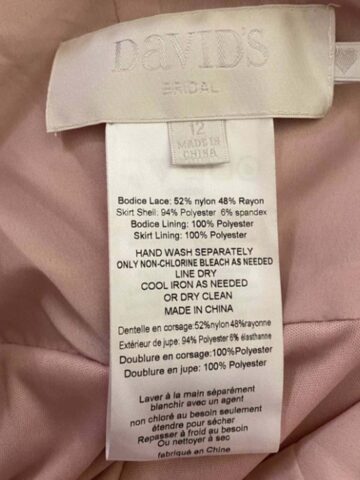
Gloria Bons
Hi Amanda,
Thank you for the tips! I'm new to Poshmark and I am still building my closet. I have a question, what are the steps for rearranging items in Poshmark so that you can keep similar items together such as coats, bags, shoes, etc.?
Amanda Manera
Hey, Gloria!
So glad you joined us on Poshmark!! You're going to love it. To my knowledge, there are a few ways to rearrange your closet. You can do this manually where you go through and share items from your closet in groupings of items. See my post on sharing your Poshmark closet for a quick how-to!
Alternatively, my trusty Poshmark sidekick, PosherVA, has released a closet sorting tool that rearranges and keeps items in your closet in the order/groupings that you want.
Definitely keep me in mind if you have any other questions, I'm happy to help 🙂
-Amanda