As an online seller, it is important to master the shipping process for each platform. When it comes to shipping on Poshmark, fortunately, it is one of the most straightforward of all of the online marketplaces.
As a seller who has been packaging and shipping items to my customers for over eight years, I have learned valuable tips and tricks. In this post, you will learn time-saving and money-saving tricks that will have you feeling like you've mastered Poshmark shipping.
Jump to:
1. Collect The Item
Once an item sells on Poshmark, the first step is to retrieve the item. No matter the size of your Poshmark business, a well-organized inventory system will help save you a lot of time with this step.
Personally, I have developed a system where I store my clothing items in plastic bags with a letter and number code denoting their location. This helps me keep track of all of my inventory, and avoid overselling an item.
Once you have the item, evaluate it one more time for the condition to make sure there has not been any damage in storage or even damage that was initially missed.
If you find a flaw, you may want to consider canceling the order to avoid a Poshmark buyer opening a case against you. This is why I want to print the shipping label, which we will discuss later in this article.
2. Prepare The Item
Next, it is important to prepare and present the item in an elevated way. Although your shoppers are buying your items secondhand, providing a proper presentation is still a sign of excellent customer service.
We all know that feeling of receiving our long-awaited package in the mail. So make sure that your item and your packing are living up to the hype!
Personally, I package my clothing items within a sheet of tissue paper sealed with a thank-you sticker. Following this, I place the item in one of the free USPS packing supplies (more on this later!).
3. Print A Standard Shipping Label
Poshmark utilizes USPS Priority Mail labels as a default. This means all items come with a flat rate $7.97 shipping cost.
However, there is one exception. Keep note of your items that weigh over 5 pounds, but more on that later.
Once the item you listed has sold, the next step is to generate a shipping label. You are able to do this through the Poshmark app, web browser, or through your email.

Print A Shipping Label On The Poshmark App
To generate a shipping label from the app, first open Poshmark on your phone or tablet. On the bottom right, click the icon that looks like a person with your username underneath it.
Next, scroll down to where it says "My Sales." Once you are on this screen, click on the item that you would like to print a shipping label for. Scroll to the bottom, and click Download Shipping Label."
A box will pop up stating that your shipping label was sent to your email, but since we’re already here, click "Download." This will pull up your shipping label in a browser, and from there, you can print to your Bluetooth label printer or regular printer.
Personally, I use a Rollo thermal label printer. The beauty of it is there is no tape or ink required!
Print Shipping Labels In Bulk
Pro tip: if you have multiple sales, you are able to print all of your shipping labels at once from this same screen on the app or browser.
From The Poshmark App
Once you are in "My Sales", look at the top left of the screen.
Click where it says "Actions", and this will give you the option to then click on "Download shipping labels." By default, this will filter out all of your shipped items and leave the ones that have not yet been marked as shipped.
From here, you can select the items/labels you want to print. This will send an email with all the labels you selected to your email, that way you don’t have to go one by one with each label for all of your sales.
From The Web Browser
Visit Poshmark, and look at the top right corner. This is where you will find the dropdown menu of options.
Next, click on "My Sales." From here, you can choose either option we just talked about above - click on a single item and download/print the label OR go to the "Actions" tab to print in bulk.
From Your Email
You can either print one by one with the email Poshmark initially sends for your sale, or you can print the labels in bulk that you just sent over from the app or web browser.
From here, find that email (if it’s buried, search “Posh” and it will come up) and download and/or print your shipping label(s).
How To Resize A Shipping Label
Poshmark offers two sizes of shipping labels: 8.5" x 11” which works on all standard printers, and 4” x 6” which can be used for specialized label printers. As a default, your shipping labels will print as an 8.5" x 11”.
However, if you just bought a shiny new (or pre-owned - yay for shopping secondhand!) label printer, you will want to change your settings to start printing 4” x 6”.
Resize A Shipping Label On The Web Browser
Go to the top right corner and click on your profile picture, which will prompt a drop-down. Next, find "My Account Settings." This will take you to another page.
Scroll down while looking at the sidebar on the left until you find "Shipping Label Settings." This will take you to the page where you can toggle choose your paper size and/or toggle between 8.5" x 11” and a 4” x 6” label.
Resize A Shipping Label On The Poshmark App
In a similar way, go to the bottom right corner of the app where it has your @username. Next, click on "My Seller Tools."
From here, scroll until you see "Shipping Label Settings." Next, you can choose the paper size that works with your printer.
Poshmark Shipping Over 5-10 Pounds
When shopping and selling on Poshmark, it is good to keep in mind that most items will have a flat rate cost for priority mail services. However, for items weighing over 5 pounds, there will be an extra label upgrade fee.

Here is what you can expect to pay (After the buyer has already paid the $7.97 flat-rate shipping cost):
- Up to 5 pounds - Free
- 6 pounds - $4.50
- 7 pounds - $9.00
- 8 pounds - $13.50
- 9 pounds - $18.00
- 10 pounds - $22.50
Poshmark advises to not ship items that weigh over 10 lbs. Save these items for your eBay store or a local pickup.
Upgrade A Shipping Label From Your Web Browser:
First, go to the account tab in the top right corner. Next, from the dropdown bar, find "My Sales." Click on that tab, and scroll to the order you are needing an upgraded shipping label for.
Click on "Need New Shipping Label", which will open up a menu. From the options presented, click "Need Heavier Weight Label."
Upgrade A Shipping Label From The Poshmark App:
Again, it is a similar process on the app, as you look at the bottom right corner and select your account tab, scroll to "My Sales."
Once you are in the "My Sales" tab, find and click on the order you are needing an upgraded shipping label for. Click on "Need New Shipping Label" and choose the option "Need Heavier Weight Label."
Can I Use My Own Shipping Label?
The short answer is unfortunately no, you cannot use your own shipping label. Poshmark requires sellers to use the provided shipping label.
As a Poshmark seller, I appreciate this safeguard. It keeps the process straightforward with minimal steps when it comes to the shipping process (unlike eBay, where you have to purchase/create your own label as an extra step).
However, if for some reason you do use a shipping label not provided by Poshmark, just reach out through their support and notify them. They will get the tracking updated.
I realize that for many items, you could ship much more affordably if you were able to use your own label. In return, with a less expensive shipping option, it may make buyers more interested in purchasing your items.
With this scenario, you can offer free or discounted shipping on your Poshmark listings. Alternatively, you can crosslist your inventory to different platforms with cheaper shipping options with Vendoo.
How To Save Money On Poshmark Shipping
Next, we will go over different strategies to save your hard-earned money while shipping on Poshmark.
Discounted Shipping Options
Poshmark allows sellers the opportunity to give shipping discounts to its customers. Sellers can include this discount either in their original listing or send offers that include a shipping discount.
These discounted shipping options include:
- Buyer pays $5.95, seller pays $2.02
- Buyer pays $4.99, seller pays $2.98
- Buyer receives free shipping, seller pays $7.97
At face value, this option doesn’t seem like it would save you, as the seller, money.
After all, the shipping discount amount will come out of your earnings once the item sells. However, the good news is that you are in full control of pricing your item.
You can offset or increase the price to make up for taking on all or part of the shipping cost. That way, the buyer will have the psychological “Amazon” feeling where shipping is either discounted or free and the price they see is the price they pay.
It never hurts to experiment and give discounted shipping a try! You can always revert the listing back to normal with buyer-paid shipping.
Personally, all of my listings are set up where the buyer pays for shipping. However, every offer that I send includes a shipping discount.
Closet Clear Out Promotion on Poshmark
Every so often Poshmark announces Closet Clear Out (CCO) events. These events typically last for a few days, and offer a specialized promotion.
If you drop the price of an item by 10% (10% lower than the historically lowest value it has been listed at), Poshmark sends a price drop notification to potential customers who have liked the item.
Additionally, Poshmark sends the price drop notification WITH a shipping discount, where the shipping discount is paid by Poshmark once the item sells. With this strategy, both you and the seller end up saving on shipping and winning in the end.
Free Shipping Supplies
After the sale, now that your label is printed, you will need to pack up your item.
One of the biggest perks to selling/shipping on Poshmark is being able to use the FREE USPS shipping supplies! This applies only to priority mail shipping labels, not USPS Ground Advantage.

To get some supplies, follow these steps.
- Visit usps.com.
- On the top navigation bar, click on "Quick Tools.
- This will pull down different options, but look and click on "Free Boxes."
This will take you to multiple pages of free shipping supplies. Once here you can scroll through and find the envelopes, bubble mailers, and boxes that will suit your needs.
Here are some of my favorites that I’m always ordering:
1. Priority Mail Flat Rate Padded Envelope
I use these for small items and less bulky clothing items.
2. Priority Mail Flat Rate Medium Box 1
I use these for the in-between items that are too large or bulky for a padded envelope, but don’t take up enough space to use a large box.
3. Priority Mail Flat Rate Large Box
These boxes are used items that are too large for a medium box. This is about as big as the boxes come. However, there are other options of boxes shaped differently to fit your needs if your item doesn’t fit in the square-like dimensions of this box.
4. Priority Mail Shoe Box
I use these for the obvious, shipping shoes. It is especially helpful for the pairs that do not come with their original shoe box.
However, I have also used these boxes for shipping so much more. It is also great for items in between the size of a medium and large flat rate box.
USPS Free Porch Pick Up
An additional perk USPS offers is free porch pick up. So after you order your free shipping supplies, go back to USPS.com and utilize the "Quick Tools" portion of the navigation bar.
Find "Schedule A Pickup." This will take you to another page where you input information about yourself, your address, and the number/weight of your packages.
You will receive a scheduled pickup confirmation, and the next day your mail carrier will collect your packages without you even having to drive to or step foot inside a post office!
Poshmark Makes Shipping Easy
Overall, Poshmark can be a more expensive way to ship items (depending on the item), however, it makes up for that in the ease of the shipping process. Utilize the helpful tips above to elevate your Poshmark selling and shipping to the next level!
Any other tips for shipping on Poshmark? Comment below!
Shipping on Poshmark is expensive because only one shipping option is offered. Poshmark solely ships via USPS Priority Mail flat rate. Due to this, a cheaper option such as USPS First Class mail is not able to be used. Currently, the cost for USPS Priority mail is $7.97 per label.





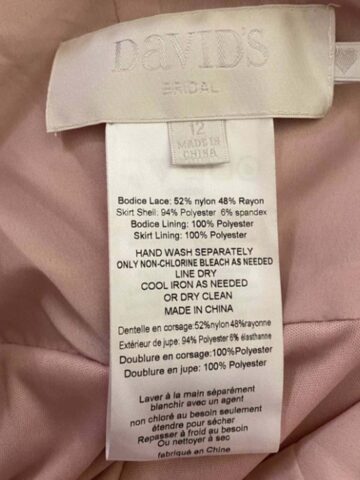
Laura
Hi. Thank you for sharing your tips! I am new to online selling.
With that said, I have a question. On Poshmark someone purchased 3 of my items with make the total weight 8.2 lbs. My earnings show $15.02 but once I upgrade the label for $13.50 I earn a whopping $1.52! Can I break up the shipment with 2 labels or is there anyway to get around it? Or...am I supposed to choose upgrade 4 lbs since 5 lbs is already included? I have tried to reach out to Postmarh directly but no response.
Amanda Manera
Hey Laura!
In this case, you would technically need to upgrade to the 9lb label (unfortunately since it's just a couple ounces over 8lbs) because the first 5lb is already included.
Unfortunately, you are not able to break it up into multiple shipments for this current situation/bundle sale. That is, unless you cancel the sale and request that the buyer purchases it again either for an increased price to help offset your shipping cost, or separately as opposed to a bundle.
So, it's up to you if you want to keep the sale or cancel it due to the low earnings with the pricey overweight shipping costs.
Hope this helps!
- Amanda
yvette
Thank you for asking and for the answer to this question. I was searching because I had the same question. Luckily, I didn't accept the offer as made. I'll make a counter offer keeping in mind the extra cost.
Sandra I
What happens if a Buyer “bundles” items on their own and the total weight goes over the 5 lb limit? If Poshmark offers bundling without my assistance how am I responsible for the extra charge for the heavier shipping label? I recently had this happen to me on a different resell site and it caused the weight of the combined bundled products to be over the original single item label….I got charged the overage, which seems totally unfair to me as a seller because the buyer made the bundle not me. Hopefully this makes since lol
Amanda Manera
Hi Sandra!
In this case, yes, you would have to pay the overages. Otherwise, you can cancel the sale and explain to the buyer that it will have to be broken up into multiple bundles/orders.
I hope Poshmark comes up with something to make this easier for both buyers and sellers!!
- Amanda
Stephanie
Poshmark sold two of my 5 lb items as a bundle. Now the package is 10 lbs. Poshmark wants me to pay a $22.50 label up-charge because I can't put 10 lbs of stuff in a 5 lb box! This is incredibly unfair. I will end up loosing money on the sale.
Amanda Manera
Hey Stephanie,
So sorry to hear that! If you haven't shipped the item yet, you can reach out to the buyer and explain the dilemma and *hope* that they buy the items again separately.
I would also reach out to Poshmark support and express your frustrations. This is not an uncommon issue for us Poshmark sellers, and the more they hear about it, the quicker they may move to help us out with a solution.