Poshmark is a platform for selling clothes, shoes, and other miscellaneous items. While it is inherently a resale platform, Poshmark and its creators continue to push Poshmark to be a social platform. Because of that, it is extremely important to show interaction with the app through shares, follows and sending offers.
However, the tasks I mentioned above can be hard to keep up with manually since there are so many other aspects of reselling (sourcing, preparing items, listing). As a reseller, time is money. In my opinion, any time saving tool is worth it as long as you see a return for your investment.
So that is where PosherVA comes in! PosherVA is a browser extension that functions as an automated virtual assistant for your Poshmark closet. Continue reading for my full in depth PosherVA review where I go over some of my most favorite features.
An additional disclaimer: bots are not approved for use per Poshmark’s terms of service, as they are a third-party application. However, it is well known that bots are used by many, especially top sellers on Poshmark.
Jump to:
How Much Does PosherVA Cost?
PosherVA offers two different tiers of membership. There is a FREE option along with a paid option. The free option advertises up to 200 closet self shares daily (among other features), which is a great option for closets around that size!
The paid version of PosherVA costs $25 per month. Even with this plan, you can do a 14 day free trial (with no credit card required!).
There are many reasons the paid version is worth it, and why that is the option I chose. First, with the upgraded version, you can have your whole closet shared multiple times a day, no matter the closet size. Also, one of the biggest perks is being able to schedule a sharing time.
Aside from being a reseller, I am a part time physical therapist. With PosherVA, I can share my closet and send offers to likers even while I’m working at my other job.
It's amazing to have the peace of mind that my reselling doesn't have to slow down even when I'm at work! If you’re already sold on PosherVA, after your free trial you can get 20% off your first month of the paid version of PosherVA!
Share Listings
Sharing your own Poshmark closet is essential for getting eyes on your items and increasing sales. As I mentioned earlier, the PosherVA paid version allows you to schedule sharing. Here is an example of a sharing schedule for my closet of around 800 items:
- 8:00 AM
- 10:00 AM
- 1:00 PM
- 3:00 PM
- 5:00 PM
- 7:00 PM
- 9:00 PM
With that sharing schedule, you could select the following options: share only available items, reverse sharing order (basically keeps the order of your closet), and share eligible listings to party.
However, you could alternatively choose randomize for the sharing order, and you could also choose continuous sharing.
By choosing continuous sharing, items will be shared over and over again in a loop. Typically this method works best for smaller closets or for a short time frame to avoid reaching a listing limit for the day.
Besides scheduled sharing, you can also do a one time share. This may be just to share only items that qualify for a current posh party. You can start or stop this method at any time.
Additionally, PosherVA has safeguards in place in order to avoid reaching the sharing limit and ending up in Poshmark share jail.
Offer To Likers
This feature is a total game changer when it comes to Poshmark sales. With this browser extension, you can set:
- A time frame (Example: Send offer 3 minutes after a potential buyer liked it)
- The discount amount (Example: 10%, 15%, 20”, etc)
- Which discounted shipping (Example: $5.95 shipping, Free shipping)
- Minimum net earnings amount (Example: Set an amount of $5, and it will only send an offer on items where you will profit at least $5)
You can also exclude items if you want. For example, items listed in the last “x” amount of hours/days, and you can choose to exclude new with tags items or boutique items.
Overall, this feature saves a significant amount of time by automating sending offers. No more manually sending offers one by one to likers.
Send Bulk Offers
This feature works in a similar fashion to the offers to liker feature. You set a discount amount (percentage), the shipping discount, minimum net earnings, and exclusions including items listed “x” number of days ago, and new with tags (NWT) or boutique items.
Bulk Price Updating
The bulk price updating feature allows you to increase or decrease the price from either the lowest historical price or the current price. Again, this feature is highly customizable as you can set the percentage price drop, if you want only listings with a minimum number of likers (listings with a “x” amount of likers).
Bulk price updating is especially useful for Poshmark’s Closet Clear Out (CCO) promotion days. Dropping your prices by 10% will automatically qualify your items for the promotion!
Activity Returner: Community Shares And Follows
The activity returner facilitates returning both shares and follows from other closets automatically. You can customize this feature too, selecting if you would like both shares and follows returned (or just one), and how many shares to return.
While community shares and follows don’t directly impact your sales, it is an easy feature to turn on and let run without thinking or doing anything manually. Due to the nature of Poshmark being a social reselling platform, interacting with other buyers/sellers may trigger the algorithm to pay attention to you!
Additionally, it is an easy way to move you closer to achieving a Poshmark ambassador status (without manually following/sharing). Again, not something that directly affects sales (in my opinion), however having that gold star next to your name may be another layer of increasing potential customer trust and interest.
Relist and Delist Feature
PosherVA offers a relist and delist feature where it will relist stale items in your Poshmark closet with a couple clicks. You are able to set your own parameters including a daily relist limit, and the ability to filter the age of the item. Additionally, you can opt to raise the item price when relisting.
Raising the item price may be useful if you lowered the price of an item, for example, by 10% for a closet clearout. If the item did not sell, you may want to relist it at your original price in order to continue staying open to accepting offers and negotiating.
However, I personally do not use this feature on PosherVA because I use Vendoo for delisting and relisting. Vendoo is a crosslisting platform that has been a total game changer for my business!
The combination of PosherVA and Vendoo is pure magic. If you’re interested, read everything you need to know about getting started with Vendoo. Plus, save 25% on your first month subscription!
Daily Statistics
PosherVA offers a tab on the browser extension showing you your stats for the day. This includes total shares (your own closet vs community shares), total follows, total offers sent and the number of items you relisted. These may be helpful metrics to keep track of to determine progress over time.
In summary, PosherVA is an extremely helpful service that takes a huge load off of resellers. With this browser extension, resellers are able to focus more time on the important hands on tasks like sourcing, creating listings, customer service, and shipping.
Save Time. Increase Sales.
Personally, PosherVA has truly revolutionized my business by helping me save time, make more sales, and thus increase my profit. My only regret is that I didn’t sign up sooner! Seriously, I cringe thinking about all the time I wasted by sharing my closet manually, and how many potential buyers I missed by not sending them an offer.
I will be a PosherVA customer for life because the proof is in the numbers. Since I began using PosherVA, my sales have increased 3x all while I have saved a significant amount of time.
If you’re ready to take your reselling to the next level, head over to PosherVA for your free trial! It truly is a risk free trial because no credit card is required. Give it a shot for two weeks, and I just know you’ll end up like me and never look back to manually sharing and sending offers again!
FAQ:
Automation services like PosherVA are not allowed per Poshmark’s terms. However, PosherVA has safeguards in place, including daily sharing and following limits as well as appropriate sharing speeds.





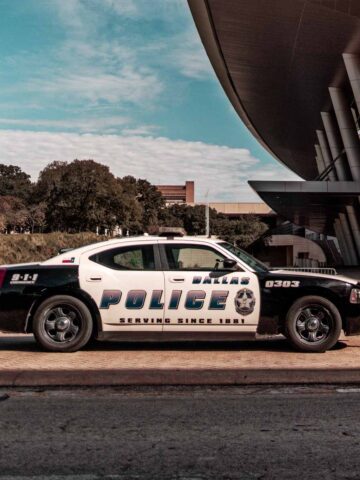
Ron Schroeder
Why do you need this with Vendoo? Guess I am still learning.
theresaledoctor
Great question, Ron! Vendoo is beneficial for initially posting/crossposting items, but PosherVA is vital for sharing your closet multiple times a day and automatically sending offers to likers. Vendoo currently does not support Poshmark closet sharing or sending offers.
Laurie Norris
Hi! I was wondering if now that I use Posher VA, do I still need to send offer to Bundles and add a comment on my bundles? Confused? Thank you!
Amanda Manera
Hi Laurie!
At this time, yes, you still need to send bundle offers and comments. Currently PosherVA can only send offers to individual items, not bundles.
But they're always adding new features so hopefully this one is on the horizon!
- Amanda
Laurie Norris
Hi! I’m not sure if I still need to send message to my likers if I’m using Posher VA? I used to use My Shoppers and add item to their bundle; then send message! What should I do now?
Amanda Manera
Laurie,
Yes, if you usually send messages to your likers, you will still need to do this using the My Shoppers feature directly on Poshmark.
At this time PosherVA is able to send bulk offers, but not bulk messages in bundles.
Hope this helps!
Amanda