If you're an eBay seller, you may need to occasionally take time off from selling for various reasons. Luckily, eBay offers a feature to make your break from reselling stress-free. Some marketplaces call it vacation mode, but on eBay, it’s called Time Away.
Time Away can be utilized for many reasons, including taking a vacation, maternity leave, or time off over a holiday. In this post, we'll discuss all of the important details about eBay Time Away including how to utilize it, what happens to your listings, and how to leverage your much-needed time off.
Scheduling Time Away
Scheduling eBay vacation mode is a relatively quick and easy process. It can be done from either the eBay app or on the web browser. Follow the step-by-step guide below!
On the eBay App
- Open the eBay app and tap on the "My eBay" tab in the bottom of the navigation bar section.
- Tap "Settings".
- Scroll down to the Selling tab and tap “Time Away”.
- Tap “Schedule Time Away”.
- Next, decide whether you would like to pause sales or allow sales while you are away.
- Set the start date and end date.
- Tap “Apply”.
- Optional: Navigate to the previous screen from the last step and set an automatic response for buyers who message you while you are away.
On the eBay Website
- Go to the eBay website.
- Hover over “My eBay” located in the top right of the page.
- Click “Selling.”
- Scroll down to “Selling Tools.”
- Click “Time Away.”
- Click “Edit Time Away.”
- Either choose to pause sales or allow sales.
- Set your start date and end date.
- Optional: Navigate to the previous screen from the last step and set an automatic response for buyers who message you while you are away. Here, you may want to outline a response time (if at all) for any incoming messages from inquisitive buyers.
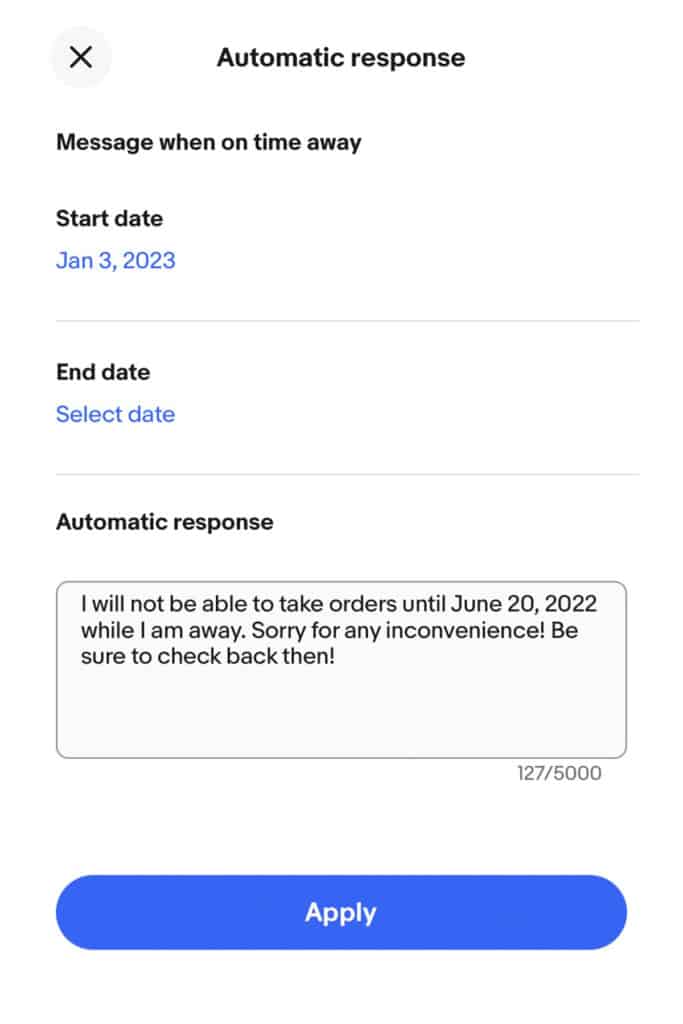
So let’s talk a little more about deciding between pausing sales or allowing sales. eBay is a unique platform as it is the only one that still allows sales while you are on vacation mode.
Allowing Sales Versus Pausing Sales
eBay vacation mode is unique in the sense that you can choose to allow sales or not when setting it up. We will go over both of these options in the sections below.
Allow Sales
eBay vacation mode settings allow sales for up to 15 days while you’re away. If you choose this method, buyers can see you are away but can still purchase your items.
Because your online store can keep running while you're away, this is a popular option for many eBay sellers.
eBay will set an approximate delivery date that allows 2-3 days of processing and handling upon the conclusion of your vacation mode settings.
If you are a multi-platform reseller, this differs from both Poshmark and Mercari vacation settings. Poshmark vacation mode marks all of your listings as not available, and Mercari vacation mode makes your listings disappear completely.
So, If you choose to continue to allow sales with eBay Time Away, there are a few things you should know. With vacation mode set to allow sales, potential customers will still be able to see your inventory items.
However, they will see your items with a message above your listings informing the buyer you are on Time Away. With this method, you do not need to manually update any other settings including your handling/shipping time.
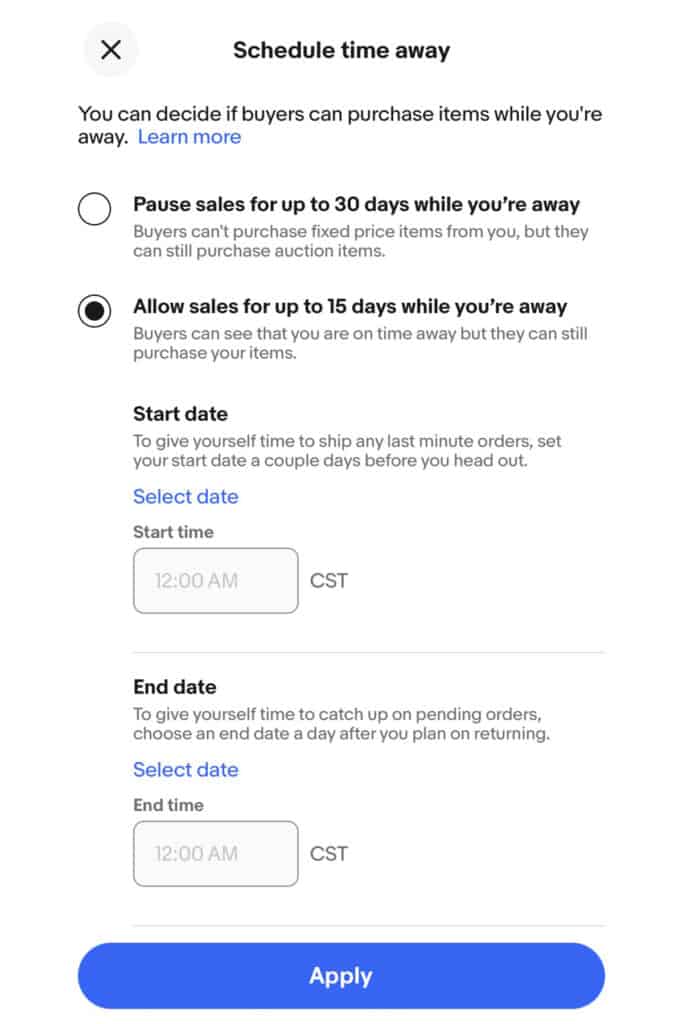
Pause Sales
First, if you choose to pause sales you should know the difference between auction and fixed-price items. Your fixed-price items will disappear from search results.
However, your auction items will still be visible and available for purchase. If buyers bid and purchase one of these items, the shipping, handling, and delivery time will be updated automatically for you.
Plan on shipping the sold item(s) out within the handling time you have set on your eBay account once you return.
Additionally, once you return, it may be wise to refresh your listings. I complete this task with the help of Vendoo, my trusty crosslisting platform.
Vendoo allows you to quickly and easily delist and relist items so they appear to potential buyers as fresh, new listings.
If you change your mind while you're away, you can always update your time away settings to the other option.
Preparing For Vacation Mode
Now that we know how to use time away, let's discuss a unique perspective about if you need to go through the hassle to use it at all.
For example, you may be going away on an extended weekend trip. Naturally, you may think you need to halt operations because you won’t be able to get your sold items shipped out.
However, let’s say you’re going to be gone from Friday through Monday. If someone purchases an item Friday, Monday will be the first business day in your handling time countdown.
This means you still have until either Tuesday or Wednesday to ship (depending on the handling time you originally chose).
The biggest reason to avoid using eBay vacation mode settings is the potential to lose traffic and momentum on your eBay store. However, this can’t always be avoided.
If you are needing an extended period of time off (eBay allows up to 30 days), vacation mode will likely be your best option. That is, unless you hire employees, friends, or family to continue operations while you are gone.

For our solo-preneurs, there are still a few boxes you’ll want to check prior to heading off on your vacation. First, make sure all items purchased prior to activating vacation settings are shipped out.
Setting vacation mode does not have any effect on orders placed on dates prior to your Time Away settings. Because of this, consider giving yourself a day or two buffer ahead of your vacation to save time for packing and shipping.
Also, if you are a paid member and have an eBay store, this will not affect its status. You will still be charged for your subscription even if you have eBay Time Away activated.
Speaking of paid memberships, analyze any other subscriptions you use for your business. For example, do you use PosherVA (my favorite Poshmark virtual assistant) or another service similiar to it?
If so, check when it is set to renew for the month, and if you would be better off leaving the subscription active or canceling it.
Ultimately, time away is a great tool to have for your reselling business. This is especially true with eBay because they allow many options to fit every seller's unique needs.
So, if you’re planning some vacation time soon, enjoy! And no worries- because you will have your store back up and running after your much-needed time away.
What has your experience been with eBay vacation mode settings? Comment below!





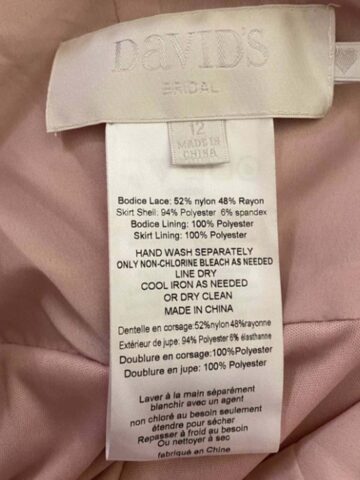
Jack
Hello,
I have a question:
If I make a sale on say May 20 and the buyer doesn't pay yet.
On May 22 I set my store on "time away" for a few days with allowing sales.
The buyer pays on say May 24 while the store is on the time away (but he bought before the store was sey on the time away...)
Will the time away apply so I can send the item after the time away?
In other words: Is the effective date the time of purchase or the time of the payment?
Thank you,
Jack
theresaledoctor
Hi, Jack!
In this situation, yes, eBay will expect you to ship out the sale although it was paid for after your time away settings started. I've unfortunately been in this exact predicament myself. As frustrating as it can be for us sellers, buyers have up to 4 days to pay after their "purchase" of the item.
So technically, the buyer will not know that your store is going on away mode 2 days after their purchase, when they still have time to pay for the item. In this case, if you cannot ship out the item, I recommend contacting the buyer directly to explain the situation. I would also reach out to eBay customer service to ensure no negative marks end up on your account because of this.
I also suggest going into your eBay settings and turning on the setting that requires immediate payment for all buy it now purchases. And while you can't require immediate payment for offers, you can be conscious about your vacation timeline next time you use your eBay time away settings. This can help you decide if you can accept the offer or not depending on how much time you have until you will be away. I suggest not accepting offers that are within 4-5 days before your time away, but you can always communicate with the buyer beforehand.
Hope this helps!
- Amanda
Jack
Hello 'Doctor Amanda' and thank you for your prompt reply!
Makes sense what you wrote.
My actual situation is that I am going abroad for 18 days so I can't use the 15 day max where sales are allowed (like I usually use on shorter vacations as I of course prefer sales to continue while away) so I need to apply the 30 days stopping sales.
So what I thought of doing is - apply the pause sales for say 3-4 days and just before it ends I will cancel it and immediately turn to the 15 days allowing sales option.
The outcome will be that the first few days there will be no sales but after that any sale that will be I can send after my return home.
I must only hope that in the few seconds between this change I don't have a sale....because if so then it will need to be shipped at once :))
Thanks again!
Jack
theresaledoctor
Hey Jack! Yes, with your circumstances, that sounds like a good plan! Another strategy I have seen other sellers use is modifying the handling time for their items. You can increase your handling time plus put your store on Time Away mode, and that may be able to stretch you past the 18 days. Hope you have a wonderful trip abroad!
Jack Goldin
Thank you very much! 😀
Kenneth W Splitstone III
In the past eBay penalized you for using vacation mode but not changing your handling time. Do they still do that? Can I allow sales in vacation mode for my set time away and not be penalized for changing the handling time?
theresaledoctor
To my knowledge, eBay no longer penalizes sellers for using vacation mode/time away. Technically. I have personally used the vacation mode feature without changing my handling time in the recent past (March 2023) and kept my above standard seller rating. My sales also picked up soon after returning.
However, that is not to say that eBay doesn't inadvertently "penalize" you for lack of activity on the platform, pushing you down in the search results/algorithm. I personally will continue to just use the vacation mode feature and not modify my handling settings, but I encourage you to do what feels best for you!
-Amanda
Nick
Hello,
During time away, can I (a seller) still list items?
theresaledoctor
Hi, Nick! Yes, you can still list items. The new items will just show with the time away banner, letting customers know you have vacation settings on.
Jamie
Thanks for the post Amanda, really interesting. There is a lot of negative rep on using Time Away, but exactly as you say as a solo-preneur there isn’t another option and we all need holidays. I’m currently away from the UK where I sell in France, and wondering how things will go when I’m back. I normally do 3-4 sales a day and this has dropped to 1 sale every 3 days, so hoping that it does pick back up quickly with some planned listings. What are your thoughts on listing while on time away vs. holding off and going big when back with a few days of lots of new listings? Many thanks. Jamie @ treasuretroveuk
Amanda Manera
Hey Jamie!
I agree, time off can be much needed. No shame about it!
When it comes to listing periodically while away versus just listing a bunch when you get back, it really depends. In my opinion, to have a chance of increased sales, the consistency of listing regularly (even while away) can go a long way.
However, us resellers can get caught in the workaholic trap and never *truly* take a break. Although I LOVE working on reselling, and it doesn't always feel like "work", it can be a slippery slope into a possible burnout at some point for some online sellers.
So for that reason, it makes more sense to completely disconnect and take your holiday without even thinking about eBay 🙂
- Amanda