Most major reselling platforms have a feature called "vacation mode". Each resale platform operates differently, but all of them allow you to temporarily place your account on hold with no impact to your listings.
Vacation settings can be used for a variety of reasons, from going on a trip to taking time off for a holiday. But is this feature right for you? Keep reading for the all inclusive guide to navigating vacation mode on Mercari!
Why Use Vacation Mode?
The first and most obvious reason to turn on vacation settings on Mercari is because you have an upcoming trip. Whether you’re leaving your city, state, or country for a little while, vacation settings will put a pause on all selling activity while you are away.
Another reason to utilize Mercari vacation mode is if you need time off from work whether it is due to a holiday, maternity leave, sick days, or an increased demand at your workplace. With “traditional” jobs, these are all very common occurrences to take time off.
Lastly, you may be experiencing burnout with reselling. Burnout can be common in many professions, and being self-employed or having a side hustle does not necessarily make you immune.
It may be wise to take a step back and refresh, and come back to reselling with a clear head. Thankfully, once you turn off vacation mode your closet is right back to where it was prior to your break.
Whatever the reason may be, Mercari vacation mode can help in any situation where taking time off from reselling may be necessary or beneficial.
How It Works
With Mercari vacation mode, your listings completely disappear. This differs from Poshmark vacation mode and eBay Time Away where items can still be viewed, liked, and commented on.
On Mercari, your items are not able to be viewed by sellers or appear in search while vacation mode is on. That means you won’t be getting likes and comments while on your break.
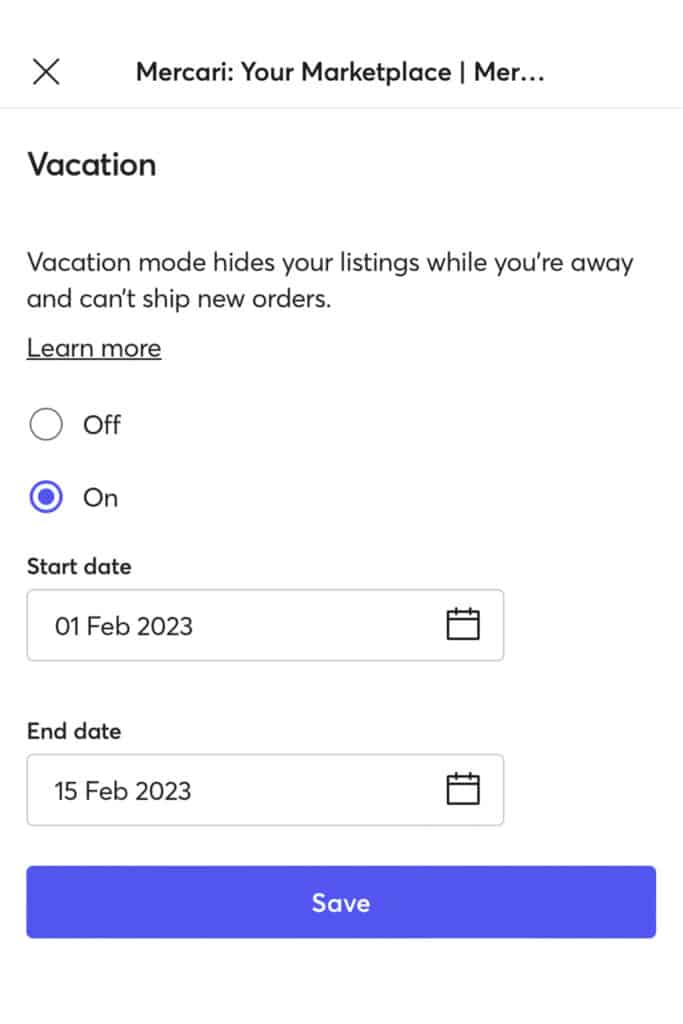
There’s positives and negatives to this one. This may be beneficial because it means you get to completely disconnect, and not have a nagging guilt to keep working while you are away.
The downside is that your items will be at a standstill and growing stale. However, you can beat this by using Mercari’s Promote feature. On each listing you can lower the price by 5-10% and it will appear at the top of the search again, likely attracting more buyers and sales.
Alternatively, with Vendoo you can quickly and easily delist and relist items in order for them to show up again as new to Mercari.
Preparing For Vacation Mode
First, make sure you plan enough time in your vacation mode days to get sales out before you leave. Activating Mercari vacation mode does not cancel sales that were made before you initiated your break.
Next, think about the subscriptions you currently use. If you are going to be away for an extended period of time, you may want to consider pausing or canceling any business subscriptions that you will not be using.
Step by Step Instructions
To use vacation mode on Mercari, follow these steps:
- Open the Mercari app and tap on the "Profile" tab located on the bottom right.
- Tap "Settings."
- Tap “Vacation.”
- Tap “On.”
- Select the start date and end date.
- Tap “Save.”
- A screen will pop up confirming your vacation is set.
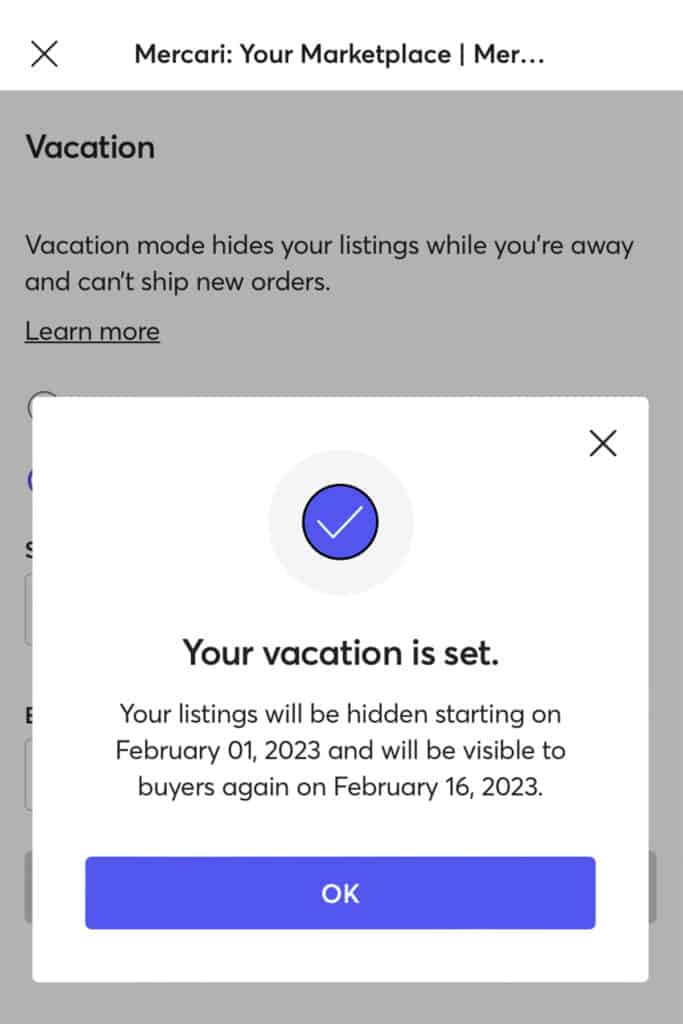
To end your vacation mode on Mercari, follow these steps:
- Open the Mercari app and tap on the "Profile" tab located on the bottom right.
- Tap "Settings."
- Tap “Vacation.”
- Tap “Off.”
- When it asks if you are ready to sell again, tap “Turn off vacation mode.”
- You will receive an email from Mercari welcoming you back and confirming your listings are active again.
In regards to ending vacation mode, consider making the end point 1-2 days before you actually plan on returning. That way you can start making sales again while still allowing a buffer for shipping out items once you’re back.
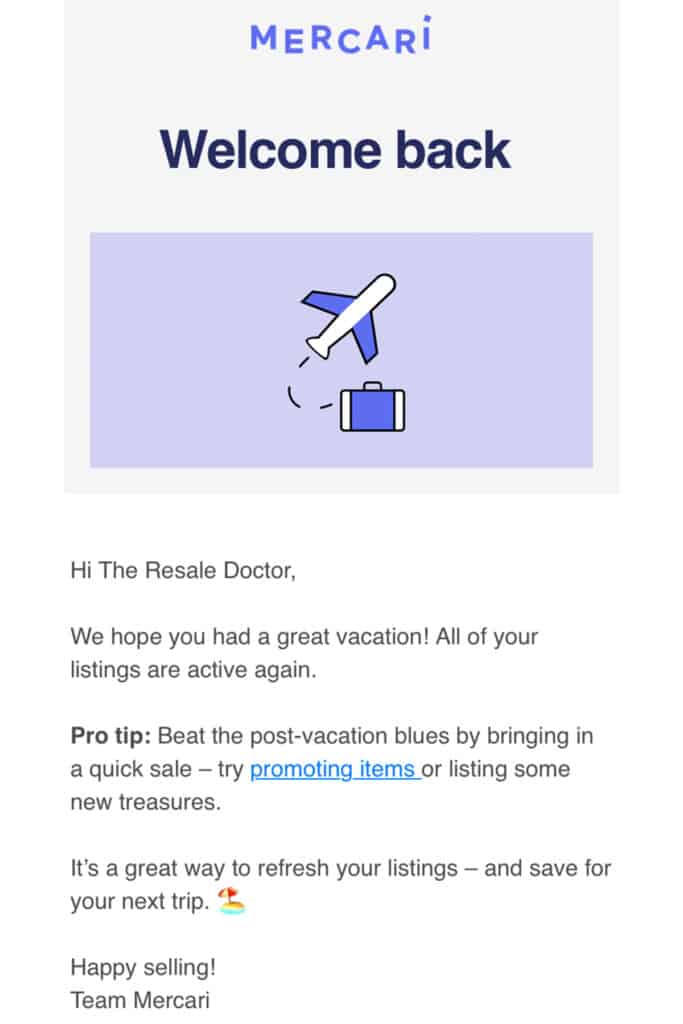
If you need a short break, between 1-3 days, you may want to choose to keep your closet active. Mercari requires sellers ship out within 3 business days. So that means for short trips, you could keep your closet active and still have a day or so to ship once you return.
Overall, Mercari vacation mode can be an extremely useful tool to help you balance the demands of being an online reseller.
FAQ
You can temporarily deactivate Mercari by placing a vacation hold on the account. While on vacation mode, potential buyers will not be able to see your listings. You can place a hold for up to 30 days at a time.





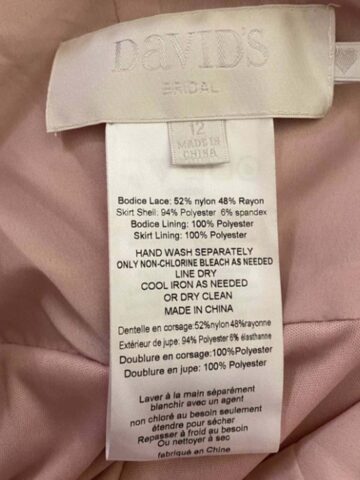
Leave a Reply