North Face is one of the most popular brands for outdoor gear and clothing. This brand caters to the needs of true adventurers and casual explorers alike.
If you’re a fan of the North Face brand, you may want to know how to find a North Face style number. Luckily, finding a North Face item number is a relatively quick and easy process.
However, it’s important to know where to look and what exactly to look out for because North Face style numbers have changed over the years.
That’s why, in this post, we will go over multiple ways to find your North Face style number. After reading this, you’ll be able to find your North Face item in no time!
Using The North Face Price Tag
If your North Face item still has the original price tag attached, you will be able to use it to find your North Face style number. Additionally, the tag should also include the North Face style name.
The first place to look for your style number is on the top of the tag. Typically it is the first text that you will see on the price tag.
But here’s the key for North Face style numbers: there are two different letter and number combinations that you will be looking for. Your North Face style number will either be a 4-digit code beginning in “A” or “C”, or an 8-digit code beginning with “NF0.”
So, your 4-digit code should look something like “Axxx” and your 8-digit code should look something like “NF0xxxxx.” The amount and placement of letters and numbers will vary depending on the item.
If you look at the example below, the entire top line reads, “NF00CC13HLY-S.” However, the style number is just the first 8 digits. Therefore, the style number for this item is “NF00CC13.”

This is what you will use to search on Google to find your North Face item number. Just input “North Face NF00CC13” into the Google search bar. This should yield results that match your North Face item.
You may see results from the North Face website itself, or secondhand marketplace listings on sites like Poshmark, Mercari, and eBay. With this information, you can learn more about the item and/or purchase the item.
If your North Face item has had the original tags removed, don’t worry. We still have three more strategies for finding your North Face item.
Using the North Face Inside Tag
Next, we’ll discuss how to use a different North Face tag to find the style number. For this method, we will be attempting to locate the tags that outline the materials of the item and washing instructions.
You know, the one that we never read. Or is that just me? Anyways, this tag can be found either on the lefthand inside seam or in the back middle of the item, underneath the size tag.
These tags will most likely be located underneath the North Face branded size tag. Look for this on the back neckline or waistline of your item.
Once you find this grouping of tags, flip to the one in the very back. Again, you’ll be looking for either your 4-digit code starting with “A” or “C”, or an 8-digit code beginning with “NF0.”
In the picture below, the style number reads, “AA6C.” Although, this is hard to read because it is a well-loved North Face jacket. However, it is included for your reference to see the location of the style number on a North Face inner tag.
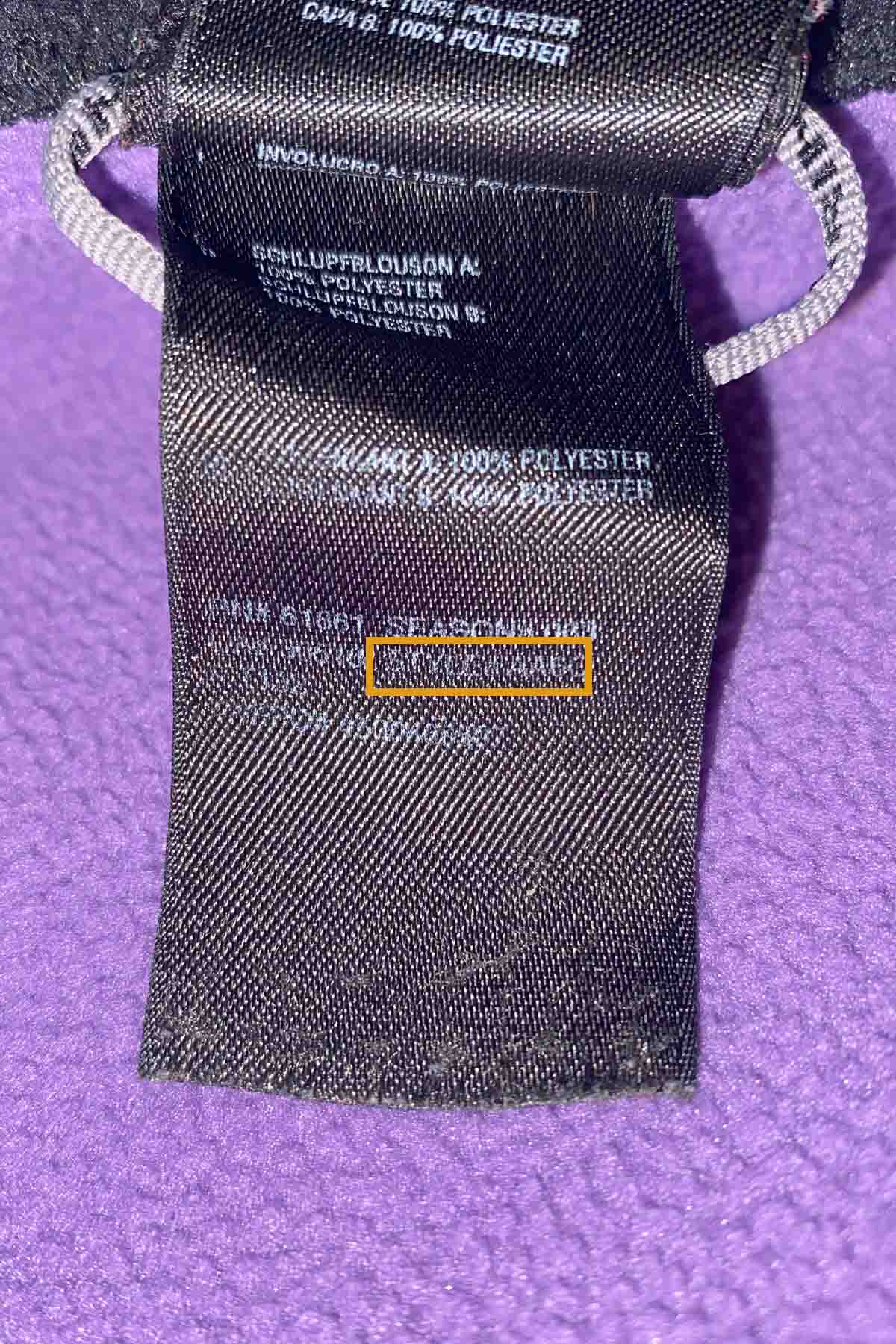
When I type “AA6C” into a Google search. After clicking search, I was able to find out that my jacket is the North Face Fleece Polartec Jacket.
However, your North Face item may have all of the tags removed. If that’s the case, we still have a few more viable options for finding your style number.
Google Lens
With this method, all you’ll need is the item and your smartphone. Make sure you have either the Google app or the Google Lens app downloaded onto your phone.
Next, take a picture of the item. After this, upload it to the Google or Google Lens app and you will perform a search with this picture.
Once you search for the item, you should start to see Google Image and Shopping results start to populate. Hopefully, you will be able to find your North Face style number and/or style name with this method.
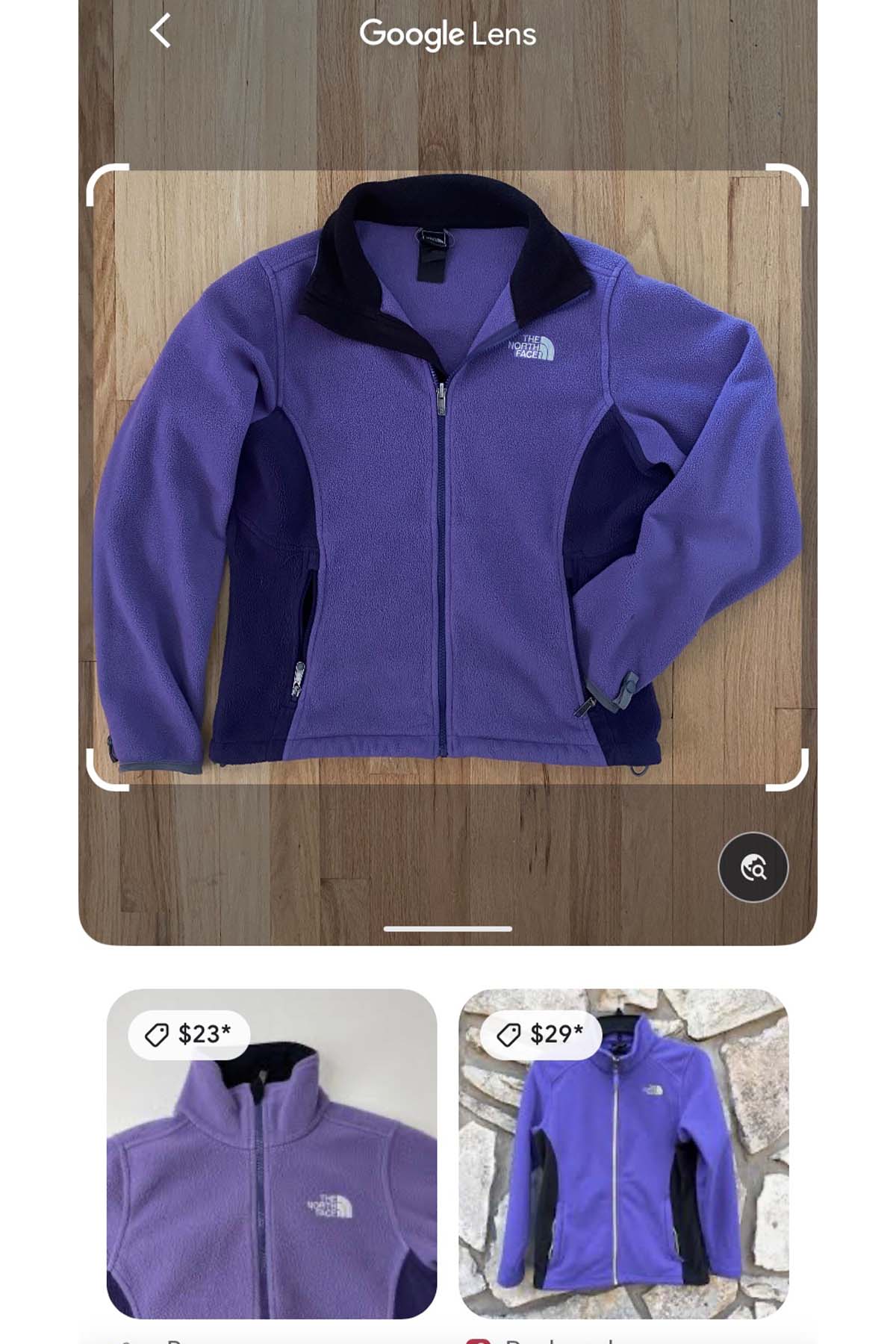
Be sure to click on a listing from the North Face website if there is one. Alternatively, you can browse a secondhand marketplace like Poshmark or eBay for more details on the item, including finding stock photos.
This can also be helpful for increasing the quality of your online reselling business listings!
Keyword Descriptors
If Google Lens does not lead you to the item you’re looking for, it's time for a good old-fashioned Google search. This time, we will use descriptive words and phrases.
In the Google search bar, you’re going to want to describe your item extensively. Include every important detail, including the obvious like the brand and type of item.
You will also want to include the color, pattern, neckline, sleeve length, pants length, silhouette, and more. Always start with as much detail as you can because you can always modify this phrase to try and find what you’re looking for.
Luckily all of these methods are quick and easy, so try out a couple of different methods if the first one you try doesn’t work out.
Which method did you have the most success with? Comment below!




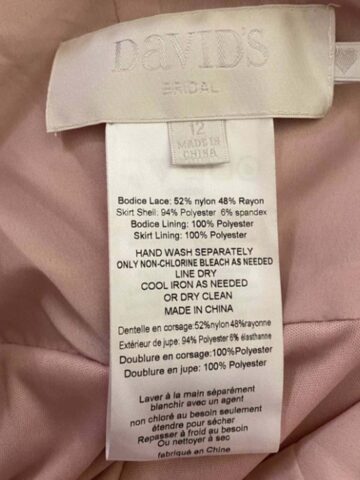

Leave a Reply