If you’re looking for a way to find your Nike style number, you’ve come to the right place. Whether it is a Nike clothing item or a pair of shoes, you’ll be able to find your Nike model number in less than one minute.
In this post, we go over 4 different ways to find your style number. You can use this information to elevate your online reselling business listing, or find the beloved Nike item you have been looking for.
So let’s get started!
Jump to:
Nike Style Number Format
A Nike style number, also known as a Nike model number or item number, will always be a 6-digit code. This applies to all apparel items, including both clothing and shoes.
The Nike style number can be found on the price tag, along with the tongue tag on shoes and the care instructions tag for clothing items.
Using The Nike Brand Tag
In this section, we will go over the process for finding a Nike style number using the Nike brand tag or price tag for both clothing and shoes.
Clothing Items
If you still have the Nike brand tag attached, finding the style number is very quick and easy. In this example, we will be using a Nike hoodie that I found at Plato's Closet.
On your item, locate the price tag, and look for the section of the tag that states “Style.” Underneath this, you will see a 6-digit number. This 6-digit number is in fact your Nike style number.
This differs from Under Armour style numbers, which are typically 7-digit numbers.

Now that you have your Nike style number, you can use it to find the Nike style name. Simply input your Nike item number into Google along with the word “Nike” in front of it.
For example, when I input “Nike 481313” into the Google search bar, I am able to find out that this item is the Nike Soft Hand Hooded Running Top.
Shoes
The same sequence as above applies to Nike shoe brand tags. Look for the 6-digit style number, and input it into Google.
Here, you’ll be able to find the style name, stock photos, and listings of the item on secondhand marketplaces. If your item is newer, you may be led to the retailer’s website, too.
Using The Nike Materials Tag
Many times the Nike price tag will not be attached. If that is the case, finding the Nike style number is still a breeze. This time, we will use an inner, attached Nike tag.
Clothing Items
With most Nike clothing items, you will be looking for the inside tag that has the materials information and care instructions. For most tops, this is located on an inside seam.
For Nike bottoms, it may be located on an inside seam or on the back waistband. Once you find this tag, flip to the last tag within the bunch. It will be a smaller, square tag.

On this tag, look for a 6-digit code. With my pair of Nike shorts seen above, you can pick out the style number on the third line down. It reads “719582-435.”
Only input the first 6 digits and do not input the dash along with the remainder of the numbers to obtain the best results. In this example, I searched "Nike shorts “719582.”
With the search results, I was able to find out that these shorts are the Nike Flex Running Shorts.
Shoes
Next, let’s discuss how to find the Nike model number on shoes that no longer have the price tag attached. Here, we will be looking for a tag on the inside of the shoe.
Many times this tag can be located on the inside of the tongue of the shoe. Other times this size tag will not be on the tag, and can be seen on the inside perimeter of the shoe.
The good news is that we’re still looking for a 6-digit number.

In this example, the style number is located directly in the center of the tag. It reads “718785-502.” With shoes, you can input either just the first 6 digits or the first 6 digits plus the dash and last 3 digits.
When in doubt, try it both ways and see which way yields better results. By typing in “Nike 718785-502” I was able to find out that my shoes are the Nike TR 5 Flyknit.
Google Reverse Image Serch
In this section, we’ll lump both clothing and shoes together because the process is essentially the same for both. If the style number tag were to be removed from your clothing item or shoes, there are still a few more ways to find the Nike style number.
The first step is to snap a photo of your item. Next, either go into your picture settings, the Google Lens app, or the Google app.
With any method mentioned above, find where you are able to tap “Search with Google Lens.” After this, visual results matching your Nike item will be populated.
You will likely see the style name of your Nike item, along with listings on secondhand marketplaces like Poshmark and eBay.
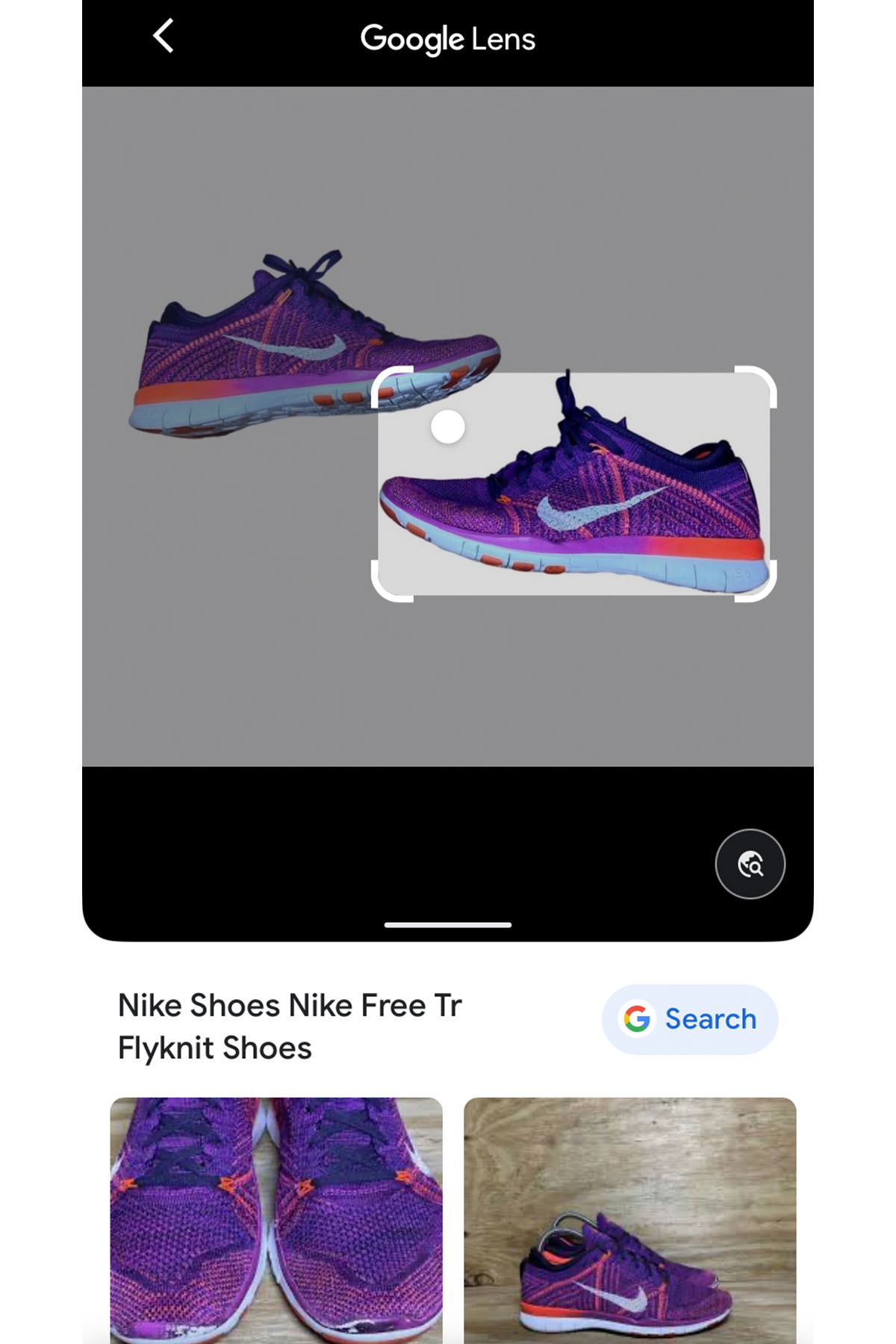
This method works well for items with unique colors, prints, and patterns. It is generally not as effective for plain Nike items.
Using Item Descriptors
If you are unable to find the Nike item number on your clothing or shoes with any of the methods mentioned above, there is one more viable option. With this method, you will describe the item in a Google search bar.
In your description, state the type of item, color, pattern, style, or any other pertinent descriptors that make it stand out. Input this phrase into a Google search bar and scroll around to see what you can find.
Keep an eye out for an item that is similar to yours, but maybe not the exact color. Clicking on a similar item will lead you to new search results, and many times, a more specific path to your item.
Now you know how to find a Nike style number for all of your clothing and shoes. Use this information to boost your online listing, or to find a loved Nike item for you to purchase on a secondhand marketplace.
Either way, best of luck with this quick and easy process. Let us know which method you prefer in the comments below!




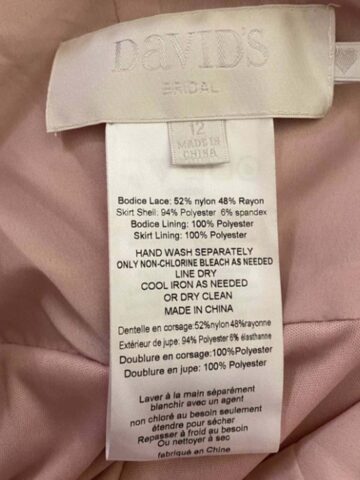

Kylie
I’m obsessed with the Google lens method!! It worked for my pair of Nike shoes! Thanks so much for the tips!
Amanda Manera
Hey Kylie!
I agree- it's one of my favorite tools ever! 🙂
- Amanda