Eddie Bauer is a popular brand for adventure-seekers and those living active lifestyles. This retailer produces high-quality and battle-tested apparel, footwear, and other gear.
If you’re an Eddie Bauer lover, you may be wanting to know how to find an Eddie Bauer style number. With an Eddie Bauer style number, you can perform a search and scout the secondhand marketplaces to find your beloved Eddie Bauer item.
Alternatively, you can use the style number in your listing description or to find stock photos for your online reselling business.
Regardless of your need, we’ve got just the post for you. We will be going over how to find an Eddie Bauer style number 3 different ways.
Using The Eddie Bauer Inside Tag
When you’re looking for an Eddie Bauer style number, you will be looking for a four-digit number. With this method, we will be locating an inner tag on the item.
The first place to look is on the inside seam of the item. You may see a few tags in a bunch sewn into the seam.
Flip to the tag in the very back. It will also be the smallest tag. Here, look for where it says “Item#.” The four-digit code after that is your Eddie Bauer item number, also known as the style number.
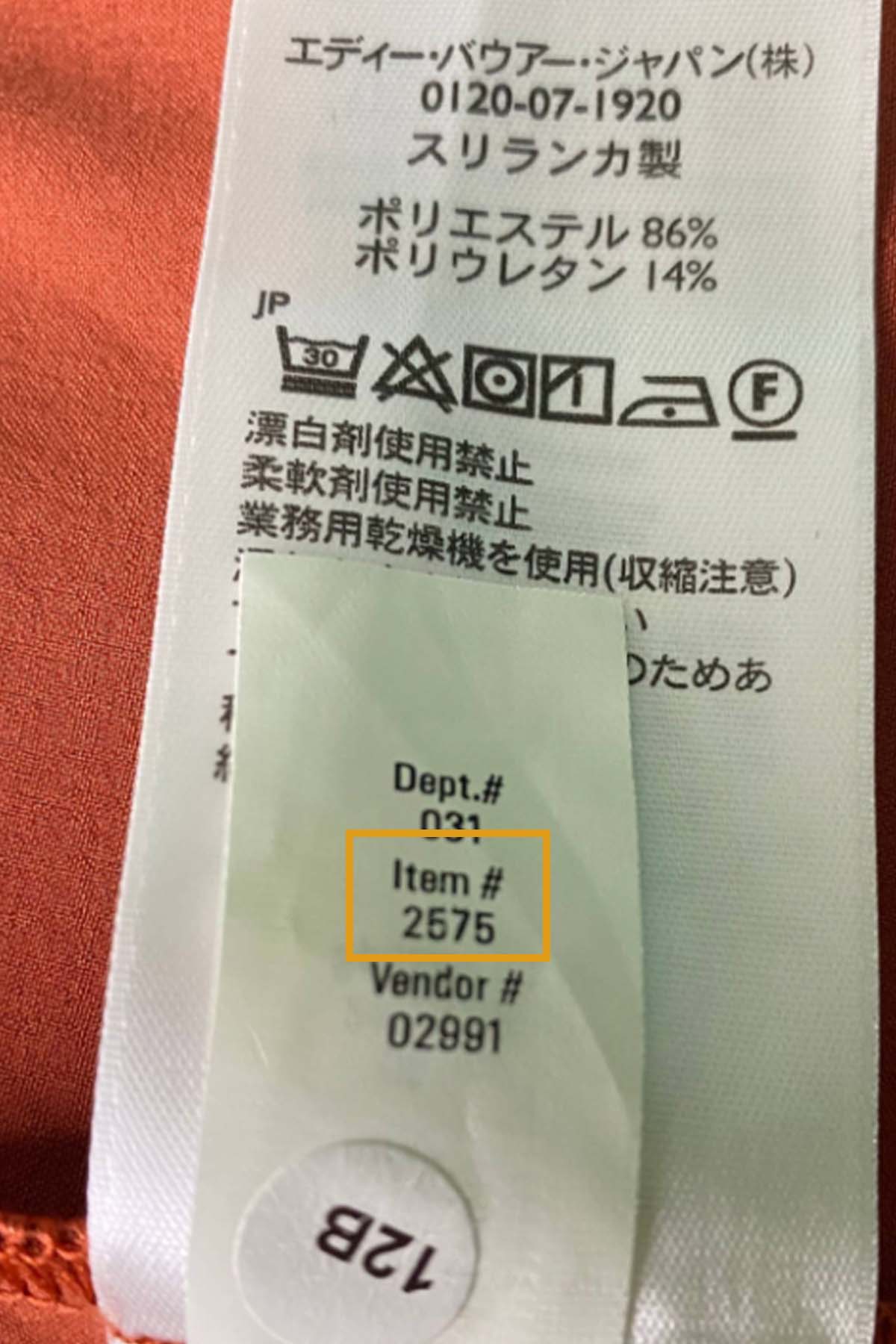
Next, you’ll perform a Google search with your newly found style number. I recommend you input, for example, “Eddie Bauer 2575.” If that doesn’t yield your item, you may have to get more specific.
For example, “Eddie Bauer 2575 dress.” By adding more specifics, I was able to find out that my dress is the Eddie Bauer Departure Easy Tank Dress.
Google Lens
Unfortunately, the style number Google search method isn’t always foolproof. The search may not populate older items. Plus, not every garment will still have the inner tags attached.
Either way, we’ve got two more methods to find your Eddie Bauer style number. In this section, we’ll discuss how to perform a Google image search to find your item.
Depending on the type of phone that you own, either download the Google app (iPhone users) or the Google Lens app (non-iPhone users). Next, snap a picture of the item.
Make sure to get the entirety of the item in the frame. Good lighting is definitely a plus for this step, but not completely necessary.
Once you have a picture of the item, you can either upload it to the Google Lens or Google app, or find it in your photo settings where it states “Search with Google Lens.”
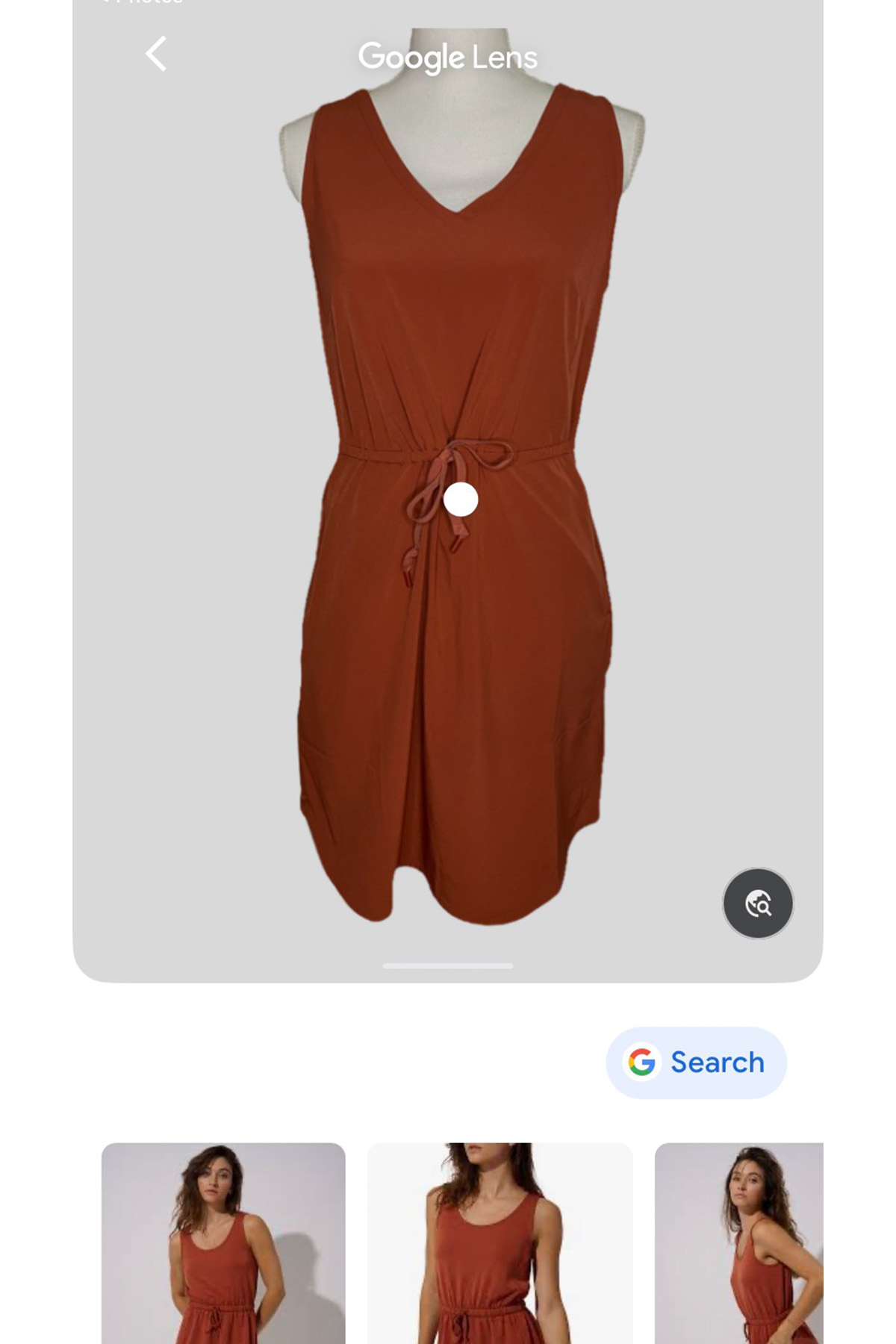
Following this, you should start to see results that resemble your Eddie Bauer item. From here, you will likely be led to different secondhand marketplaces where you can either purchase or obtain more information about the item.
If it is a newer Eddie Bauer item, you may also be led to the retailer’s website.
However, just like the style number method, the Google Lens approach also isn’t 100% guaranteed to find your item. Because of that, we have one more trick up our sleeves.
Keyword Descriptors
In this last section, we’ll go over how to write a detailed description of the item. This phrase is what you will input into a Google search to help find your Eddie Bauer item number.
Here’s an example: “Eddie Bauer women's mini dress sleeveless v-neck tie waist orange.”

As you can see, I’ve included the brand, intended gender, type of item, type of sleeve, type of neck, color, and other special embellishments that make the item unique.
If it applies, I suggest also utilizing the material, pattern, and other identifying descriptors to your phrase. This does not have to be set and stone. You can always change, modify, add, or remove parts from your phrase to try to yield the best search results.
Once you’ve created your initial phrase, input it into a Google search. You may have to scroll around to find what you are looking for. Plus, if you don’t find your item on the first try, be sure to try a different combination of item descriptors.
And with that, I hope you’re walking away feeling like a pro when it comes to finding an Eddie Bauer style number. Which method worked best for you? Comment below!




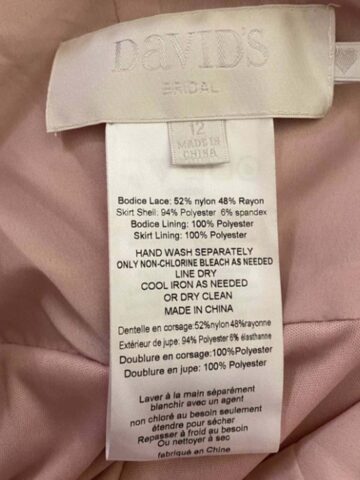

Leave a Reply