As an online reseller, crosslisting is a vital tool to have up your sleeve. One of the most popular crosslisting platforms on the market is Vendoo.
As a Vendoo user for over a year and a half, I’ve seen some absolutely game-changing developments. Somehow, Vendoo continues to outdo themselves and keep raising the bar for crosslisting platforms.
In this post, we will discuss new developments on the Vendoo crosslisting platform. And trust me, this will be a good one!
That's because the features that we will discuss in this edition of Vendoo’s latest and greatest developments will help you save some serious time AND money. So let’s get started!
Background Removal
The first new Vendoo crosslisting feature release that we will discuss is the background removal feature. This tool allows resellers to remove the background on their photo and replace it with a crisp, clean, white background. But you may be wondering, “why does this matter?”
That is because it helps seller’s listings align with Google’s algorithm, which ultimately increases your chances of sales.
Google prefers to show pictures and listings of items that have a plain white background. Although it may be tempting to have a cute and/or scenic background, a plain white one will actually perform better.
That way, when potential customers start their search on Google, your listing on a secondhand marketplace (like Poshmark or eBay) may appear! If you’re already familiar with background removal tools, this will still be a huge benefit for you.
Now, instead of purchasing a subscription to a background remover tool like PhotoRoom, you can remove the background right on Vendoo. Plus, the best part is that this can be done either on the app or browser version of Vendoo.
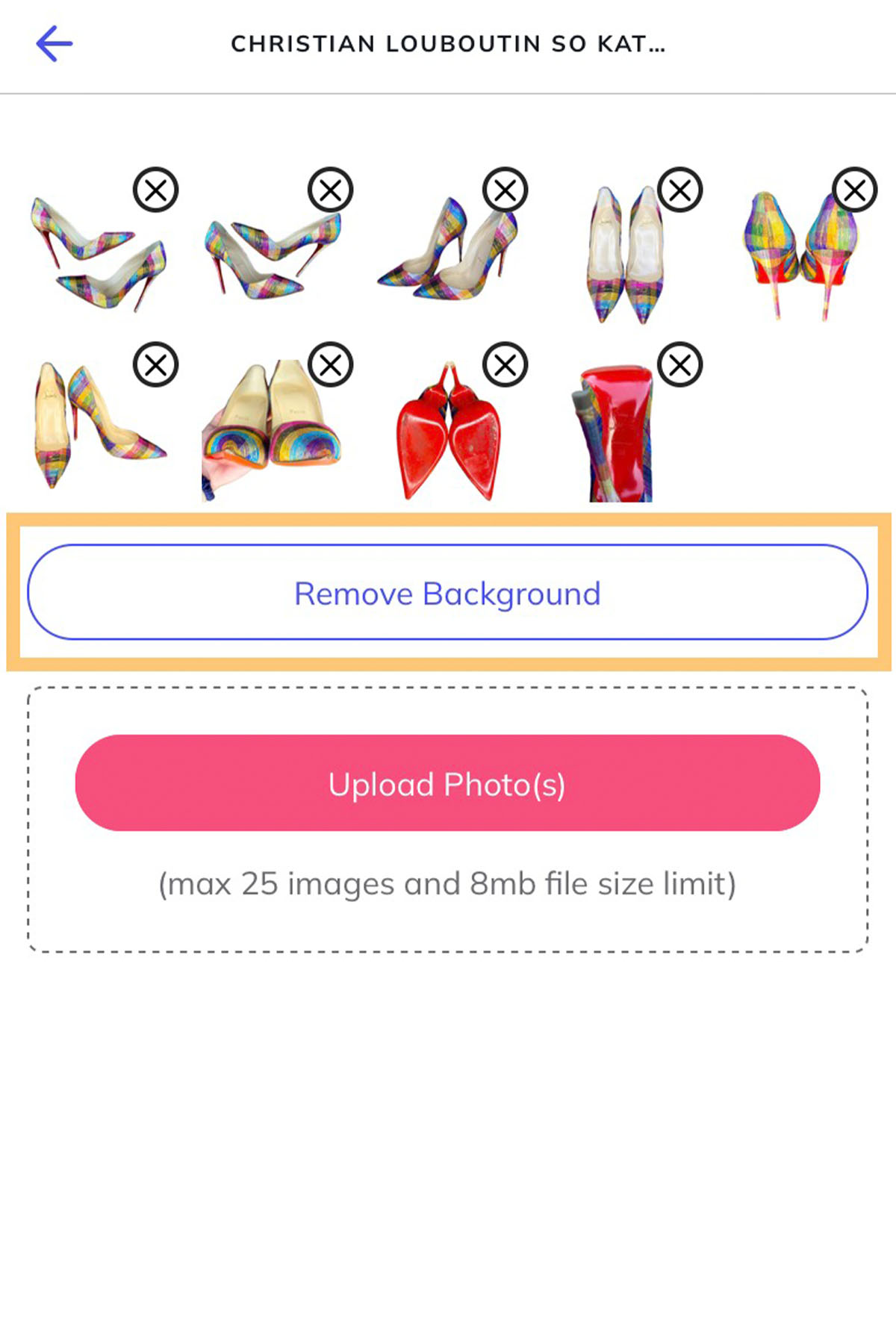
How To Use Vendoo’s Background Remover
In order to use the background remover, follow these quick and easy steps:
- Navigate to the listing that you would like to use the background remover on.
- Find and click where it says “Remove Background.” For this step, make sure you are on the master Vendoo listing form.
- Select the image or images that you would like to remove the background from.
- You are granted a monthly allowance for background removals, so consider just removing the background from the cover photo if you’re running low.
- Alternatively, you can reach out to Vendoo to purchase more background removal credits.
- Click “Remove Background.”
And just like that, you’ve got a clear, crisp, and optimized picture(s) with a listing that is ready to sell. Overall this feature will make your listing process more efficient, and help you save money!
Sign up for Vendoo today to give it a try!
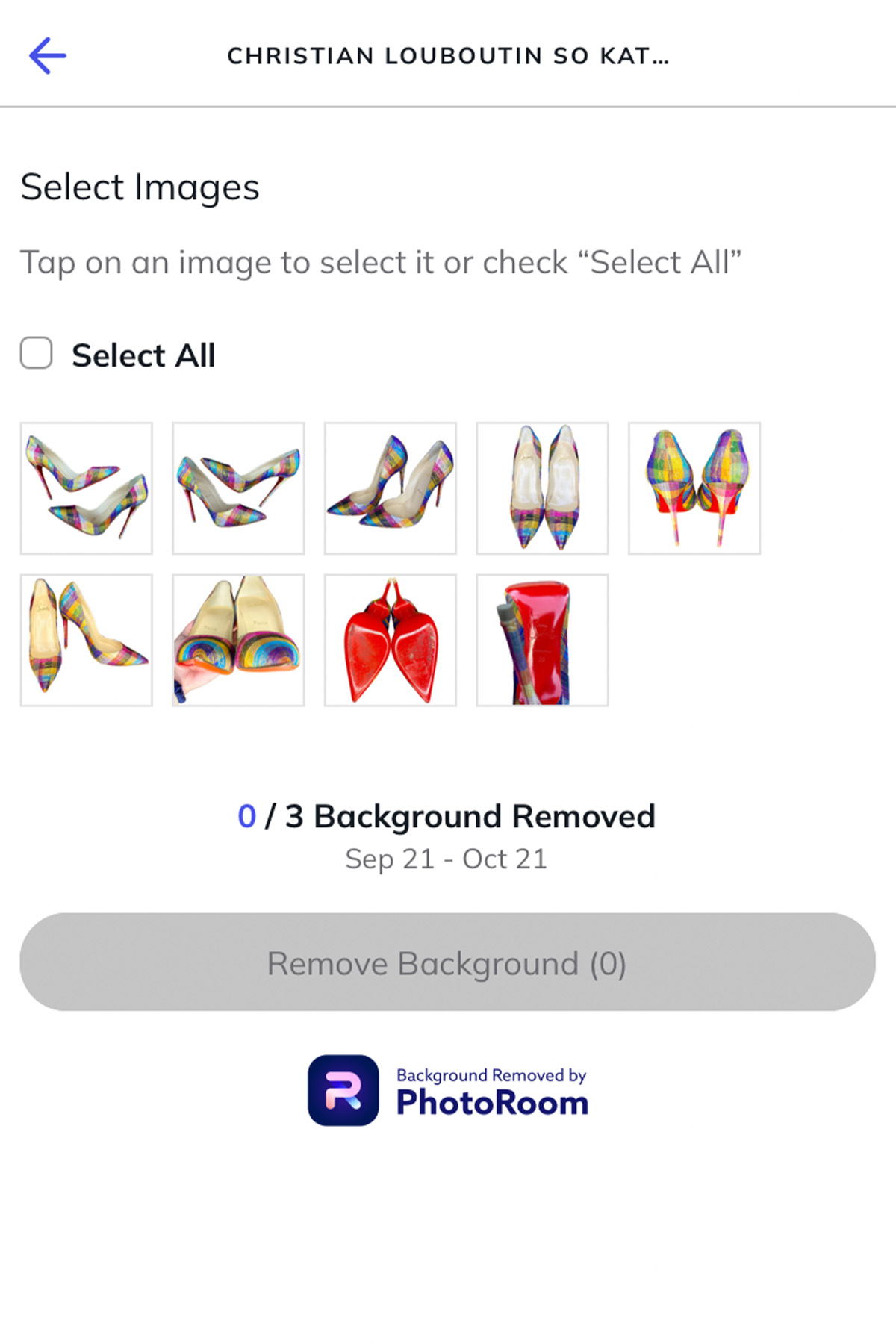
Auto Sales detection
In my opinion, this next feature is arguably one of the best Vendoo developments to date. In this section, we’ll talk about auto sales detection.
Prior to this tool, a reseller would have to manually log on to Vendoo and mark items as sold. This can lead to issues if items are not marked as “sold” and thus delisted in a timely manner.
That is because items could end up selling twice. For example, an item sells on Poshmark on a Tuesday. The reseller is busy and doesn't have time to log on to mark the item as sold.
Overnight, the item ends up also selling on eBay. Now we have an issue where one item has actually sold twice.
From here, the seller has to decide which sale they want to cancel. If you were curious, I’d recommend canceling the Poshmark sale because eBay penalizes sellers for canceling sales. However, you can read more on this in our post about how to sell on eBay.
Anyway, the moral of the story is that Vendoo users no longer have to worry about items selling twice! That’s because Vendoo has created a feature that automatically detects when items are sold on a marketplace, and immediately delists the item on all other marketplaces.
This brand-new feature is currently active on eBay and Poshmark. Vendoo has plans to continue rolling out this feature to the remainder of their platforms in future updates.
How To Use Vendoo Auto Sales Detection
In order to use Vendoo auto sales detection, follow the steps below.
- Turn on auto sales detection by navigating to > Settings > Marketplace Connections. Scroll through, and toggle the button on where it states “Sale Detection.”
- Next, wait for sales to roll in!
- Once you have a sale, Vendoo will automatically mark the item as sold. This will appear on your listings dashboard. You will also see that the item has been delisted from all other platforms.
- Click on the sold listing to input the final sales details, including the purchase price and shipping cost.
And with that, you’ve completed the auto sales process!
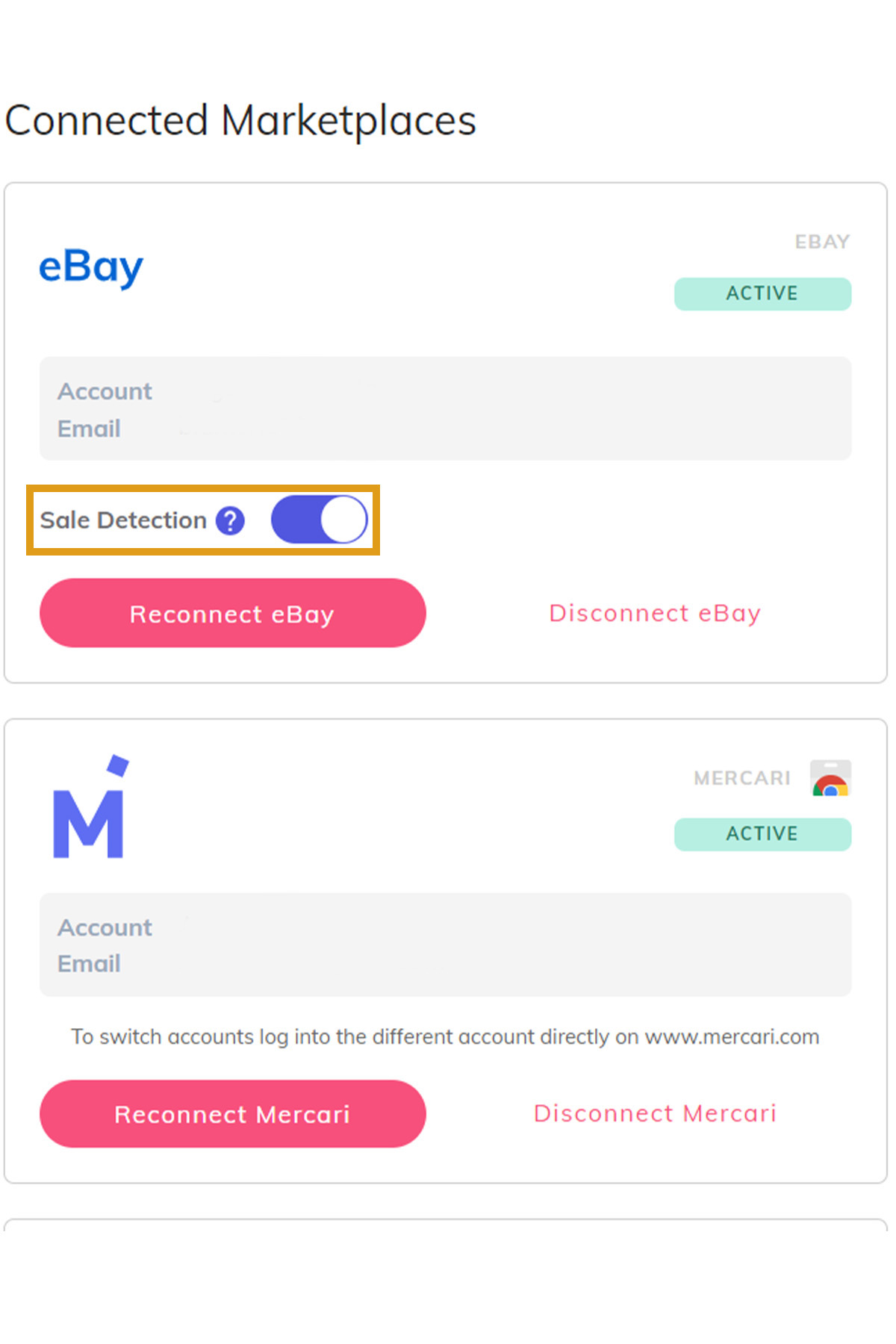
Plus, here’s a few more things you should know about this feature. Currently, Vendoo is not able to detect the sold price if the final purchase price is less than the listed price on the original Vendoo form.
For example, if an item is sold via offer with discounted shipping on Poshmark, you will have to manually enter the new, discounted sales price and include the amount you paid for shipping.
Due to Vendoo not having this feature rolled out to all platforms (yet!) you’ll still need to be conscious of sales on platforms other than eBay and Poshmark.

Currently, if an item is sold on Mercari or Facebook Marketplace, you’ll have to mark the item as sold manually.
If you’re ready to try this game-changing feature, be sure to sign up for Vendoo today!
Vendoo’s App
As we discussed briefly earlier in the article, Vendoo offers its customers the convenience of an app. Actually, it's the only crosslisting service that even has an app!
This helps make your life as a reseller so much easier when you're on the go. You can even start listing drafts while you're out in the wild thrifting!
Plus, there are so many more perks and tools that come with the app. For more details on the Vendoo app, be sure to read our full, in-depth Vendoo review!
In this post, we’ve gone over some of Vendoo’s most helpful and exciting developments to date. With the background removal tool, you can save time and money while increasing your chance for sales.
Plus, once the item sells, it can be automatically marked as sold on one platform along with delisting on the others. All without you even lifting a finger! Both of these features are ones that I use regularly as a reseller with Vendoo.
If you haven’t already, be sure to sign up for a free trial with Vendoo to explore these features for yourselves. Don’t hesitate to ask any questions in the comments below!





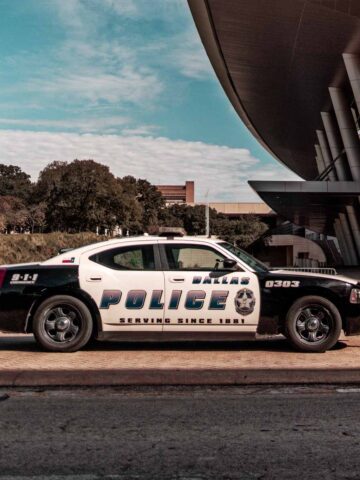
Leave a Reply