Mercari is one of the most popular online marketplaces with close to 20 million monthly active users. Whether you are a buyer, a seller, or both, you are probably wondering, “Can I make an offer on Mercari?” After all, buyers are wanting to score a good deal, and sellers are wanting to boost sales.
If you're new to Mercari, it is an e-commerce platform that specializes in secondhand items. Although, there are still plenty of new items too. Mercari is a great place for those wanting to get a great deal and support small businesses.
You can find popular brand name items, designer items, and both inexpensive and expensive items, all for a better deal than a brick-and-mortar retail store.
For the sellers, Mercari is a great option to earn some extra cash as a side hustle, or even grow to take your business full-time. And these are all just a few of the great things about Mercari!
In this article, we will take a deep dive into both perspectives, discussing everything Mercari buyers and sellers need to know about making offers.
Jump to:
Making Offers As A Buyer
In order to make an offer as a buyer, follow these steps:
- The first step is to browse around on Mercari and find something you like.
- Tap on the product listing.
- Find the “Make Offer” button.
- Type the dollar amount of your best offer, or use one of the preset amounts (10% off, 15% off, 20% off)
- Tap review offer.
- tap Send offer.
After you tap “review offer”, you will be taken to another screen to check out. On this screen, you will see the full fee breakdown including the added shipping and tax.
This is also the place where buyers can add a coupon code, or decide to use all or part of their Mercari account balance.
On this screen, double-check to see if your address and payment details (credit card or debit card) are correct. However, your card will not be charged automatically. You will only be charged if/when the seller accepts your offer.
Offers expire within 24 hours, so if the buyer does not respond, the offer will disappear after 24 hours. You can always send another offer after the time expires. Alternatively, you can message the seller to see if they saw your offer.
Accept, Decline, Or Counteroffer?
After you send the offer, the seller can either accept, decline, or counter. If the buyer accepts the offer, your payment method will be charged, the seller will be sent a shipping label, and the item will be on its way to you.
If the seller declines, the offer goes away and there is no further negotiation. However, you are able to submit another, higher offer.
Lastly, the seller may counteroffer. If the seller sends a counter, you can either accept, decline, or counter that offer yourself.
Again, make sure the price is within what you are comfortable and able to spend prior to countering or accepting the offer.
Making Offers As A Seller
As a seller, it is important to send offers. After all, potential buyers want to feel like they are getting a good deal on an item.
On Mercari, you can send offers to users that have liked the item, making it a more attractive buy. There are two main ways to send offers on Mercari.
For the first option, follow these steps:
- On the Mercari selling app, tap Profile in the bottom right corner.
- Tap My Listings.
- The app will, by default, take you to your active listings.
- From here, you can tap Sort at the bottom of the screen to choose how you would like to send offers. By default, your items will be sorted by newest.
- Once you find the item(s) you want to send offers on, tap Promote.
- Tap Offer to likers.
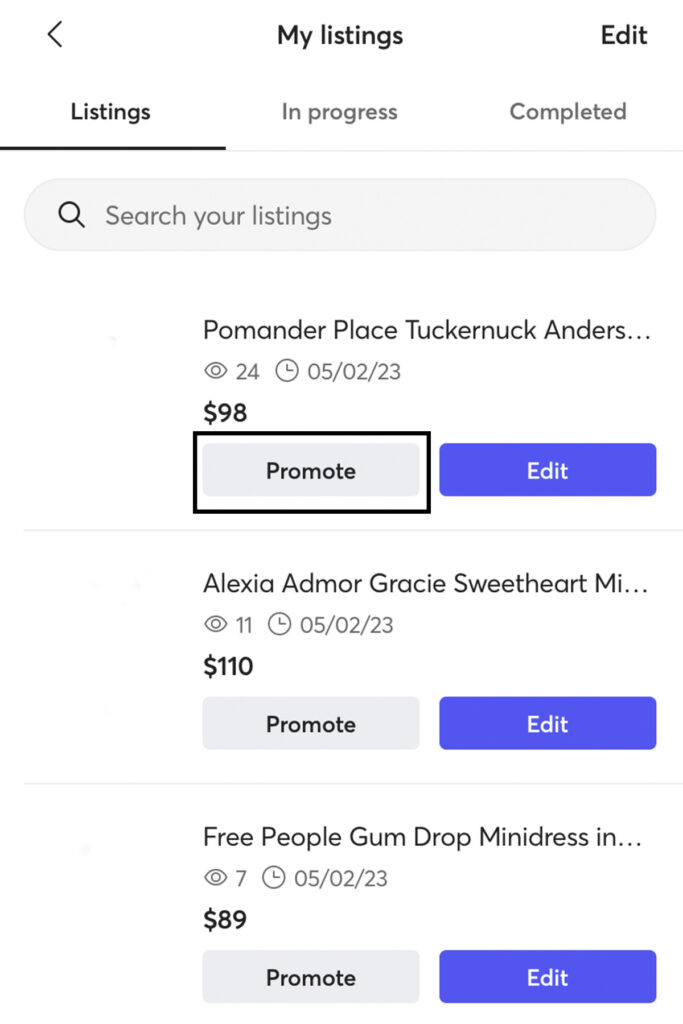
With this method of sending offers, my advice is to sort by the number of likes. This sorting method gives Mercari sellers a lot of information about their items.
First, you can see your most popular items on the platform by seeing which items have the most likes.
Due to Mercari not having the ability to send bulk offers, you can prioritize your best chance of having an offer accepted by focusing on the items with the most likes. This differs from another platform, Poshmark, which allows you to send offers to your entire Poshmark closet with one click.
Anyways, this sorting and sending offer method on Mercari can generally work well and lead to sales if done every so often. This is because sellers can like items to save them for later either allowing them to browse around, or wait for the right price.
Alternatively, and potentially even more importantly, you can send offers to likers soon after they like the item. Ideally, you would send an offer to your likers as soon as you can to catch them while they are still on the app browsing.
To do this, follow these steps:
- Navigate to the Mercari app or Mercari website.
- Tap Inbox.
- Tap Notifications.
- Here, you will see what item was liked, by who, and how long ago it was liked.
- Tap on the notification. This will take you to your listing.
- Tap Promote.
- Tap Offer to likers.
- Tap Send offer.
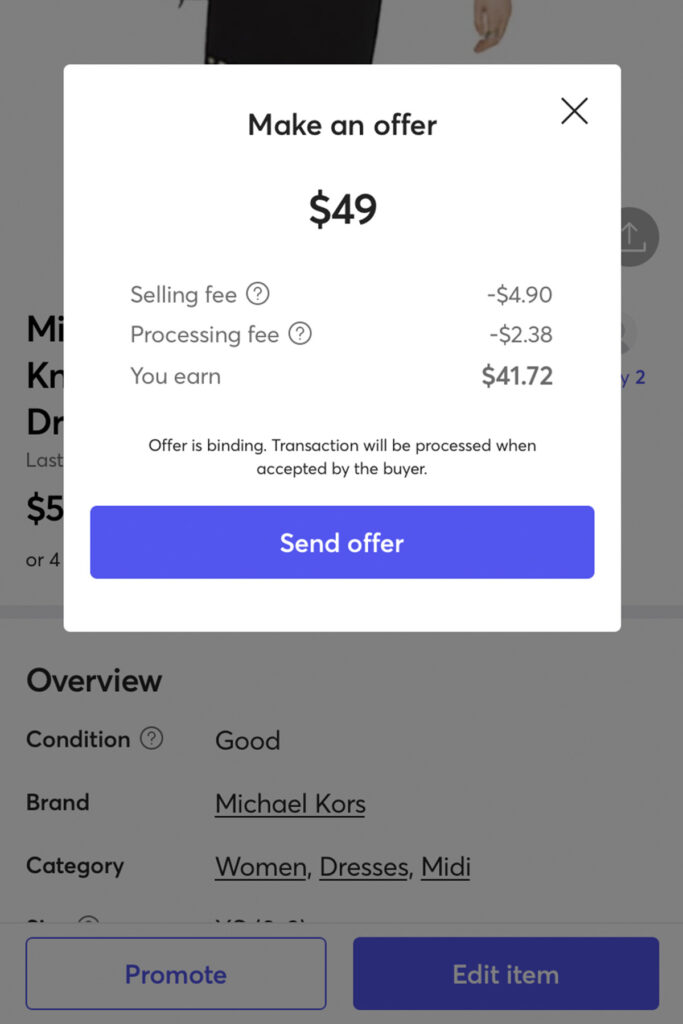
With both methods of sending offers, you will always be able to see the price breakdown prior to sending the offer. This includes seeing the Mercari seller fees and any shipping fees that will be taken out of your earnings if the buyer accepts the offer.
How To Cancel An Offer On Mercari
It is also extremely important to note that offers are binding on Mercari. Once a buyer submits an offer, they are not able to cancel or retract it.
The only option that the buyer has is to ask the seller to decline the offer. Therefore, make sure with 100% certainty you are comfortable buying that item at the price outlined prior to sending the offer.
Offers On Mercari Vs Poshmark
As mentioned earlier, Poshmark, along with many other selling platforms, structures its offers differently than Mercari. First, Poshmark has the ability to send offers to your entire closet at once, while Mercari does not. You can choose between 10% off, 20% off, 30% off, or a custom amount.
Alternatively, PosherVA is compatible with Poshmark and automatically sends offers to likers at a set interval. For example, my PosherVA bot sends offers to likers 3 minutes after the item is liked on Poshmark.
That way, the buyer is still browsing and may be more inclined to buy the item. This is more difficult on Mercari and would require much more manual effort.
Additionally, Mercari does not allow you to send two of the same offer. If you send an offer on Mercari, the next sequential offers have to be a lower price, specifically one that is lower than the last offer price.
For example, if I have an item listed for $35 on Mercari, my first offer would have to be $31 or less. If I want to send an offer on the item again, the offer price would have to be $30 or less.
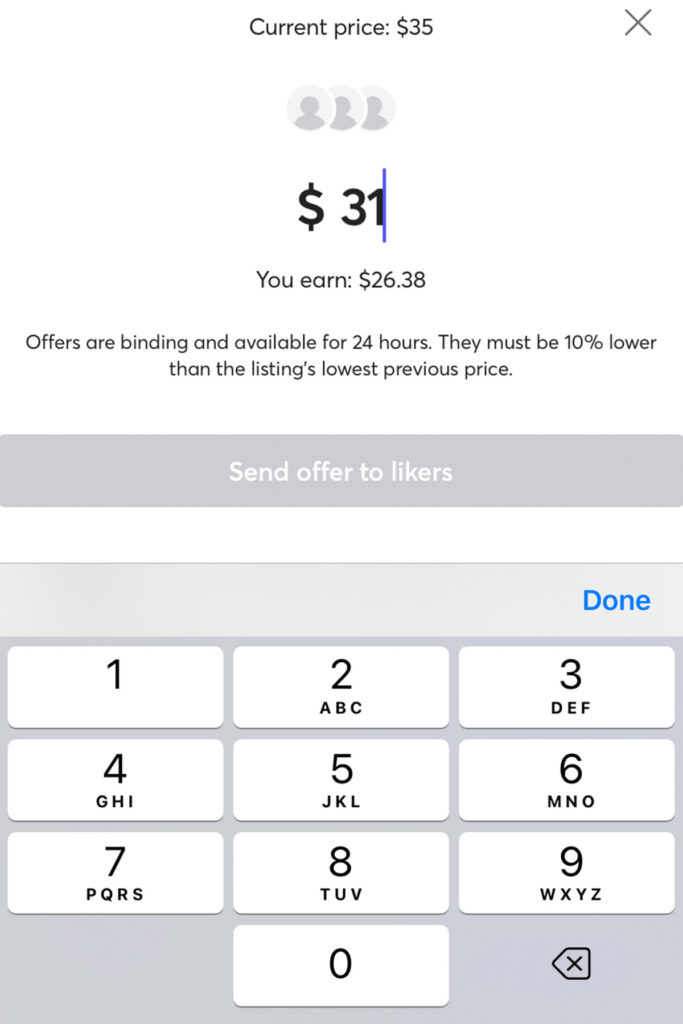
On the other hand, Poshmark allows you to send an offer an unlimited amount of times. If an item has one like, you can send an offer for 10% off. If the item gets another liker, I can send the same 10% off offer.
On Mercari, if an item gets a liker, I can send out a 10% discount offer. If the item gains another liker, I cannot send the same offer to the first liker. It has to be a dollar less (or more) than the first offer sent.
This method of sending offers has its pros and cons. With the Mercari offer style, your original liker and your new liker will be sent the offer. That way, it may attract both likers and make them more inclined to buy.
On Poshmark, the original liker will not get another offer from me regarding that item until I send out an offer for 20% off the item. That is because Poshmark requires its sellers to send offers that are 10% lower than the last offer price in order to notify likers.
Use Vendoo To Help
With Mercari offers, you can eventually get to a point where you keep sending offers that are lower and lower, infringing on your profit margin and minimum offer amount. Once you get close to the minimum price that you will accept, there is a pretty quick and easy solution.
I use Vendoo, a crosslisting platform, to delist and relist those items on Mercari. After all, likers like and buyers buy. You feel me?
After 5+ offers are sent out, it’s a good idea to switch things up. At this point, it is unlikely that the current likers are going to purchase the item.
Therefore, it is generally a better idea to delist and relist the item as new, to get the item at the top of the Mercari search and in front of some new eyeballs. From here, you can see if your new listing will gain any traction.
Mercari Promote Feature
Another great way Mercari sellers can boost their items is by using Mercari’s promotion feature. With this tool, you can update the price of an item by lowering it by 5%. After all, buyers are more inclined to pull the trigger on an item when it is at a sale price.
This feature is an alternative to delisting and relisting the item. And this way, you get to keep your likes.
When you promote an item, a message will be sent to the Mercari users that have liked that item. Plus, the listing will move up in the search results.
The process is very similar to sending an offer, as you can see:
- On the Mercari app, tap Profile in the bottom right corner.
- Tap My Listings.
- The app will, by default, take you to your active listings.
- From here, you can tap Sort at the bottom of the screen to choose how you would like to send offers. By default, your items will be sorted by the newest items.
- Once you find the item(s) you want to send offers on, tap Promote.
- This time, instead of tapping Offer to Likers, tap Promote to Everyone.
Once you hit promote, your item will show up at the top of the Mercari search with its new, lower item price.
When you are thinking about promoting items, it is typically advised sellers sort by oldest. Your oldest items are the ones that have fallen in the search the most and could use a refresh.
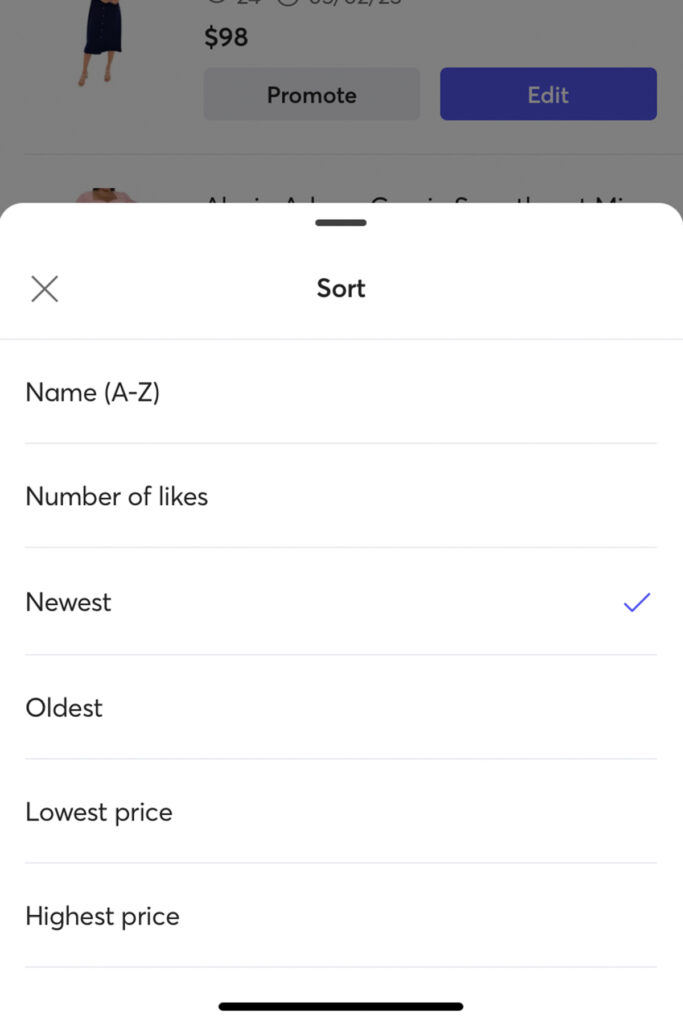
Alternatively, you can sort by number of likes and scroll to the bottom to see the items that have no to minimal likes, and promote those in an effort to generate exposure to your items.
Mercari sets a limit on promoted listings, as you can only promote 10 items per day. It can be hard to keep track of where you last left off with promoting items, so I suggest making a system for this.
First, sort by the method you prefer. That may be by price, date listed, or the number of likes. From there, promote the first 10 listings that appear. If you want, skip the ones that you do not want to promote.
Once you finish your 10 for the day, make a note of where you left off. That way, when you are able to promote 10 more the next day, you can sort by the same filter and you'll know what listing to start with.
Final Thoughts
So, we’ve now answered the question of if you can send offers on Mercari. You absolutely can (and should!) now that you know how Mercari works when it comes to offers. Buyers can get a good deal with a discount from the asking price, and sellers can generate some sales momentum.
Everyone loves a good old negotiation, so get to sending those offers!
How often do you send offers on Mercari?





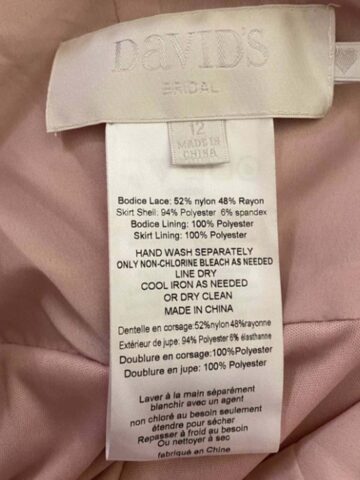
Leave a Reply