If you're a fan of Gap, you might want to know how to find your Gap style number. The style number can be a valuable piece of information when you're looking to identify your favorite items, shop for similar pieces, or create online listings for resale.
In this post, we'll go over four methods to assist you with locating your Gap style number for your favorite clothing items.
Check The Gap Inner Tag
The first method involves locating the inner tag of your Gap item. This tag usually outlines the washing instructions and materials. To find it, check the left-hand inside seam of your Gap garment.
Once you find it, you will see a grouping of a few tags. Flip until you see the tag in the very back.
Here, you will see combinations of letters, numbers, and symbols. Look for the “S/” in order to locate your style number. A Gap style number will always be a 6-digit code.
This process is very similar to finding a J Crew style number.
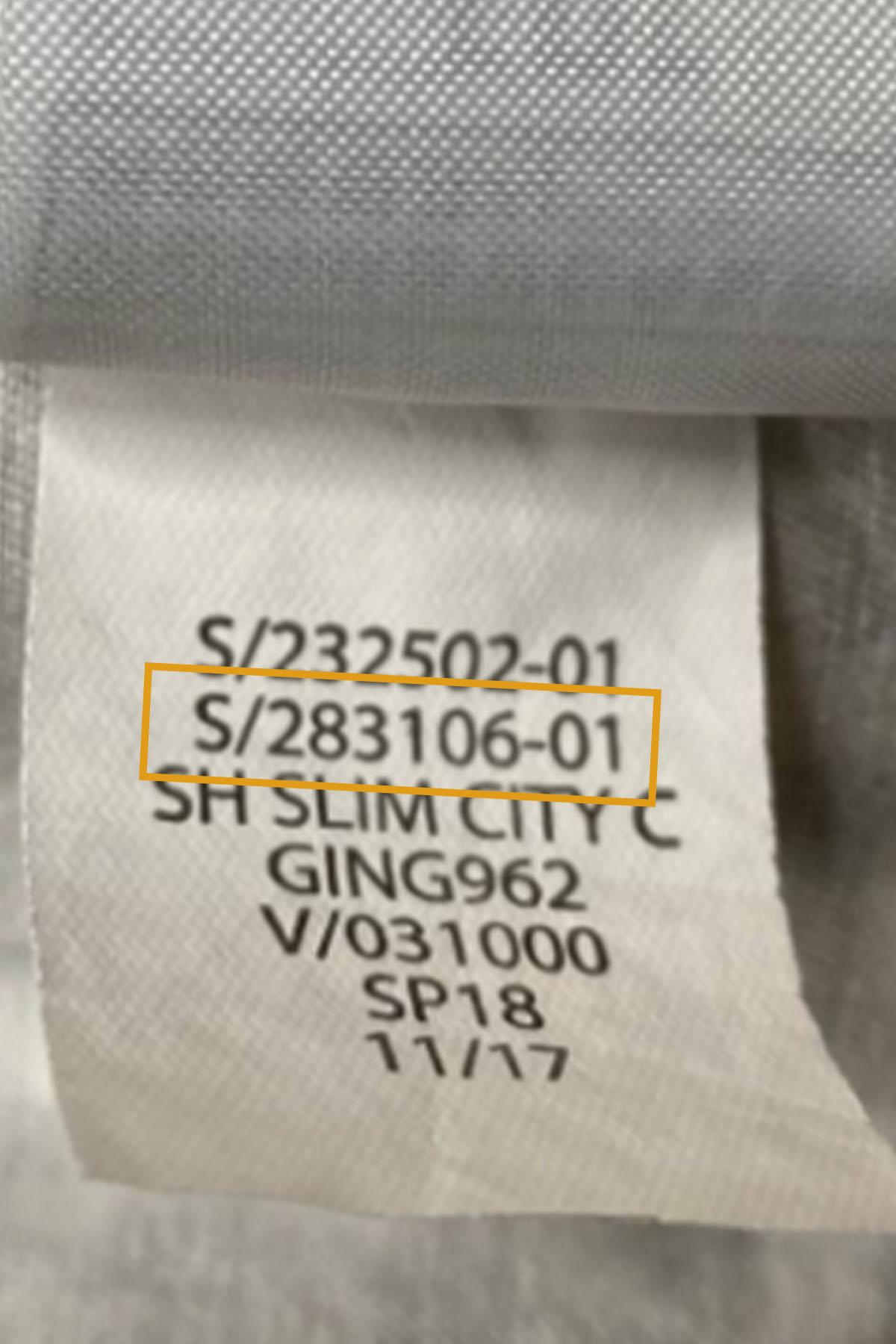
So as you can see in this example, there are two different sequences. When this occurs, the actual style number is typically the second combination listed.
Using that information, we can see that the whole sequence reads “S/283106-01.” The style number for this garment is “283106.”
It is important to know that the way the tag looks may vary depending on whether the item is branded from Gap or Gap Factory. Nevertheless, always look for a 6-digit style number.
Once you've located your style number, enter it into a Google search. For example, "Gap 283106."
This should display search results with items that match your Gap item. You may be led to the Gap website directly, or see listings on secondhand marketplaces like Poshmark.
Gap Price Tag
If the price tag is still attached to your Gap item, you can also use this to find the style number. Look for the same 6-digit code on the tag, similar to the example below.
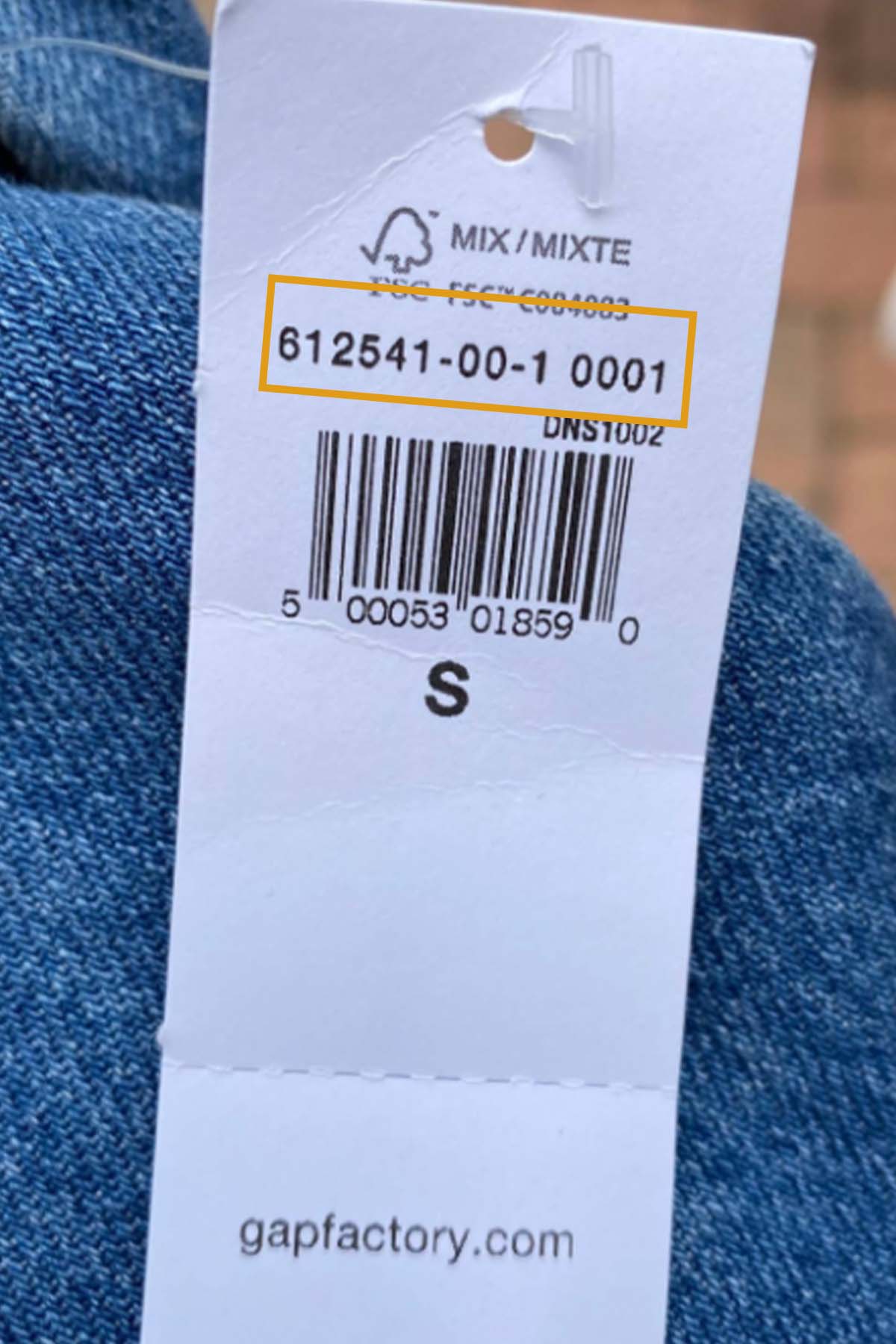
As you can see, the Gap style number is located above the barcode. For this item, it reads, “612541.” Just like we did with the last method, enter your Gap style number into a Google search to see what results appear.
Ideally, your Gap item would still have the tags attached, but that’s not always the case. If your item doesn’t have the tags attached, we still have two more ways to help you find your style number.
Google Lens
By using Google Lens, you can search with an image instead of text. This is exactly what we’ll do next to try and find your Gap style number.
You’ll first need to make sure that you have the Google or Google Lens app downloaded on your phone. Once you've confirmed this, take a picture of your Gap item.
Either navigate to the image settings on your photo to perform a Google Image Search, or go directly to the Google Lens or Google app. No matter which option you choose, you’ll start to see image results that match your Gap item.

It’s important to note that your exact match might not always be one of the first few results, so be sure to scroll through to locate your item.
Plus, here’s another caveat. There are a wide array of garments in production by many different brands. Because of this, the visual results may not work every time.
However, that’s why we have one more great option to help you find your Gap style number.
Keyword Item Descriptors
Lastly, we’ll go back to our roots with a good old-fashioned Google search. This time, we’ll use text instead of pictures.
We will curate a descriptive phrase that tells the story of our item. Be sure to include the brand, type of item, color, pattern, and any other item descriptors that will help Google locate your item.
Here are some other ideas of features to include in your descriptive phrase:
- Neckline
- Waistline
- Sleeve length
- Overall length
- Silhouette
- Size
- Material
- Extra features (buttons, pockets, etc)
Make sure that you are open to changing and modifying your descriptive phrase depending on what the Google search shows.
Luckily, all of these methods are straightforward, quick, and easy. If one method doesn’t work, don’t be afraid to try another!




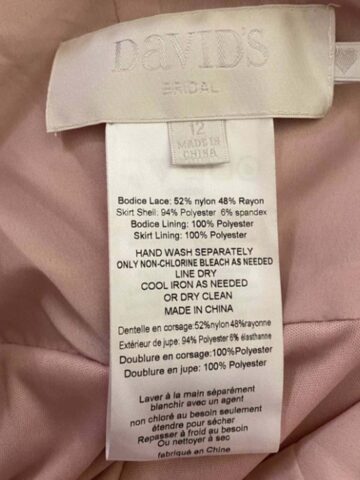

Leave a Reply