As a reseller, quality pictures can make or break your sales. With this guide, you will learn how to find a Madewell style number in less than one minute.
From there, we’ll go over how to perform a Madewell item number lookup to find stock photos that will enhance your listings.
Madewell is a clothing brand that strives to provide cool and quality staple pieces for women and men. Even better, this brand has a “Do Well” promise where the company aims to promote fashion sustainability.
For both of the above reasons, Madewell is a well-loved brand by many. As a reseller, if you haven’t picked up this brand yet, this is your sign!
Once you find some special Madewell pieces for reselling, the next step is to find the style name along with the style number. This will help with finding stock photos which will take your listing to the next level.
So let's get started!
Jeans
If you find a pair of Madewell jeans, the first place to look for the style is on the inside waistband. If you look here, you will see a tag with the style name (example: 10” high rise skinny), with the size tag hanging below it.
However, in order to be even more specific, there is one additional place to look. On the inside group of care tags, flip through to the very last one. Here, it should say “Style Mxxxx”.

The style number format for jeans is typically an M followed by 4 numbers. Additionally, there will be a season and date (example, SP20). This will also give you insight on how recent the clothing item was released.
Dress, Top, Jumpsuit, Coat or Jacket
There is a slightly different process for finding a style number of a Madewell shirt, dress, or jacket. For these items, you have to look inside of the garment.
Follow your hand up the left hand seam (as if you were wearing the item) until you find the care and instructions tag. Here, you will find a grouping of tags.
Again, flip to the very last small tag in the pile. It will read “STYLE” plus a letter with four numbers. For this example, this jumpsuit states "STYLE# H2269".

Here you can also find how old the item is as it will list the two digit year it was produced. As you can tell by the "17" underneath the style code, this jumpsuit was manufactured in 2017.
Find Madewell Stock Photos With Google
Once you have the Madewell style number, you can easily look up the item to find stock photos. Go to the Google search bar and simply input the brand, item, and style number.
For the above Madewell jumpsuit example, I typed the following into the Google search bar: "Madewell jumpsuit H2269". So input your item number into a quick Google search and results will be yielded with the item.

Next, click on the “Image” subheading in Google to see the results in picture format. Here is where you will find the stock photos for your item!
On this screen, you may also see the item in different colors and on different websites and platforms in one snapshot. Take this as an opportunity to learn more about the item to enhance your listing description and pricing strategy.
In summary, you can find a Madewell style number and stock photos for your clothing item in less than 60 seconds! However, there may be times when you find an item that has these identifying factors removed. If that is the case, read this guide on how to find stock photos for any item, any brand- even if the tags have been removed.
FAQ
Madewell sells quality clothing items at a mid-tier price. Their most popular clothing items are typically for casual or business casual events.
Madewell has made great strides towards making itself a standout sustainable company. The brand promotes continuing the life cycle of clothes, while also producing them ethically with their Do Well promise.





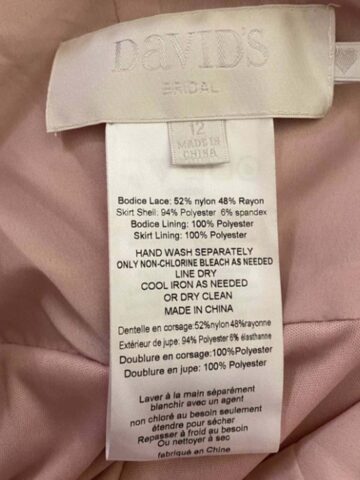
Leave a Reply