As a reseller, if you are truly wanting to elevate your resale game, finding style numbers is a must. Style numbers allow you to obtain more information on the item that will improve your listing, including any details, measurements, original price, and stock photos.
In my opinion, the better the listing, the better chance of it selling. Use this quick and easy guide to learn how to read a Free People tag and determine your Free People style number in as little as 60 seconds.
Jump to:
Read A Free People Price Tag
First, let's start with this example of a Free People romper.

If your item is new with tags, the first and easiest place to look for the style number is with the original Free People tag. Look for the letters "OB" to determine your style number. The full style number will be OB plus the numbers that follow it.
In this case, the style number is OB1317879. Because I was able to use the Free People tag to find the style number, I was able to discover that the style name of this romper is the Bea Romper.

Materials And Care Instructions Tag
If your item does not still have the original Free People tag attached, no worries! Now we'll talk about another way to find the Free People style number.
Slide your hand down the inside seam of the garment until you reach the care tag/materials tag. On there, you will find the letters OB followed by numbers. As we learned earlier, this is your style number.
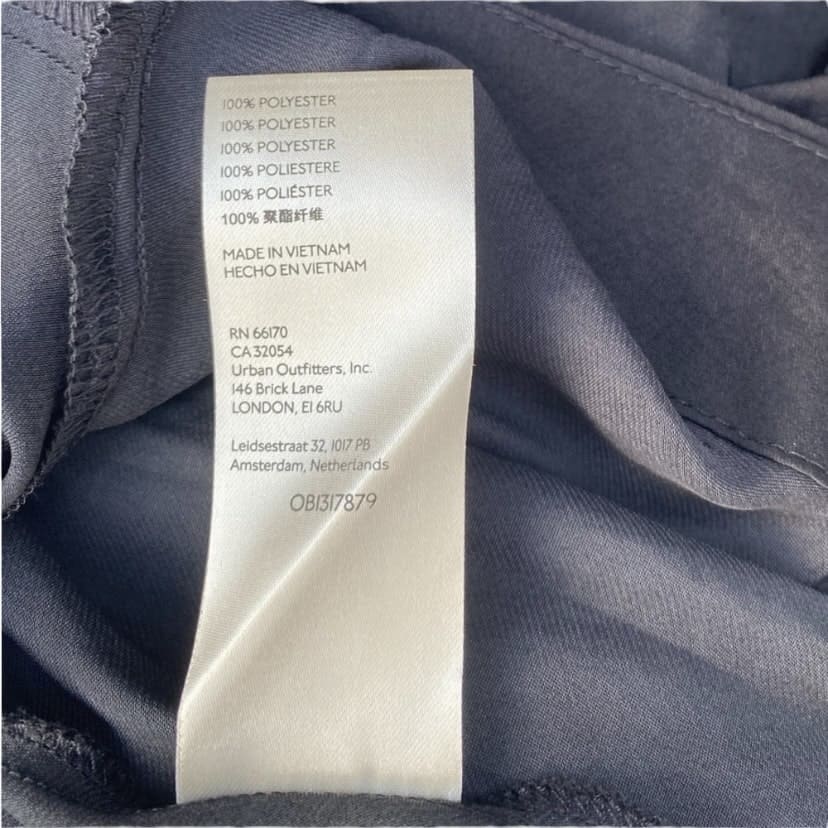
Once you find the Free People style number, go to Google and type “Free People OBxxxxxx”. If no search results are yielded, add more descriptors like “Free People romper OBxxxxxx”
If nothing comes up still after adding more descriptors under “all” on the Google search, click on either the “images” tab or “shopping” tab. This way, it may pull up a picture of a Free People tag from a fellow reseller on Poshmark.
Full transparency, this strategy does not work on every Free People item. This method may not work on some older styles of clothing.
Alternatively, you may have found your item at a thrift store or buy-sell-trade store like Plato's Closet and you notice the care tag has been cut out.
With either of the above scenarios, worry not! There are some quick and easy additional strategies you can use to still find the style of your item.
Google Reverse Image Search
This is one of my favorite tools that I use daily as a reseller. All you have to do is snap a picture and follow a few steps to perform a Google reverse image search.
From your phone:
- Download the Google app
- Take a picture of the item with your smartphone
- Go into the picture settings and tap "Search Image With Google"
- Scroll through the results!
It should look like this:
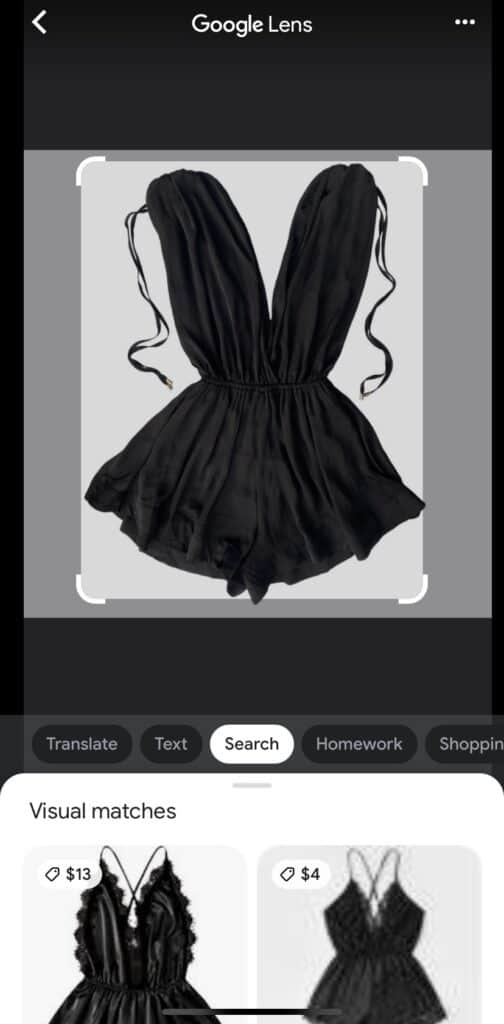
Once the Google reverse image search detects your item, it will populate suggestions for you to scroll through. And just like that, I was able to find my Free People item.
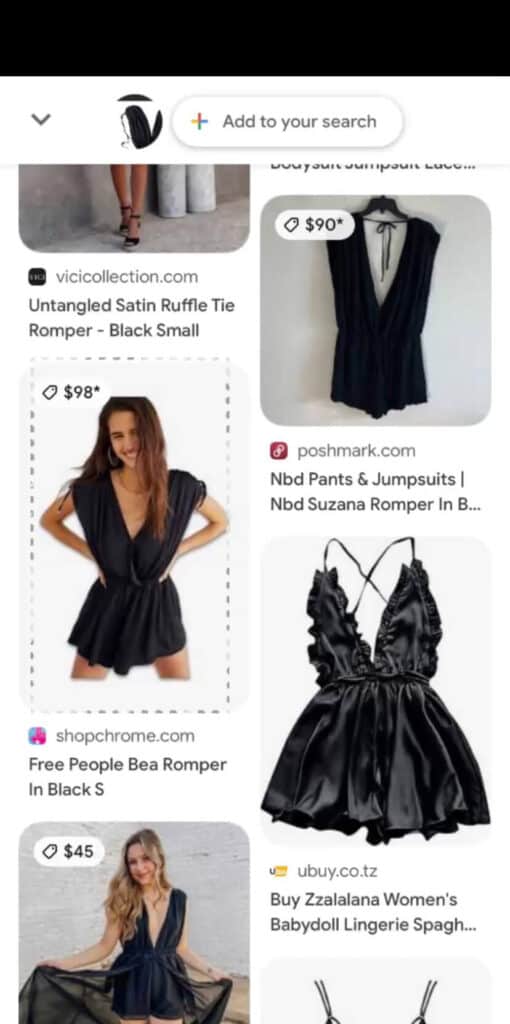
From your computer:
- Upload a picture of the item
- Right-click on the picture, and select "Search images with Google Lens"
- Scroll through the results!
Google Lens isn’t able to pick up every item, especially more basic items. However, it takes about a minute and is well worth it if Google finds your item!
Keywords
So maybe your item's Free People tag was removed, the care tag was cut off, and Google image search was not able to find your item. There are still other ways to find your Free People style number.
Pretend as if you are describing the item to someone who can’t even see the item. Use descriptors like:
- Color (pink, tie-dye)
- Pattern (paisley, chevron)
- Style (wrap dress, bodycon)
- Neckline (v neck, halter neck)
- Sleeve length (short sleeve, sleeveless)
- Style of sleeves (raglan, peasant)
- Style of the back (open back, cross strap back)
- Any other unique descriptors (lace, embroidered)
For example, with my Free People romper, I would type "Free People romper black v-neck elastic waist shoulder ties." Input this phrase into Google and see the results that are yielded.
Additional tip- make sure you search the descriptive phrase in multiple places. Start with Google, then if no luck search the same phrase on Poshmark, then on eBay. At times you will get different results between the different websites.
Fabric Content
Lastly, you can attempt to use the fabric composition to find your Free People style number. Each piece of clothing has a unique fabric content, so this is yet another way you can find your exact item online.
Go back to your Google search and type “free people xx% cotton, xx% polyester” and see what results you find.
At the end of the day, certain items of clothing may not be discoverable through these methods. If that is the case, you may not be able to find stock photos to help elevate your listing.
If this occurs, be sure to put extra emphasis on taking a cover photo that really grabs your shoppers, and use the descriptive phrase and fabric content as a start to your listing details.
Do you have any additional tips or tricks to find style numbers for an item? Comment below!





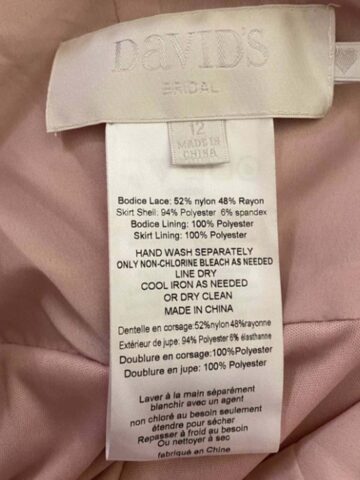
Leave a Reply