Athleta is an activewear clothing brand that serves the unique needs of all women and girls. They pride themselves in making a line of inclusive and innovative clothing pieces to fit any shape and/or size.
Athleta has also dedicated itself to sustainability, aiming to make a positive impact on the planet. Plus, they make super comfortable and stylish athletic gear! For all the above reasons, Athleta tends to hold a high resale value for new and pre-loved items.
As someone who sells Athleta, knowing the style number, product name, and even adding stock photos will help elevate your listing. Ultimately this will lead to more sales on Poshmark, eBay, Mercari, or where ever you sell clothes online.
Care Tag
The first step to find an Athleta style number is to find the care tag. For some items, it is on the back waistband with the size tag. Other clothing pieces have it in the side seam.
With this pair of Athleta leggings pictured below, I found the style number on the tag underneath the care tag on the left seam.

As pictured below, the style number will be what follows after the “S/”. In this case, the style number is S/982581-00. I am also able to see that the pants were put to retail with the fall 2021 release. This is shown by the “FA21” symbol.
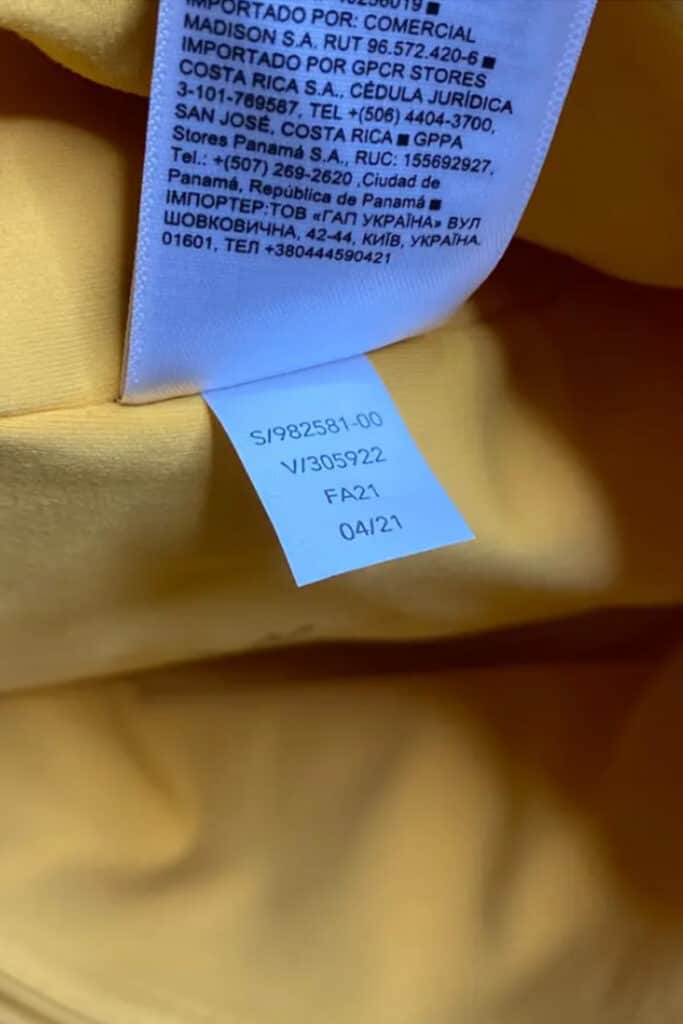
Once you find the style number, input it into the Google search bar. Through this method, I was able to find out that these leggings are the Ultra High Rise Elation.
That way, buyers looking for their favorite pair and style of leggings can find my listing easily.
Keyword Descriptors
If the care tag has been removed, there are still plenty of options to find the Athleta style number. The next step is to use descriptive words to find the item.
For this pair of Athleta leggings, I searched “Athleta leggings bright yellow solid color full length”. However, for your piece of Athleta clothing, act like you're trying to describe it to someone who cannot see it.

Use words that describe the color, pattern, style, length, neckline, and more. Input these descriptive words in the same Google search bar as if you had the style number.
Also, save this descriptive phrase to use in your listing! These are great keyword descriptors to help lead potential buyers to your item while they are browsing.
Google Lens
The last tool in the style number finding toolbox is using Google Lens. This is a quick and easy way to find the style number wherever you are!
This can be done while thrifting, shopping at garage sales, and of course at home if you’ve already purchased the item.
Download the Google app on your phone. Next, take a picture of the item.
Here is when I start to be biased towards my iPhone peeps (sorry, Androids!). Go to the up arrow for the photo where it pulls up a list of options. Click on “Search with Google Lens”.
From here, Google will do its magic and find images that match the picture you just searched.
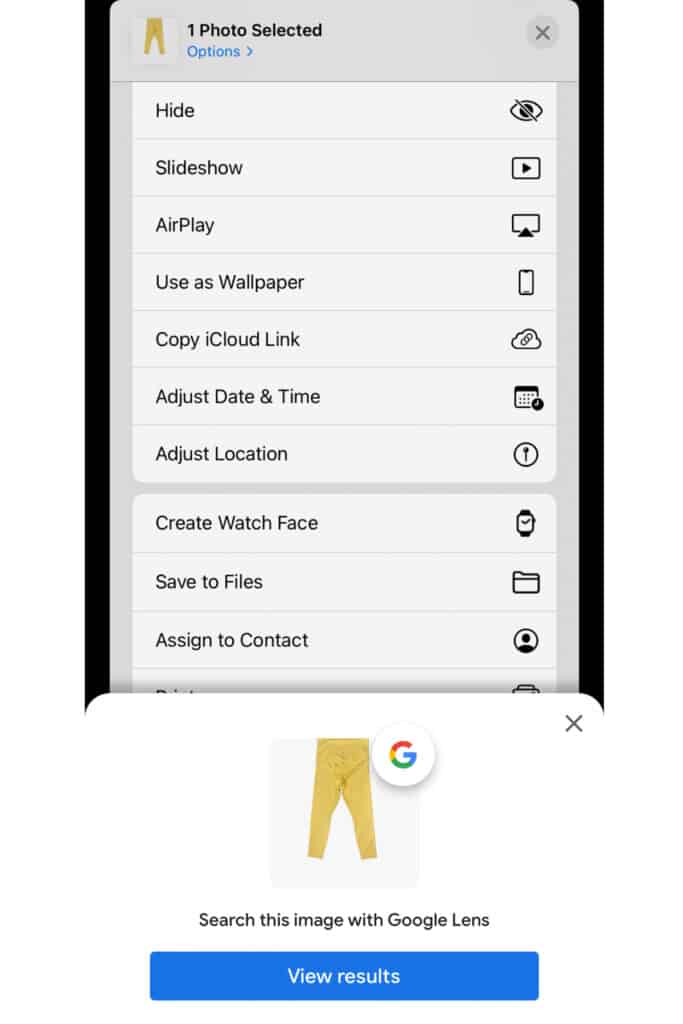
This also isn’t a foolproof method with the mass amount of items/brands online. However, in my experience, the Google Lens method ends up working more times than not.
All in all, these processes are quick, easy, and can make a huge impact on your listing!
Did this method help you find a style number? Comment below!





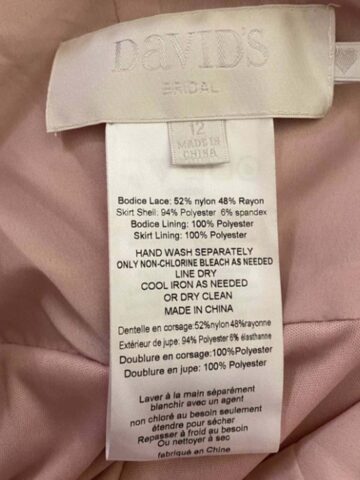
Leave a Reply